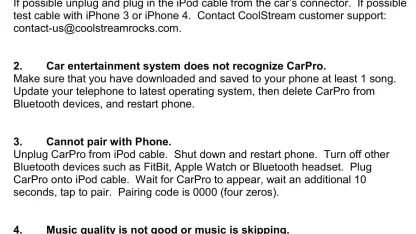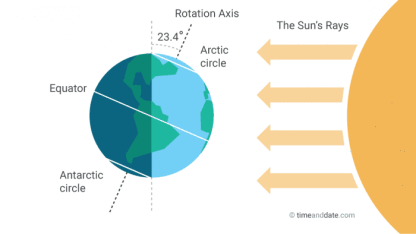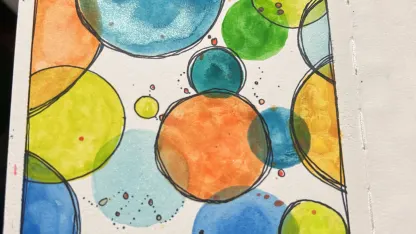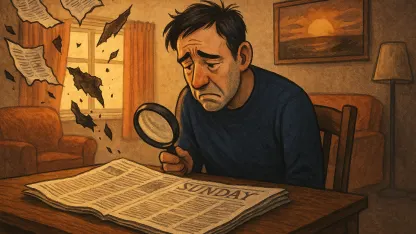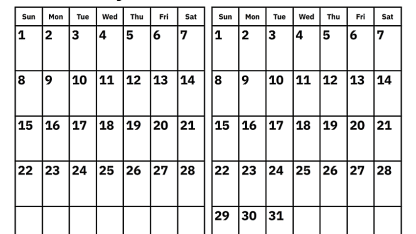QFX Elite Series WiFi+Bluetooth Speakers











Our Take
- Three sizes of WiFi/Bluetooth speakers that are basically Sonos wannabes (roughly along the lines of the $199 Sonos Play 1 / $299 Play 3 / $499 Play 5, but with Bluetooth)
- “Wireless” in this case refers to the connection but not the power – they need to be plugged in
- They can be set up in your home however you choose – two in one room for stereo sound, one in the bathroom for Disney singalonging, etc.
- You can use the native app to control Spotify, Pandora, AirPlay, and iHeartRadio and 3rd-party ones like Muzo to control other stuff
- These are the same brand (that is, QFX) that we sold last time - this time fancied up with brushed metal & wood finishes
- Generally the big ones are for big rooms and the small ones are for small rooms but again, it’s up to you
- Model: E-250 (Bach), E-350 (Schubert), E-400 (Mozart) (Intentionally or unintentionally stepping on the Mercedes Benz models? Either way they’re gonna have a long row to hoe if they want to compete on Google results)
Help Us Help You Understand WTF This Is
1 Welcome to the product description for these QFX Elite Series Wifi and Bluetooth speakers. We have created a personalized flow to get you the information you need. If you are familiar with the Sonos WiFi home speaker system, go to 3. Otherwise go to 2.
2 Speaker systems like this can be placed anywhere in the home and connect through your WiFi network or via Bluetooth. So, unlike just-Bluetooth speakers which have to been in range of what’s connecting to them, these can be controlled from anywhere within WiFi range. You can set two up in the same room for stereo sound, or basically arrange them however you like. If you consider yourself savvy at setting up such systems, go to 4. Otherwise go to 5.
3 These are basically Sonos knockoffs. The small one is similar to the Sonos Play 1, the medium one the Sonos Play 3, and the large one the Sonos Play 5. They connect via your home WiFi network and can be set up however you like. If you consider yourself savvy at setting up such systems, go to 4. Otherwise go to 5.
4 These take some setting up and configuring, but it’s nothing you can’t handle. The tricky part will likely be figuring out which apps to use to play from different sources. The native app supports Spotify Connect, Pandora, AirPlay, iHeartRadio and your on-device files, and third party apps can support other stuff. If you’re annoyed that Bluetooth/wireless systems have become so complicated, go to 6. Otherwise go to 7.
5 Some people encounter issues with setting these up, so prepare yourself mentally as you might before assembling flat-pack furniture. It shouldn’t be as painful as that, but some Zen breathing exercises wouldn’t hurt. If you’re annoyed that Bluetooth/wireless systems have become so complicated, go to 6. Otherwise go to 7.
6 We feel you. It seems like wireless software hasn’t caught up with usage. Does your phone’s “Bluetooth” screen contain about 50 different devices with incomprehensible names like BIGJAW and AST-6? Ours too. How about how your laptop tries to connect to every damn Boingo hotspot it encounters just because you connected to one once three years ago? Somebody needs to build some software that cleans up the mess now that we’re connecting to almost everything wirelessly. Anyway, what were we talking about? Go to 7.
7 You have completed this product description, congratulations. For answers to further questions, please see the “features” bullet points. For all other queries please ask in the forum. People love talking about this stuff.