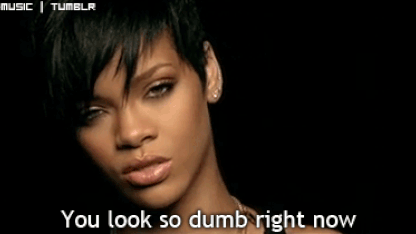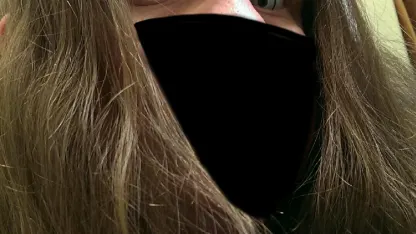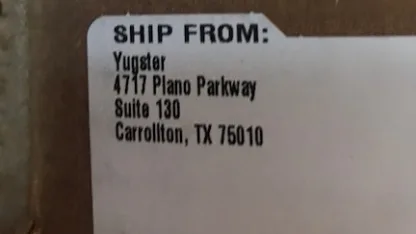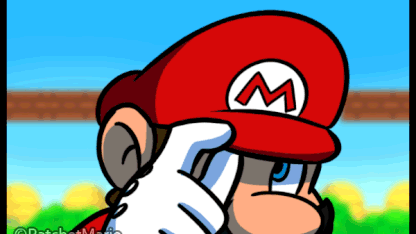A Myriad Of Monitors (Refurbished)







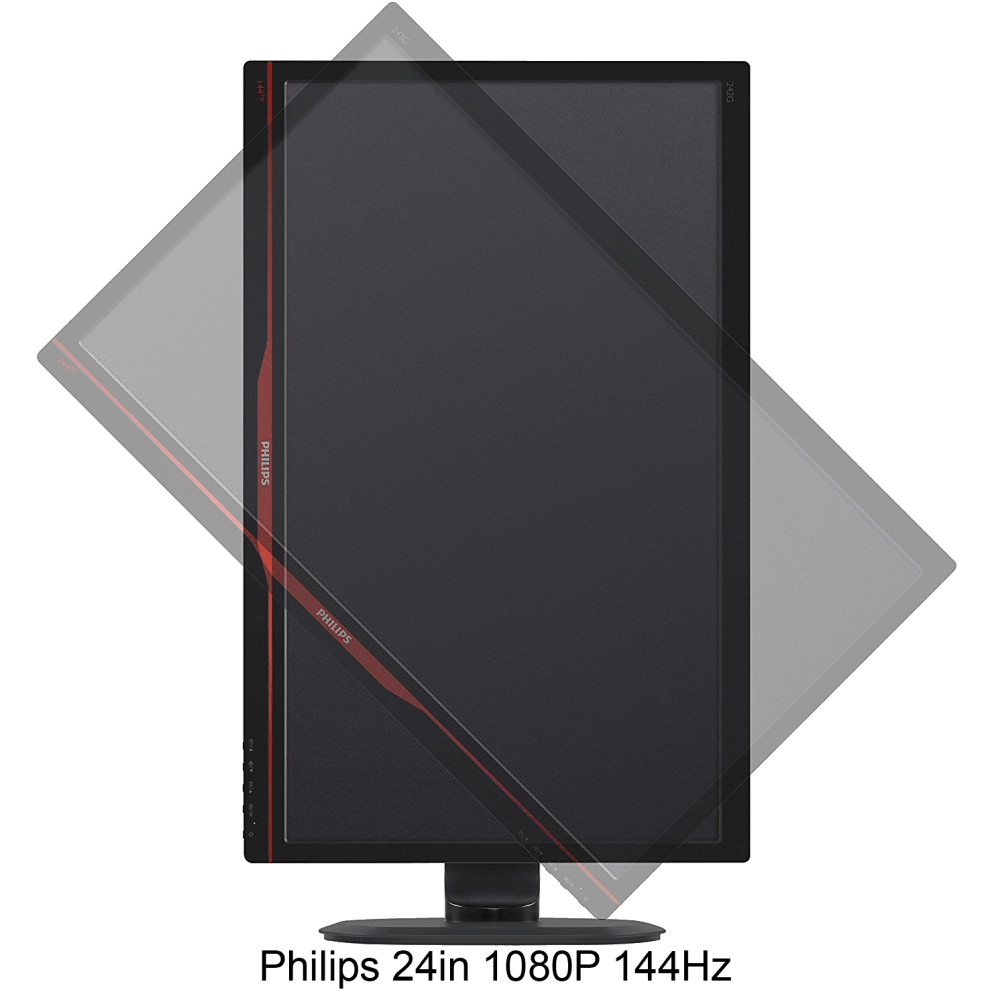
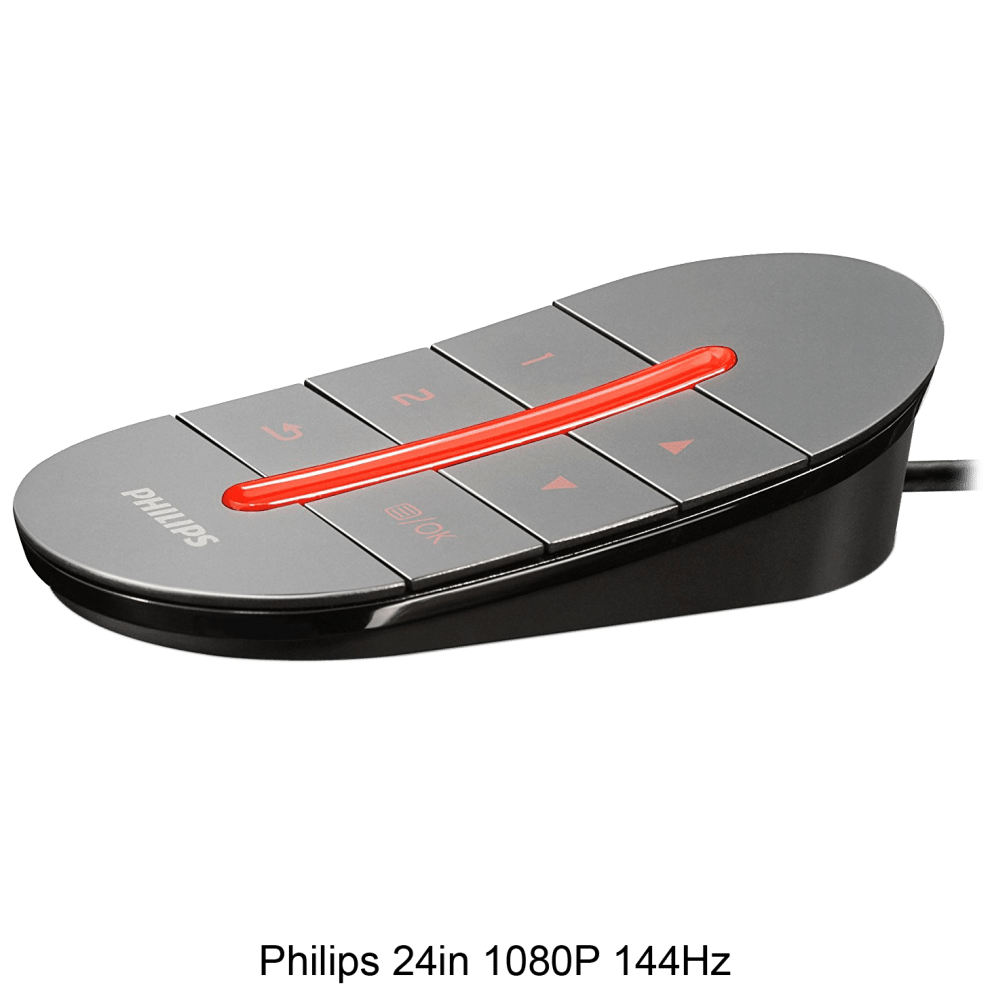








Our Take
- You pick one of these 4 monitors:
- The AOC G2460PG is a 24” monitor with 144Hz refresh rate and NVIDIA’s G-Sync, which improves performance by not-a-little if you have an NVIDIA card
- The AOC U2879VF is a 28” 4K monitor with FreeSync, which you should get if your card can handle 4K
- The AOC I2757FH is a 27” monitor with IPS, which improves color accuracy and viewing angle
- The Philips 242G5DJEB is a 24” monitor with a 144Hz refresh rate and loads of “smart” features for gamers
- So that’s G-Sync or FreeSync 4K or IPS or 144Hz
- If you have absolutely no idea what any of that meant, just go with the cheap one (the AOC 27" IPS)
- Model: G2460PG, U2879VF, I2757FH, 242G5DJEB (Maybe electronics manufacturers make the best model numbers because they are systems thinkers who understand the need for concise, organized categorization. Or maybe they’re just too boring to come up with real names for their products and rely on random strings of characters instead)
Screen Time
You may have landed here from /r/buildapcsales/ and don’t know this, but visiting our site usually requires very little decision making. You either buy the product we’re selling today or you don’t. But today we’re offering 4 different high-performance monitors with their own pros, cons, and what-have-yous. So you’re in danger of needing to use your brain.
To avoid that unfavorable outcome, we’ve created a simple yes/no quiz to help you decide which monitor (if any) is right for you. So tell the neurons in the decision-making part of your brain to take the day off.
Question 1: Do you play computer games or care about 4K resolution?
If yes: Move on to Question 2
If no: These are probably too much monitor for you. You probably don’t need any of ‘em.
Question 2. Do you own an NVIDIA video card?
If yes: You should (probably) get the AOC G2460PG with G-Sync. It uses NVIDIA proprietary tech to reduce latency and “screen tear.” G-Sync monitors are usually pretty pricey, and we’re selling ours for about $100 less than any comparable competitor we could find online.
If no: Move on to Question 3
Question 3: Do you want a high refresh rate for fast, reaction-based games?
If yes: Check out the Philips, which sports a 144Hz “smart” refresh rate and a bazillion other “smart” features, including SmartImage, SmartFrame, SmartSize, SmartKeyboard, SmartResponse, SmartConnect, and AreYouSmarterThanA144HzMonitor.
If no: Move on to Question 4.
Question 4: Do you care about, and can your video card handle, 4K resolution?
If yes: Consider the AOX U2879VF, which features that resolution and FreeSync (the open-source competitor to G-Sync). You haven’t played Dream Daddy until you’ve witnessed those burly chests in 4K.
If no: Move on to Question 5.
Question 5: Do you want a monitor with IPS, which means it has improved viewing angles and color accuracy?
If yes: Get the AOC I2757FH and watch Dream Daddy from all corners of your room.
If no: Move on to Question 6
Question 6: Are you annoyed that you went through this entire quiz only to learn that you probably don’t need any of these monitors?
If yes: Quit now before you waste any more time
If no: May we recommend our daily video or forum? They’re both great for people who place no value whatsoever on their own time.