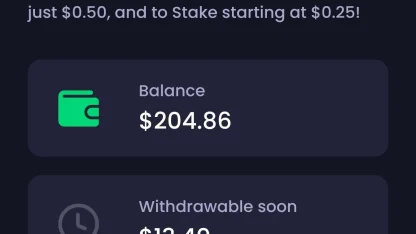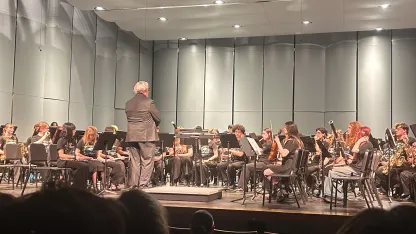SiliconDust HDHomeRun PRIME (Refurbished)





Our Take
- Model: HDHR3-CC-R
- Watch live cable TV on any screen in the house
- We mean the cable TV subscription you’re already paying for separately, sorry
- And we should say just about any screen: smartphones, tablets, laptops, desktops, and smart TVs
- Intermediate users: with a Smart TV or Xbox One, you can ditch your cable box and save $15-$20 a month in rental fees
- Advanced users: connect to a desktop PC and use Windows Media Center (not included) to make the world’s greatest DVR
Let's talk about your geek quotient.
It’s all well and good that the SiliconDust HDHomeRun Prime extends your subscription cable TV to your home network. But how does that help you get more out of the cable TV you’re paying for - and help you pay a little less for it in the process? The answer depends on your level of geekiness. Here’s how:
If the main thing you know about TV is that you like watching it: This device can let you watch your live digital cable TV on up to three different devices, and three different channels, at once. You run your cable to the HDHomeRun, connect that to your router, and use HDHomeRun apps to tune in on smartphones, tablets, laptops, desktops, and Smart TVs. Watch your stories from anywhere in the house. No more paying for an extra cable connection and box to your bedroom, or kitchen, or wherever.
If terms like HTPC and DLNA mean something to you: Ditch your cable box and use this instead. You can’t plug a TV directly into it. But if you have a Smart TV that supports DLNA streaming, you can tune in to the HDHomeRun that way. Or if you have an Xbox One. Or if you have a PC connected to your TV. Or if you’re willing to forget about a standalone TV and watch everything on computers or mobile devices. Then you can save yourself the $15 or $20 the cable company is charging you to rent the box. Just get a CableCARD, which they are required by law to give you, from them instead. You might have to pay for that, too, but it’ll be $1 or $2 a month, or $5 if they really gouge you. So the math says you’ll save about $150-$200 a year in cable-box rental fees, if you’re smart about this.
If you’re such an HTPC geek that none of the above is confusing enough to satisfy you: You probably already know that connecting the HDHomeRun Prime to a PC running Windows Media Center will enable the most powerful DVR functionality in the known universe. You’re probably well aware of all the fantastic things you can do with apps like MythTV or Plex. You probably know what a ridiculously good price this is. You’ve probably bought it already.
If this all sounds like a bunch of mumbo-jumbo that kids made up to make you feel stupid: Did you know they make a machine that will rewind your movie tapes?
One more thing: This is NOT the similarly-named SiliconDust HDHomeRun PLUS. This is the Prime, not the PLUS. Each can do some things the other can’t. The PLUS can receive over-the-air broadcasts and stream in HD. The Prime can play an extra channel (three instead of two) and can receive subscription channels like HBO. Here’s a chart with the differences. Even Amazon is confused about the different HDHomeRun models, mushing them together like the only difference is the number of channels. It’s not. Remember, the one we’re selling is the Prime. Like Optimus.
No matter your video-networking geek quotient, the SiliconDust HDHomeRun Prime has something to offer. If you just want to watch the big game on a tablet out by the barbecue pit, or go through a little hassle to save a Benjamin or two on your annual cable bill, or put in the brainwork necessary to break free of the bonds of the cable company’s puny DVR, here you go. Man, when did watching TV get to be so much work?