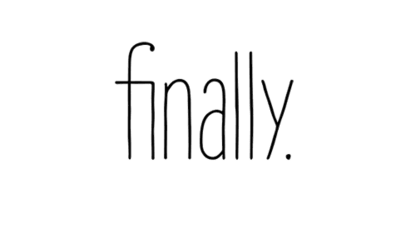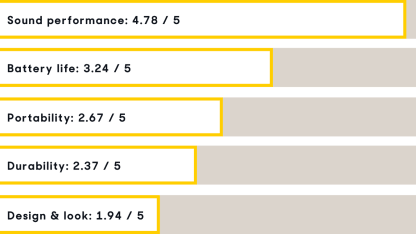Lenovo 11.6" Chromebook








Our Take
- Lenovo built this one burlier and ruggeder than your average Chromebook- And it still weighs less than three pounds- Chrome OS is optimized for fast app, web, and cloud action, with an Intel Celeron 1.6GHz processor and 4GB RAM but just a 16GB SSD hard drive- Hmm, what else? Retractable carrying handle, forward-or-backward-facing camera, and about 10 hours of battery life on a charge- It’s built for roadwork, is the point we’re trying to make here- Model: 80SF0001US (“Eighties, fooo! One U.S.!” is our second-favorite spoken model number - first is still “Pee-Pee Deluxe”)
Let's get this Chrome on the road.
Maybe you think Chromebooks take “lightweight” too far into straight-up “flimsy”. Maybe you think their fast, low-fuss approach to computing - a small solid-state hard drive, working on and saving files in the cloud - is matched by a similarly insubstantial physical presence.“Sure, it’d be great to have a quick little machine for doing work and streaming video, especially if it weighs less than three pounds,” you say to yourself, in remarkably coherent, fully-formed phrases. “But no Chromebook has the backbone to stand up to my grueling rough-and-tumble lifestyle.” First of all, get over yourself, your life isn’t that tough. Second of all, meet this Lenovo N22 Series Chromebook.It’s got the zippy processor, 4GB of RAM, and 10-hour battery life you’d expect from a Chromebook. But it packs it all into a hardened carapace that makes the typical Chromebook skin feel like tinfoil. Lenovo’s laptops have long been renowned for their muscular tank-like build. Combine that with the speedy Chrome OS and you’ve got a superheroic combination of agility and endurance.A couple of other features also attest to this unit’s roadworthiness. The retractable carrying handle is pretty fly for a Chromebook. The camera can swivel to face either forward or back, so it’s not stuck in selfie/conference-call mode. If you’re out and about and see a particularly adorable hippopotamus, or a customer-service altercation with viral potential, whip out your Lenovo and capture it. You’ll only look slightly more ridiculous than people taking pictures with their iPads.One word of caution, however: once you get used to this sturdy piece of hardware, you’ll have to be extra careful handling less robustly built ones. Meh is not responsible for damage incurred to other Chromebooks because you forgot how flimsy they can be.