What's everybody typing on?
7Put any effort into your keyboard? Have a take on the virtues on 3-pin or 5-pin stabilized key switches over soldered? Have you lubed stabs or filmed switches? Do you care? Does it matter?
It turns out, it’s yet another example of a minor, everyday thing being different than others, and if it can be measured with a value judgment made against it, SOMEONE has commented about it SOMEWHERE on the internet (which we’ve discussed before, was invented exclusively for Star Trek fans to weigh-in over their episode knowledge and so strangers can post cat pictures).
So, run-on sentences aside, my current CS/typing all-day weapon of choice is thus:
Bakeneko65 kit
- SF-Sacramento KeySwitches (Lubed, Krytox 205G0)
- OSA-profile Mustard ABS Keycaps
- Clip-in Cherry MX Stabs (Clipped, Band-aided, Lubed)
- PCB Tape-mod
- Silicone pad in case
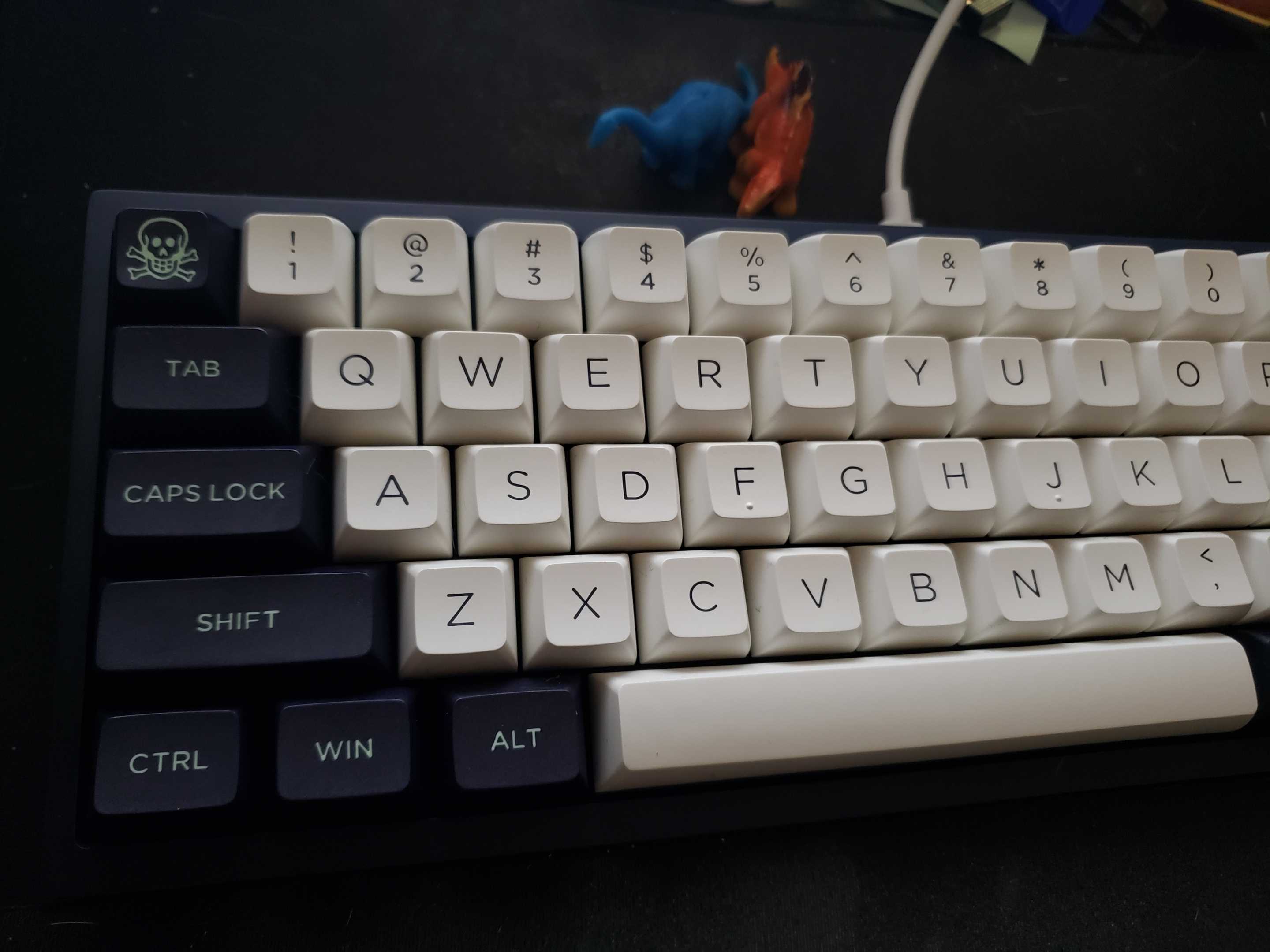
That’s the daily driver but I have more in the stable for specialized purposes. Anyone else have any obsessive or compulsive tendencies around typing? Or the daily, for that matter? Surely, I can’t be the only one around here. Shirley.
- 17 comments, 46 replies
- Comment
Home - The one used more often is a Logitech K360 compact wireless keyboard as it’s connected to the computer in the bedroom.

Work - Whatever mechanical keyboard I got for cheap from Amazon Warehouse. Currently it’s a 1STPLAYER DK5.0 with Outemu blues.

I do have others – several thrifted Logitech wireless keyboard mixed/matched with unifying receivers and a few more mechanical Amazon specials with different switches. Being that I learned typing on a mechanical typewriter, I still lean towards clicky switches.
@narfcake Oh, of the clicky persuasion, I see! Very nice!
I ran a partial set of Otemu Blues before going to their silent Clears after just a few weeks. I thought the sound was up there but they felt pretty good for a budget switch!
@GetClosure The Outemu blues are alright. One board I used to use at work has several failing switches. It’s been very low on my priority for repair, what with all the extra keyboards I already have.
The one switch I dislike the most – Outemu blacks. I had a TKL that I ended up trading out for toilet paper on r/hardwareswap. Seriously.
@narfcake If you need a handful of Otemu blues, I still have a batch of them! Keep you from having to buy 30 of them for a handful.
I recently modded a cheap Amazon NimbleBack 65% board with some stab work, Akko CS Jelly Blacks and fell in love with the switches. They’re linear but buttery smooth and have a square stem to keep the dust down internally. They were on the cheap side too at $16 for 45 if I recall correctly. Highly recommend for linears.
@GetClosure Thanks for the offer, though the ‘very low on my priority’ part will still apply. It’s a non-RGB board with some non-standard keycap spacing; even if 100% functional, it’d be worth like $10 at the most – which was about what I paid for it a few years ago.
@narfcake Understood! At any rate, it sounds like you more than got the money’s worth out of it!
@GetClosure Yep. I’d be more inclined to repair a thrifted Logitech G413 first, solely because there’s still a value aspect beyond the $3 I paid for it. Perhaps if/when I run across another in a thrift store and just combine the best parts of both into one.
Wired Logitech K120. A classic.
@heartny Ubitiquous, absolutely!
@heartny Hey, me too!
I have a ten dollar one from BestBuy but my son makes his own. Apparently collecting keyboards is a thing? I’ll ask him.
He does keep babbling about how mechanical keyboards are better and I can hear him from across the house clicking in the middle of the night.
@sammydog01 Yeah, it’s a super-specialized niche thing. Most of the “it’s better than commercial” vibe is that you can mod them at home after you buy them and make it feel and sound the way that you want. The world is HUGE once you get under the surface and there’s no one, right answer to make it the way you want to make it. Once you get over the entry hurdle, it can go from trivial to obsession in no time. lol
@GetClosure He has a mass drop alt with holy pandas. And mito pegaso key caps. Or he’s just fucking with me.
@sammydog01 Very nice - that’s a super fancy setup!
Keeb highfive on the swanky parts! I thought about those switches but just have such a hard time wrapping my head around tactile switches (even if the sound can be great). Great parts nonetheless!
@GetClosure Once in a while I need to type my credit card number and info on his keyboard. But there are no number keys, just weird symbols. I’m not a fan. But the colored lights are cool.
Regardless of what I’m typing on now, I’ve been interested in getting and learning how to use a Charachord
@mbersiam That’s abstract and COOL - I am the one guy that personifies the “not hitting your mouth with the spoon” so it looks like you need some semblance of coordination.
I’m at work, it’s a Logitech wireless keyboard. Nothing fancy. Currently at home just an HP laptop that I despise, so I use my ipad most of the time.
Gaming PC has a cheap Amazon mechanical per @narfcake’s recommendation.
Work PC I went on a little bit of a bender. When I was in Florida I saw Corsair k60 pro and Logitech g413 on clearance and couldn’t decide by opening the boxes in store and feeling them. So I brought both home. Like the k60 a lot but the lack of wrist rest made my wrists hurt with all day use. I wish they sold the wrist rest separately. So I picked up a steelcase I think apex 300 on a whim and though it’s not mechanical it feels nice enough, is quiet, and the wrist rest works well for me.
I almost bought the steelcase with the elgato streamdeck hotkeys instead but I haven’t been brave enough to install OBS on the corporate PC to crop and switch between my webcams. That might be overkill for teams meetings.
I cannot venture into custom keyboard territory for fear I would never return to the human world
@djslack The risk of getting lost in this mess is a credible threat. For the record, don’t sleep on a StreamDeck deal! I use it DAILY and it’s such a handy tool, that I need to buy more for whenever this one bites it. NOT JUST FOR STREAMING! It’s only the marketing name. Love, love, love mine.
@GetClosure In a past life I built a self contained live video streaming setup for Facebook live on scene news reporting that ran out of a pelican case. The main operating interface was a streamdeck mini. That thing was super awesome. I set it up to connect to LTE, start streaming to Facebook and handle automatic lower thirds with text pulled from a text file so a guy that couldn’t even spell “computer” could use it all from those six buttons. If I ever ran across a good deal on one I’d get it for myself just because it’s cool. I’d certainly love to know uses for it in day to day to convince myself I need one lol.
That one corsair keyboard has five keys down the side that will tie into the streamdeck software so it’s like having the deck without buying it (but also without the display buttons).
EVERYTHING IS AWESOME!
Logitech k740 backlit keyboard, though Logitech calls it an “Illuminated” keyboard.
That gives me a mental image of a keyboard of Old English letters with lots of swirls and flourishes and little colored flowers in the open spaces.
I would so buy one of those if someone made them!
@rockblossom A Fraiser Crane keyboard would be a hilarious office gadget. It could just be a wooden block of wood - impenetrable and decomposes after you quit looking at it for too long.
@GetClosure @rockblossom How about grass?
https://smile.amazon.com/Impecca-Bamboo-Bluetooth-Keyboard-KBB78BTK/dp/B00H8T6FAU/
@narfcake
Yep! It’s a Kelsey Grammar board!
On a Corsair K55
Was a big step up for gaming over my old logitech “comfort” keyboard.
@ACraigL that’s the one with the elgato keys! I mistakenly called it a steelcase.
@ACraigL I also went on a Corsair kick in keyboards back in the day. Guess we all have that phase. Lord knows I have enough of their branded ecosystem in the office anyway.
I game on this. Logitech G915 it’s nice a quiet and low profile. I wish the TKL was available at the time but you it’s good I like it.
@Targaryen You would have loved the silent switches I had on my first board. Otemu Clears were the hot ticket for good feel, workable performance in gaming, and quiet enough that you could THRASH some typing down and never have anything bleed over on a microphone.
@GetClosure I’d considered making my own keyboard. Glorious PC gaming has some good kits coming out now. My favorite part of this keyboard the media buttons it’s so nice having the buttons right there. The scroll wheel never works anywhere though, probably haven’t enabled it to work or something yet though. Curious to know if I can use for a jog wheel or something in GIMP or video editing stuff.
@Targaryen I have gotten SO spoilt with media keys. Experiencing different keyboards also gave me an appreciation for good software for the board/ecosystem and who really phones in the power of their utilities too. I might build a keeb one day with an encoder knob on it. But I have such reservations about Glorious products.
@GetClosure @Targaryen I don’t think I’ve had a keyboard without media keys in nearly 20 years now. That’s one of my must haves for replacement. There was an attempt to talk me out of them this time, there was a very similar keyboard but smaller and cheaper and “do you really need the key pad?”, yes, yes I do.
@metaphore @Targaryen Yeah, it’s such a nice amenity. Even though I still have that functionality on my current setup they’re still behind an “FN” key.
https://www.hyperxgaming.com/us/keyboards/hyperx-alloy-elite-2-mechanical-gaming-keyboard
I recently switched to this guy after continuing to use a membrane keyboard for many many years after I should have swapped it out because I’m far too picky and could never find something I liked enough to make the change.
Its got red switches and I tossed some dampers on it which softened it enough to not drive me crazy.
To this point I’ve kinda avoided the whole RGB bandwagon, my case doesn’t have windows, none of my fans light up, the keyboard I was using before hadn’t even had back lighting for a few years. I decided to just go all in this time, get the fancy lights, with a custom profile, and the pudding caps in white because it’s pretty.
@metaphore Yeah, I had a very slow conversion to the RGB thing. Case is in plain black (though it has a window, I put a film over it) nothing is fancy or light-up anymore. I did run a lit setup with my old liquid cooling setup because I got the pump in acrylic and clear water jackets for my CPU and GPU because I wanted to show it off and make a kind of “boutique” shadow box kind of thing. All that changed when I scored a new-gen video card during the shortage last year and it was big enough in the case that I had to remove all the custom water-cooling stuff and it’s been plain dark ever since. Just like the good 'ol days.
Most home computers get to use a KeyTronics E03601 keyboard variant. I have been using these since about 1996. Still my favourite keyboard but sadly they are not made anymore. I just hope my stash of NIB ones last longer than I do.
I also have a Velocifire TKL-78 for my space limited desk to use on a couple Raspberry Pis that do not need a lot of typing. This is a great, cheap keyboard with backlit keys. The only real complaint is the odd placement of the right side SHIFT key.
I also have a Velocifire TKL02 but I have barely used this so I have no real opinion on it yet.
There are a few other various mini keyboards around the house that are pretty good for space limited, low volume typing situations but I do not have easy access to their model numbers right now.
@yakkoTDI The TKL-02 would feel much more like any regular keyboard since the spacing is all the same, just without the 10-key. The -78 redesign at the right side of the keyboard would seriously bother me.
For space saving, there are 60% keyboards, which removes the dedicated function key row also. I have one, but having to FN1 or FN2 for various key equivalents really messes up with my workflow.
One of my compact keyboards omits the 6 navigation keys instead and places the 10-key above the direction keys. That works better for productivity while still reducing the keyboard footprint.
a wired Labtec “Standard Keyboard” I got from…I believe Sellout.woot(?) back when it first launched.

got 3 of them for a cent each (plus $5 shipping)
one of these:
the one I’m using is number 2 of the 3. still have one NIB.
@earlyre Old adage passed on to me from the grandparents: If you like it and it’s at the right price; don’t buy just ONE.
At work I have an old Dell SK-8135. It’s ancient, most of the letters have worn off, there’s a divot in the space bar. I’ve turned down new keyboards when I’ve gotten computer refreshes multiple times. I just like the keyboard. Recently I noticed that a coworker had an almost new looking one of the same model hooked up to a machine in his cube used mostly to run batch jobs. I mentioned to him that if that machine ever got refreshed I’d love to have that new keyboard (just swap it out for the old one I’m using). He apparently scrounged up a random spare other keyboard and “gifted” me the almost brand new one. I could have hugged him! (But that would be weird. I don’t know him that well and he’s relatively newly married.) Now I have an almost unused, new to me version of what has become my very favorite work keyboard ever! If all goes well, I should be able to turn down new keyboards for another couple of refresh cycles! (If our machines ever get refreshed…company blew the refresh budget buying everyone laptops when the pandemic hit and everyone in cubeville moved to working from home and remoting into the desktop machine.)
@gt0163c
Wow. That office building must be one expensive data center to run. LOL. That is why the executives that all own shares of the privately held real estate LLC that leases the building to the company (at a hefty markup like all self-dealing is) to grift dividends from the shareholders are so pissed and want everyone back in the office.
@mike808 Well, not exactly the case for us. I work for a defense contractor. Our facility is owned by the government and leased by the company for some piddly sum ($1/year is the standard story). The pandemic and the advent of much of the cubeville workers working from home at least part-time actually saved the company in a big way. There was a significant parking and desk space problem before. And making any permanent changes to the facility (adding buildings, building a parking deck, paving over some of the “back yard” to create another parking lot) takes a literal act of congress (who really have better things to do…not that they always do those better things). There are still some space problems, but the parking issue resolved itself.
@gt0163c
So you’re saying the taxpayers subsidize the contractor’s profits by leasing valuable government property at ridiculous below market prices.
@gt0163c So is there a big push to get butts in seats? And if so, what are the reasons management is selling to get people to love the commute again (at $5/gal gas prices)?
@mike808 It really depends on managers. Everyone was given a category for how much they have to come in (100% in plant to full-time telecommuter). Everyone is now required to come in at least the amount required by their category but how it is enforced varies between managers strictly tracking hours and managers treating their employees like adults. I’ve heard there’s been some push back in other groups. But my group (who are all classified at least 50% telecommuters) has all been fine with it. I never did the full time work-from-home (with my manager’s blessing). Sometimes it’s nice to see people again. Sometimes I want everyone to go back home so I can have my nice, peaceful, quiet corner of cubeville back.
SteelSeries Apex 3 TKL + Kensington old skool trackball mouse + Pimoroni Keybow 2040 keypad :
@cfg83 That trackball is worth its weight in GOLD nowadays. Nostalgia junkies rejoice.
I used to run a trackball back in when that was the hot ticket to play Tribes (circa 1998) with. I think I had an old Logitech skinny model with a red and black fine-dotted ball. Back in the old Voodoo 2 and SoundBlaster days…
@GetClosure Ha ha, I have the red and black dotted one at my Dad’s house :
I got both of them at a local thrift store. The Kensington was new in box and the Logitech is in great shape. I actually got them with other friends in mind for their carpal tunnel, but they demured and then my wrist started to hurt. I probably injured it trying to get an IRK during the Meh-rathons.
@cfg83 That’s it!
Sorry about the wrists, though. lol
Several years ago, mechanical keyboards seemed way too expensive to try out, but I found a G413 on clearance at Walmart for $35. (They were rearranging the whole electronics area because of thefts and i grabbed several mice in addition for super cheap.) So that’s my work keyboard. since i’ve been working from home more, i got a Fiddio F-2068 with “blue” switches from Amazon warehouse. like the feel, but not the noise. o-rings help the bottom-out clunk but not the switch click. and the base is a little thicker/taller than i’d like. but now it feels like i’m typing on molasses when i go back to the G413. i have a Corsair K60 and a Razer Cynosa Lite still in boxes I found on clearance deals. Not got around to trying yet. would love to go custom but too many rabbit holes, not enough time.
@walarney Oh, definitely. I’ve had the luxury to try out a lot of different things and form opinions based on stuff like materials of construction, brand/component tendencies, and the resulting feel and sound when different combinations of them interact.
Totally lucked out with some buys and combinations so far because they’ve either arrived close to how I want them to sound/feel/perform and they’ve not needed any big remedial work or there hasn’t been a tick or clatter that I’ve not been able to work a way around.
Just got in a NovelKeys NK65 Entry edition this week and but some lubed Akko CS Silver switches on it and I have to say, for a cheap switch, it performs and sounds the way I want it to. SUPER happy so far - using it now as a matter of fact - and I have an even better idea of what works and what doesn’t. I have an even harder time around the Razer and Logitech tester displays at the shops now.
Do I need another cheap mechanical keyboard? Currently $20.29 - 30% coupon = $14.20.
https://smile.amazon.com/Mechanical-Keyboard-K600-Computer-Switches/dp/B07RQC612Z/
/8ball
 My reply is no
My reply is no
@narfcake Aww! But who could turn down a [checks paperwork] … E-YOOSO
@GetClosure Hah! … yeah, some of the “brands” can be quite questionable in name. If I didn’t already have some extras, it wouldn’t even be a question at all for the price. This is even less than one of the Chonchow keyboards I bought a while back, though that one does have hot swappable key switches – not that I’ve ventured down that path.
@narfcake Yeah, my first was a PULSAR model and it actually has some cool specs on paper and is a great first board. I slapped new keycaps and switches on it and ran it for about a year. THEN experienced the difference that comes with price. Never been back and never seen things the same since.
How about another TKL that’s even cheaper? $11.19 Prime day special.
https://smile.amazon.com/AULA-F3087-Mechanical-Anti-Ghosting-Programmable/dp/B08RYWKRSH/
/8ball
 Very doubtful
Very doubtful
@narfcake That’s crazy. They can get so cheap if the minimum technicality of a mechanical is your aim.
@narfcake Without even looking it’s probably blues or reds right?
@narfcake @Targaryen Yeah, Blues, No name on the switches, sockets, PBC details, or anything but I can assume a whole bunch from the picture and price. lol
@GetClosure @narfcake I’ve been trying to get the buyers to look at the Aukey mech with blues and try and sell a stack of those around Christmas time since we already have an in with Aukey and it’s fairly cheap but no luck so far.
@GetClosure @Targaryen I definitely wouldn’t expect socketed at this level; just soldered. Still super cheap, but given I have extras already, indeed I didn’t buy any.