Creativity Abounds!
21Silhouette Freebie thread renamed! Have fun sharing creations and deals to facilitate the production of inventive and ingenious goods.
You can see the history of the threads here : freebie 2 and here: freebie 1.
We are no longer an exclusive unofficial club … (ha, like we were to start!!!)  Come and play in our clubhouse, no secret phrases or knocks needed!
Come and play in our clubhouse, no secret phrases or knocks needed!
- 132 comments, 457 replies
- Comment
@compunaut @reg036 @ruouttaurmind @lisaviolet @anyone-else come play!!!
@mikibell Thank you! The old topic was taking FOREVER to load to the bottom. It kept skipping up as I was trying to read a new thread.
/giphy you rock

@ruouttaurmind @lisaviolet …
Unboxing of the quill/foil thingy…
@lisaviolet @ruouttaurmind not sure if you need access to view that…
@mikibell Seems to play in the browser frame just fine for me (I don’t own an FB account).
@ruouttaurmind hurrrrrrrrrrrrrayyy… I figured technology would defeat me, yet again!!!
@mikibell I can’t see the video! Boo!
@mikibell @ruouttaurmind I finally saw the video. Not showing in Firefox, shows in explorer (I have that because I need the java for UPS labels).
She’s adorable and I want to paint my nails.
@ruouttaurmind
New artist in the design store made me think of you!
https://www.silhouettedesignstore.com/artists/4527638?fbclid=IwAR2t27n-OeI6MUCVwotC7evBA4pws0Cg5TfbsG0PxZP2arxRqgF0AMyGWCg
@mikibell I am such a sucker for the 3D’s. They’ve got a TON more designs on their FB page, but I dig this little guy right here:

@mikibell @ruouttaurmind Are those paper? Is there a video or something on how they fold up?
@sammydog01
/youtube papercraft cat
@RiotDemon Wow, that’s a lot of work.
@sammydog01 I’ve done some little paper crafts, they are not quick. But they are kind of relaxing, just like those metal Earth models that we had sold here.
@RiotDemon
This is exactly what I get from jigsaw puzzles. And welding. Which I guess is also a bit of a puzzle.
¯\_(ツ)_/¯
@ruouttaurmind yep. Puzzles. The last time I sat and worked on a puzzle was super peaceful. 1-2 hours where I didn’t look at my phone or the TV. Just chilled.
@RiotDemon @ruouttaurmind puzzles are relaxing. Unless, like me, you feel compelled to stay up until the damn thing is done…
Is this thread just for Silhouette stuff or everything crafty?
@sammydog01 I made them change the title to include us Silhoute-challenged lol.
@reg036 Yeet!
@sammydog01 With recognition to @reg036 for the recommendation, it’s for all things crafty!
@reg036 MADE is such a strong word. I would say you pointed out an unnecessary limitation in the title
I was being funny…I added lol to the end… Trust me I know I can’t make things happen, else I would have made the store clerk give me the winning ticket to the lottery!
@reg036 hehhehehe all fun!
Thanks, @mikibell, for starting this new crafts topic.
If only I were crafty …
/giphy crafty

I’ve been playing with my 3D pen. I made a butterfly that can ride around my kitchen on BB-8 (or stick to the fridge which is probably more practical). And I made a crappy Eiffel Tower because the pattern came with the pen. It’s fun!
@sammydog01 How sturdy is the pen stufff?
@reg036 @sammydog01 my kids make lots of things with the pen. The sturdiness depends on the pattern, but it is just like the 3d printer in that regard. An open pattern has more chances to bend/break than something solid.
@reg036 ABS is pretty sturdy- I can bounce the Eiffel Tower off the floor and it’s fine. It flexes some too.
PLA is more fragile but melts at a lower temperature and comes out gushier. I printed off a coloring page and am filling it out with PLA. You can also put it in the oven to get it all smooth after.
@sammydog01 how bad does the pla smell when you heat it up in the oven? I melted pony beads for a craft and it was awful!
@mikibell @sammydog01 I bought a cheap toaster oven to melt beads outside. lol
I think they’re Awesome, @sammydog01!
@lisaviolet @mikibell PLA (polylactic acid) is made from corn and doesn’t smell bad. I use the toaster oven I toast bagels in.
@sammydog01

/giphy nice!
@lisaviolet @mikibell @sammydog01 Why is everyone melting pony beads? Is there some mythical crafting discipline to which I am not privy? An ancient alchemy formula for turning pony beads into gold perhaps? Maybe melted pony beads unlock the mystery of eternal youth? I have about 5 pounds of pony beads leftover from my paracord knotting phase and I am ready to be imparted with this power!
@lisaviolet @mikibell @ruouttaurmind There was an entire book at the craft store devoted to melting pony beads.

@sammydog01 Oh, that’s kind of fun! I have to look into this. I was hoping for the beads into gold bit, but that bowl is pretty sweet too. Mom would probably like that. It’s somewhat reminiscent of the carnival glass she collects.
@mikibell @ruouttaurmind @sammydog01 I melted mine because I wanted to see if I could make my own “enamel” dots for cards and such. I have pony beads and perler beads.
@ruouttaurmind I made neckerchief slides in blue and gold in the shape of presents for our Cub Scout Blue and Gold ;)… We also made Christmas ornaments that were like suncatchers, they sparkled with all the different colors…
However! They STINK!!!
@lisaviolet mentions perlers, I haven’t tried those yet, but people melt those for earrings. The beads make almost perfect circle/drops. Then glue metal posts on them.
@mikibell I experimented by melting a couple beads on some foil with my heat gun to see how much “aroma” they produced. Both the transparent and the opaque beads are pretty noxious. Too bad I just gave away my old range last week. I could have done the melting in the driveway so fumes don’t invade the house. I have a toaster oven I could put out there I guess, but I’m pretty sure I’m not going to use my new range for this.
@mikibell @ruouttaurmind ya’ll are giving me crafty vibes…i wish i had time!
@amehzinggrace @ruouttaurmind I don’t have time, I just have to get things done… My kids are totally spoiled too. I like the crafting stuff because everything I do in my day job is sooo concrete sequential.
My kids are totally spoiled too. I like the crafting stuff because everything I do in my day job is sooo concrete sequential.
@mikibell @ruouttaurmind As soon as I finish my tests…I have projects ready to start…stupid tests…
@amehzinggrace @ruouttaurmind Best of luck on your tests… I think the same thing about housework – but that can be put off, tests can’t !!!
I was tricked into opening this thread!
@ELUNO

/giphy tricked
@RiotDemon The Netflix series better be better than this!
@ELUNO lol, yes! Go watch it already!
@ELUNO how?
@RiotDemon I’mma watch one while I go to bed in a bit
Remember this post? We just said goodbye to this kitty. His kidneys had shut down. He had his thyroid values retested a week ago yesterday and they were perfect.
Then he died.
I has a sad. No other kitty shares my work table.
@lisaviolet

/giphy sad
@lisaviolet

/giphy kitty hugs
@lisaviolet I’m so sorry. I hope he passed peacefully.

/image angel kitty
@ruouttaurmind He did. The vet said he wouldn’t have made it through the night and it wouldn’t have been a kind death. He was diagnosed with the beginning stages of renal failure last September. He looked find last week when we had his thyroid rechecked. Vet said he didn’t even look like the same cat.
So, in other news, it looks like the Curio does a fine job of engraving. I ordered some plastic sheets (brushed gold on black) from Amazon, they are roughly 12 x 24 and I’ll have Brian cut them down to size.
My test was an anodized dog tag with Wyle E. Coyote hitting a wall and the fill was acceptable.
Here’s a picture. It actually looks a lot better than the photo. This was cut with a setting of 24 deep. I was using the Chomas tool. From what I read, this tool has a smoother finished cut than the Curio engraving tool.
With a less deep setting, it still looks pretty cool, just not as silvery, it’s a lighter color of the anodizing.
I think this will be a decent way to engrave.
@lisaviolet Cool!
Here’s the tutorial I used to get me started, it was the easiest of all that I watched:
https://silhouettetutor.com/2016/01/09/engraving-with-the-silhouette-curio/
So… in the old thread, @lisaviolet posted her beautiful Christmas surprises… I received one in the mail, and while my photos are terrible, hers don’t do justice to the beauty of her work!!!
Look at the tiny details and the straightness of the glue lines… OMG… my hands shake too much to get a good photo, let alone a straight line!
So pretty! And the packaging was impressive! It came in a box with Styrofoam padding like it was the most precious of china!
@mikibell That balloon is beautiful! What is it made out of?
@sammydog01 I am fairly certain it is multiple layers of cardstock. I tried to peek inside…
@mikibell @sammydog01
Thank you!
I love making these balloons. So many fun things to do with them.
I’m big on printing out my own cardstock. The balloon panes were printed out here at home. In the picture above, I printed out the blue balloon and the green balloon. When I showed my BIL the blue one, he said “that’s paper?”!
The smallest balloon is three inches, the biggest one (green) is seventeen and a half.
SVGCuts.com High Skies
tutorial (ten minute mark)
@lisaviolet @mikibell The photo makes them look like silk. Amazing!
@mikibell @sammydog01 The paper I use is really nice to work with. I cut it to 12" lengths, then cut those in half, so 200 sheets of premium inkjet cardstock for $60. It’s coated on both sides and I really like it.
@lisaviolet @sammydog01 I think there is ribbon too?? or is that also cardstock? The blue edged in silver?
@mikibell @sammydog01 Yep, that’s ribbon. It comes with the silver edges,got it on Amazon. I glued beads to it. I don’t care for the gap between the panels, so I’ve found different ways to hide them.
Curio. Chomas tool. Plastic media cut to 5/8" high. Just a test piece, but when you’re not right on top of it, it looks damned good.
We have a winner. Penny for size reference.
Now that we know it will work, a smoother cut of the base piece can be made.
@lisaviolet Not bad at all. How many passes?
@ruouttaurmind Two. The curio does fill ins much better than the cameo.
@lisaviolet I wonder if you could apply a hatch pattern to fill the lettering and get a bit more knockdown.
It looks great, to be sure. I’m just contemplating the possibilities. On my 3D printer I have a bit more control over path directions, resolution, etc. Sometimes the Cameo frustrates me slightly that I don’t have access to that stuff.
@ruouttaurmind You can’t see them with the naked eye. The camera magnifies the lettering. And this lettering is actually no the font I’d planned on using, it was just for testing.
I doodled orchids.

@sammydog01 Those are pretty sweet!
@sammydog01 Nice!
I made a thing… it was very hard to photograph and I didn’t get a good one of it set up, but it is a lantern with a phrase, and my fil name and dates. It made me feel good to make it. Not sure if anyone even knows it was me
This We R Memory Keepers power tool bundle is $88.05 on Amazon.
This same bundle is $29.95 plus $5.50 s&h and tax on HSN.com. Clearance.
I really like We R Memory Keepers, I have a bunch of their punch boards. I used one of those for the holiday card envelopes.
@lisaviolet Not hardly worth $90 on Amz. Probably more on target at $35, though I’d be concerned the USB power source won’t provide sufficient power. I don’t have any experience with this specific kit, but I have tried USB powered soldering irons in the past, and they have a very difficult time maintaining sufficient heat.
@ruouttaurmind They do show in the video that you can use a USB adaptor to plug into an outlet. That’s the way I’d go.
Over on their site, the three tools that are in the bundle are $24.99 each.
I figure for under $40, I’ll have new toys.
Really looking forward to the foil quill.
Consensus: Is this topic appropriate for LEGO or similar?
Not trying to turn it into a toy box, but I am looking for a place to discuss these kinds of creative activities without creating a separate topic. But maybe a separate topic is appropriate?
@ruouttaurmind I think Lego should be on its own.
/giphy just my two cents

@RiotDemon LMAO! Not only was it a wild throw, but it BARELY made it past the base line. Betcha a dollar that guy is totally mortified every time his friends play that gif on their phones in front of him.
Also, thank you for your feedback. I kinda expect that to become the consensus.
@ruouttaurmind the gif didn’t make any sense for what I was doing, but it was funny so I had to keep it.
@ruouttaurmind Lurker viewpoint… I think you would pull more interested Lego people in a dedicated thread. If you are thinking more of an occasional I created this cool thing, I think here is good.
I really enjoy peeking in at the creations and comments in this (and the earlier) thread. I am uncoordinated and a perfectionist when it comes to artistic stuff. I get quickly frustrated and it ends up no fun.
@speediedelivery I am picturing more discussion and information sharing. Which compatibles work well and which are wasted money, new kits coming, sharing original designs or alternative build mods, maybe even swapping bricks or kits, stuff like that.
@ruouttaurmind meh… whatever… I am good with either idea… share lego info here or elsewhere!! I am eating french fries with gravy, so I am pleasant at the moment!!!
I am eating french fries with gravy, so I am pleasant at the moment!!!
@mikibell Perhaps we need a new topic for “Best way to eat french fries”? My vote: little salt, loads of black pepper, ranch.
@ruouttaurmind P.S. I am making a bunch of fundraiser baskets/raffle items, I have a lego grouping, with the primary set that was on sale up above, a lego watch, some lego city stickers and a few lego notebooks. Any ideas for cheap fillers? I was thinking something in primary colors, but I can’t think of what.
For the star wars basket, I was able to find easter eggs with tattoos and a lightsaber toothbrush, as examples of what I am looking for
@mikibell With the new LEGO movie just released a week ago, I’d be surprised if there isn’t a ton of cheap stuff out there like pencils, erasers, stickers, maybe even fast food kid’s meal toys and such (most of the fast food chains around here permit the purchase of just the toy for about a buck or so). Depending on your timing, you may be able to wait it out because all the LEGO Movie 2 stuff will be on clearance in a couple weeks or so if past movie merch cycles are a reliable metric.
PS: My local dollar stores often have a modest selection of LEGO “compatible” type toys on the cheap, and may also be a source for branded toothbrushes, cups, etc.
@ruouttaurmind huh… been a bit distracted, didn’t even know there was a lego movie released last week (oy!!!) Our dollar store was a zoo last night – NEVER EVER go shopping at a dollar store the night before Valentine’s day! Plus they were rearranging the store, so finding stuff was haphazard at best
(oy!!!) Our dollar store was a zoo last night – NEVER EVER go shopping at a dollar store the night before Valentine’s day! Plus they were rearranging the store, so finding stuff was haphazard at best  I got an extension on the making of the baskets, so I will try again this weekend.
I got an extension on the making of the baskets, so I will try again this weekend.
Walmart wasn’t as bad, as long as I stayed away from the candy aisle and the holiday section… phewwww…
@ruouttaurmind duhhhh (to me)… I have PILES of figit spinners!!! I need to find that box!
@mikibell Spinners! Kids still love those I think?
@ruouttaurmind bleck to any salad dressing like product near my french fries… salsa on the other hand… yuuuummmmyyy…
A couple of years ago I did a reddit secret santa for Harry Potter and was matched with an 11 year old kid who was reading Harry Potter for the first time, but didn’t have his own books. He’s a Hufflepuff, so I handbound him a “Hufflepuff common room set” of The Standard Book of Spells in printed canvas and leather-bound a Tales of Beedle the Bard. Then I pulled out the calligraphy pen and sent him an acceptance letter to Hogwarts’ international distance learning program.
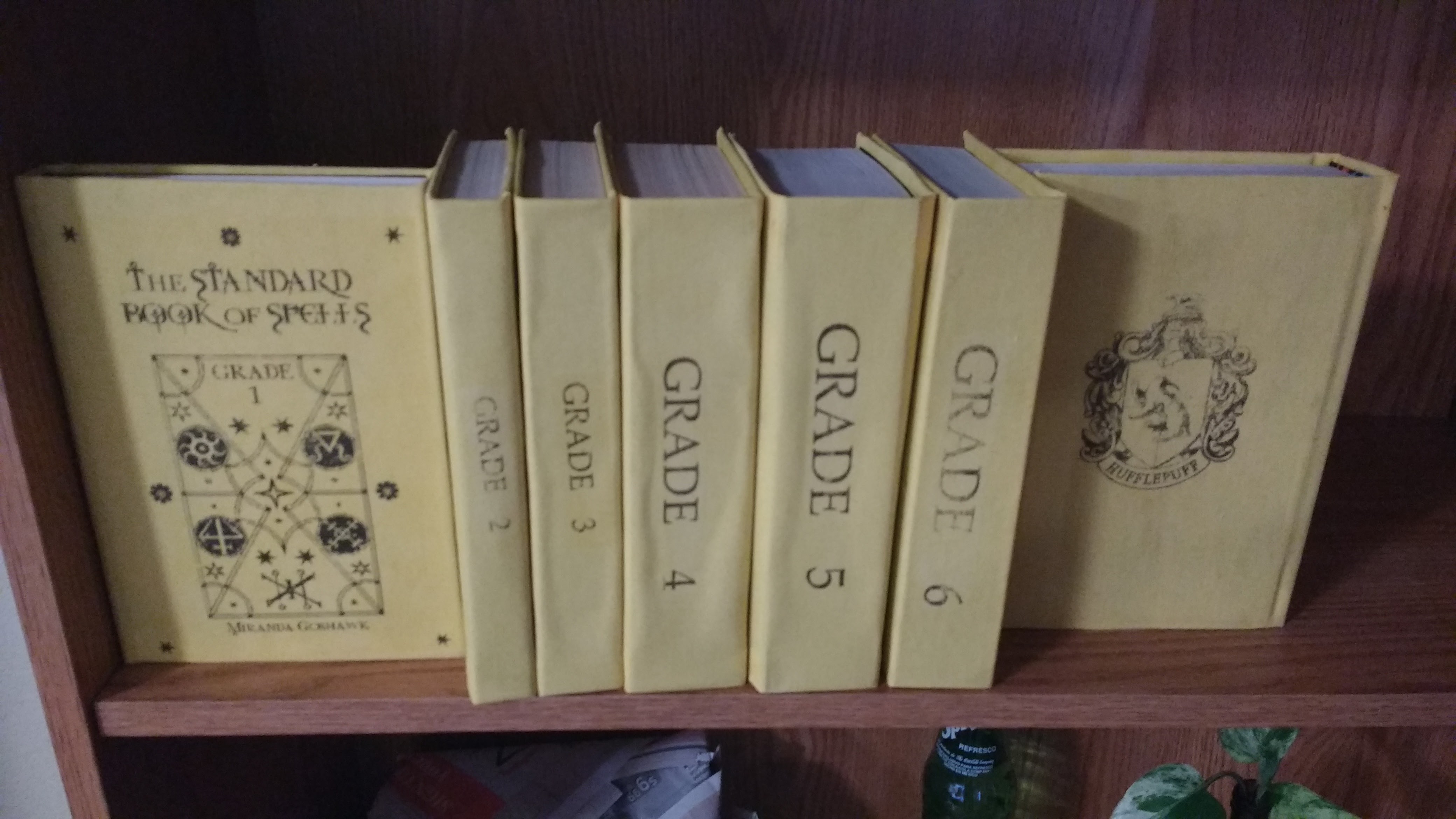
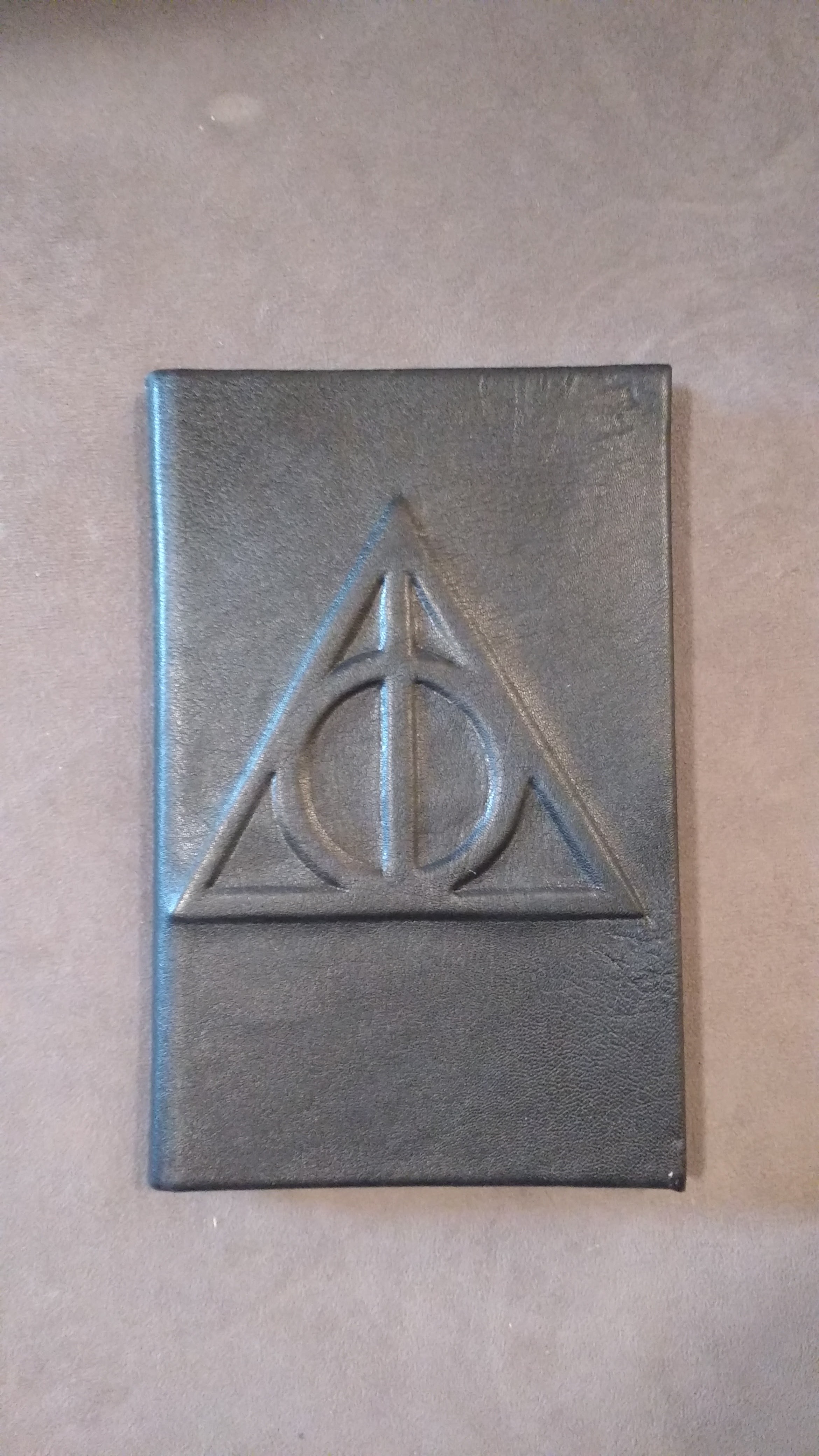
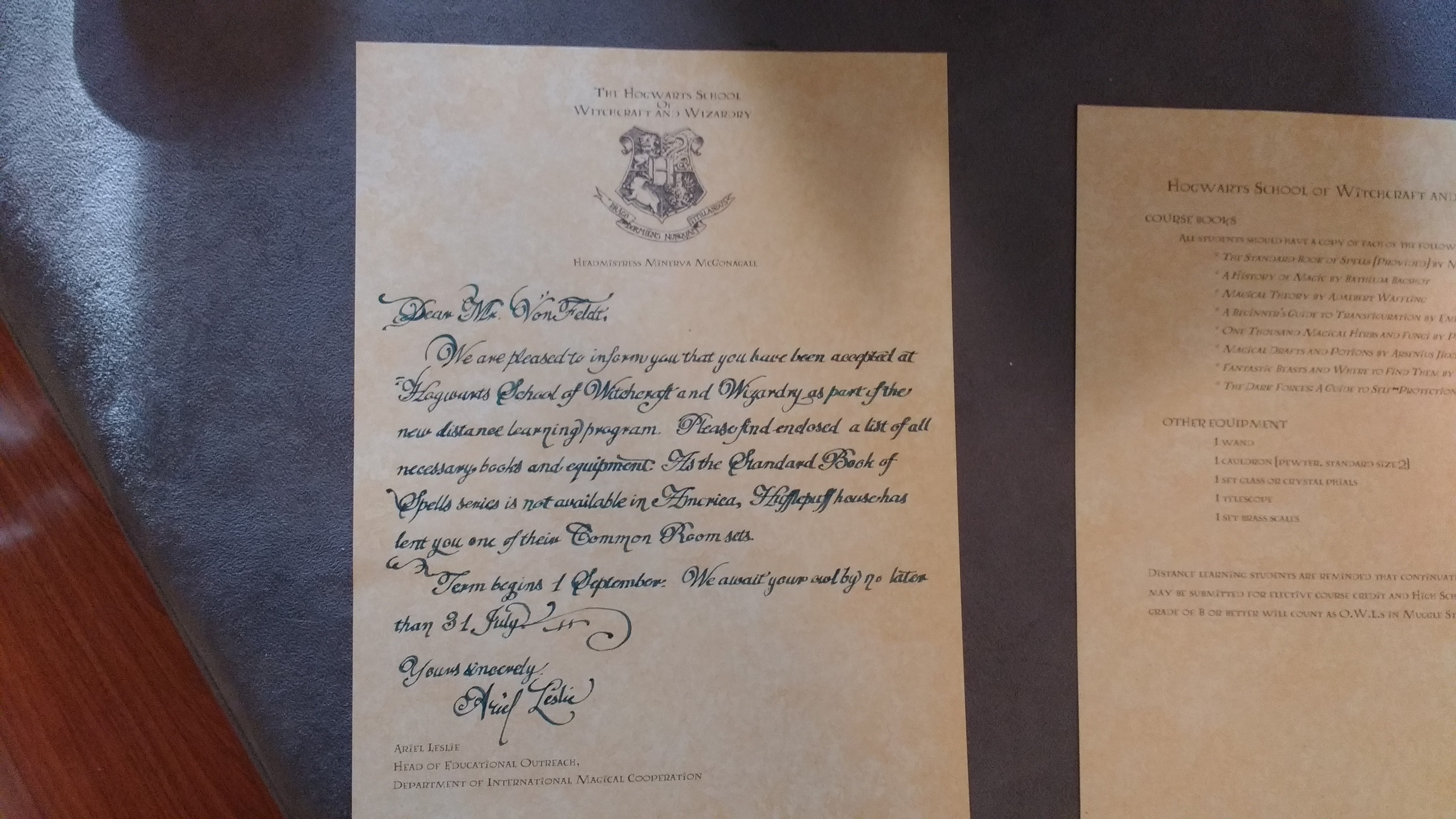
The letter says
@arielleslie nice!
@arielleslie Ok, I’m serious impressed. Very well done!
@ruouttaurmind Thank you. I’m rather proud of it
Normally around $240, so this is probably a reasonable price. I admit I’m intrigued by the integral scanner (scan up to 12” x 24” area). This one also uses GraphTech style blades (similar style, not the same).
/wootstalker https://home.woot.com/offers/brother-cm350-electronic-cutting-machine-4
Brother CM350 Electronic Cutting Machine
Price: $169.99
Condition: Factory Reconditioned
Vague posting…
Something is getting delivered today. I’ll post a picture later. A couple of folks have already seen it.
Goats might be happy.
I made a thing… I am not 100% happy, but it was a hot raffle item! My first time using printable HTV.
@mikibell You can print an entire teddy bear using HTV? Buil-A-Bear is in trouble.
Srsly, you are always so critical of your creations! But every one you’ve posted has been très fab.
@ruouttaurmind awww thank you…typically my angst has to do with the fact that no matter how hard I try, I am always against the clock. My pc would nto connect to the printer, gahh… Then a missing color in the ink jet printer made the image not to print right…then in my rush, I forgot to check the iron temp (hubby took the heat press to robotics!) so I ended up sublimating the red into the image…bahhh… All avoidable problems if I could have focused. Stupid real work got in the way!!
Two more things I made for the raffle, they were put in theme baskets… Loving the brushed chrome/gold metal vinyl from Expressions Vinyl…
For 30 years I’ve been making window treatments, bedding, pillows, and more for a living but recently decided to learn to make some different things at home with scraps I already had. First time using a rotary cutter, mat and acrylic ruler. First time cutting myself with cutter. First block (cat)! It was fun! Except the bleeding part.



@callow awesome job…as for cutters cutting, I have some wheelie cutters that I got from a tag sale, that I just use in emergencies… I can’t figure out how people don’t lose fingers when they use them!
Lose fingers…

Safer for my hand!

VAN MURALS! GROUND SQUIRRELS! SPIT CURLS! AWESOME!
@mikibell the biggest issue with cutting is the ruler sometimes moves a bit, I think I need a smaller one. As for cutting my finger, well…I stupidly tried to remove lint from the blade while thinking “this is a really bad idea”. I was right!
I’ve cut a bunch more pieces for stars and am getting better at it. If I stick to this hobby I’ll look into the better cutter.
@callow they sell this stuff to make the rulers less slippery…the quilting store I shop at recommends it, but I have not tried it yet… 404 ruler grip adhesive…
https://www.amazon.com/Odif-Quilt-Ruler-Guide-Adhesive/dp/B010E250VW
For longer rulers, they have handles, that remind me of floor tile lifters! These make a difference for me…
https://www.amazon.com/Omnigrid-2229-Ruler-Double-Suction/dp/B003PA2852
Oh yeah… In all my crafting, when I have the feeling something is dumb to try, it typically ends badly!!!
@mikibell Thank you! I really like the handle idea. It would make both hands at the same level from the table too.
My parents went to Italy shortly before my father passed away in 2003 and gave us these shirts which I now turned into a pillow for Mom. My goal is to eventually make myself a t-shirt quilt but I’m still wearing the shirts I want to use.
If you by chance ordered the We R Memory Keepers foil quill bundle from Swing Design, they are price matching the HSN price of $59.99.
I got a refund of 12.01 (they counted the original discount I got).
@lisaviolet sweeeeett… I haven’t seen an update yet… since the last email that said it should ship soon… sigh!!
@lisaviolet P.S. how is the new hip???
@mikibell Still in the box.
Surgery is Friday. Thanks for asking.
@lisaviolet thinking of you, hoping all is well!!!
@mikibell thank you.
@lisaviolet btw… that was because I thought it was Friday… still holds true that I was thinking of you!!
@mikibell If everything goes smoothly, I’ll be right here at home in 24 hours.
/giphy fingers crossed

$184 for a Silhouette Slate Grey CAMEO 3 Craft Bundle
https://www.woot.com/offers/silhouette-slate-grey-cameo-3-craft-bundle-6?ref=w_cnt_gw_dly_wobtn
@mikibell Gray is my favorite non-color!
Made these last weekend with the Curio. Dog tags for a friend’s dogs. The other side has her phone number.
@lisaviolet You are just the master of engraving now! I really like the font you selected for Lulu. It looks like they turned out really, really well. You’re just not going to be happy until you finally push me over the edge on a Curio purchase, are you?
@ruouttaurmind mine sat in the storage cabinet for almost two years? I only got it because it had a great price as a bundle with the mint.
The goat trophy is the only reason I even started working with. I blame @moose.
Now, I’m hooked.
Lol!
Woot: Silhouette Cameo 3 (Slate Gray) Craft Bundle for $170 and free Prime shipping. I paid the same price for the basic Cameo 3 so the additional bundle components make this a good deal.
They also have a couple other slightly higher priced bundles with a few additional bits.
/wootstalker https://sellout.woot.com/offers/silhouette-slate-grey-cameo-3-craft-bundle-7?ref=w_cnt_wp_0_14
Silhouette Slate Grey CAMEO 3 Craft Bundle
Price: $169.99
Condition: Open Box
@ruouttaurmind oh goood… I thought there was going to be a post of @lisaviolet showing off her new foiler!!! (Mine arrived yesterday, but is still in the package!) Man people are doing pretty stuff with is… You will NEED a curio when you see them put to use together, embossing and foil…wooww…
(Mine arrived yesterday, but is still in the package!) Man people are doing pretty stuff with is… You will NEED a curio when you see them put to use together, embossing and foil…wooww…
@mikibell I already NEED a Curio after seeing @lisaviolet‘s engraving successes. Just keeping my eye out for a super bargain.
@mikibell @ruouttaurmind i would have if I could have but the new hip is going to be a hindrance for a while. The basket on my walker is too small to carry much.
@lisaviolet how much longer with the walker? We could make a bigger basket!!
@mikibell Cute.
I also can’t sit for long periods at a time. Something about my leg swelling. I’m going nuts. So much to do, so many rules against doing it.
But I can touch my right foot again without pain, so that’s pretty damned cool.
Best settings for vinyl without a mat?
I know I can cut vinyl without a mat, I just never have. I just started in the beginning using a mat and never bothered to switch it up. But now I’m emotionally prepared for the challenge. That, and I’m bored with the curling which results from peeling off the mat.
So RE: the common Oracal flavours (631, 651, 951) do you have a standard setup you use?
@ruouttaurmind settings depend on the type of vinyl… I am considering getting a set of premium blades and labeling them… Glitter, htv, 651, yada yada yada. Course, I am still using my 2 since I am too lazy to learn the 3
@mikibell I mentioned
Since that’s the only vinyl I have. There’s definitely a difference in thickness among the 3, so I’m trying to establish the base setting for each before I slice up the cutting strip and have to wait for a replacement.
@ruouttaurmind I start at cut set to 2, Speed of 5 and force at whatever is recommended. It typically works for 651, however black vinyl gives me fits sometimes. It seems stretchier than the others, and needs more something… I futz around until I get it cut. I don’t think I have ever cut through the backing with that setting. But, I am terrible at keeping track of settings. Going to need to start a log or such…
Best light box that won’t break the bank?
I do mostly vinyl decals for friends, family, and work stuff. As we all know, when doing two or three colour creations, alignment can be a bother.
Until now I generally just tape my base layer to a window and use the sunlight to create a sort of virtual light box. It works well, with a few caveats. I can’t use this method at night or cloudy days (for obvious reasons). Also, running to the window every time I am ready for the next layer is kind of a PITA.
I’ve seen the sub-$20 LED boxes on Amazon and eBay, but I’m dubious about how well they work. It pains me that a couple years ago I recycled an old (30 years?) 18" x 24" printers light table that was in a bundle of publishing stuff I bought. That badboy would have been ideal for this!
So I’ll be interested in reading about other’s experiences. I could build one, but I’ve mocked up some ideas and decided it would not be an inexpensive proposition. A good heavy piece of glass or plexi costs substantially more than many of the hobby models I see online.
@ruouttaurmind I bought this one…
https://www.amazon.com/gp/aw/ya?ac=bia&ref=ppx_pop_mob_b_bia&reorder_params=B01EBA8ZX8%2C111-4992203-3741849
It works fine… I had ordered one from tomtom, for like $11, but a friend needed one, so I gave it to her.
@mikibell @ruouttaurmind The link doesn’t work for me. Takes me to my account.
@lisaviolet @ruouttaurmind sooo sorry
Here is the name…
ME456 A4 LED Light Box 9x12 Inch Light Pad Only 5mm Ultra-thin USB Power Light Table for Tracing
https://www.amazon.com/ME456-Light-Ultra-thin-Power-Tracing/dp/B01EBA8ZX8
@mikibell @ruouttaurmind You know how here on Meh they have stuff every once in a while that has a great price point, almost too good to pass up, but you really have no need for it at that time, but who knows what the future will bring so you hit it anyway?
Yeah, I did that back in 2015.
It sure came in handy making the Tink decals for the car.
@lisaviolet @mikibell I see this one is offered by several sellers, and most listings have very high reviews (4.5 avg of 1,800 reviews for this one, 4.6 of 722 for another, and still another has 4.5 of 665 reviews. Reviewmeta gives the review credibility 4.5 stars and up for each of the products, so likely reliable reviews.
Unfortunately the avg price for the one linked is about $14, but it’s now $17. So I’ll add it to my watch list and wait to see where the price goes.
What to do with old Altoids tins? They’re steel, so they’re 100% recyclable. But for years I’ve been upcycling them as craft projects.
I make them into these silly little dioramas for friends. In the early days I focused on making them so they could close up and be a little pocket sized bit of fun. But over the years I’ve sort of lost track of that utility and they tend to get a little over the top now.
I always pick ridiculous names for them. For example, when I made one for a friend who was unhappy, I used a big smiling sun, and little bees and flowers, and I called it “The Aldoid Tin of Happiness”. Another friend was in a very stressful point in her career, so I made one with a Japanese garden and called it “The Aldoid Tin of Serenity”.
But today I’m nearly finished with a not-so-over the top tin (but still not closeable). This is a quick and simple tin for a friend who’s heading off to Tahiti for a couple weeks on holiday. I call this “The Altoid Tin of Polynesian Adventure”.
The last step is to wrap the base of the tin with washi tape or ribbon to dress it up a bit. I just have to get over to Michael’s and find one that’s appropriate to the theme.
Anyway, this is not nearly up to the creative and quality standards of the rest of you, but I have fun with them.
For my next creation I’m imagining a design built into an Altoids Smalls tin. The much smaller size will prove a challenge to find off-the-shelf bits in an appropriate proportion.
@ruouttaurmind my son is putting a raspberry pi in one… Calling it a pi tin…hahaha
@mikibell Altoids tins have a long history with Pi. There are even sources to buy a pre-cut Pi tin.
Also, Texas Instruments BeagleBone is specifically designed to fit into an Altoids tin…
@ruouttaurmind ohh he might have been talking about the TI also… (Shhhh sometimes I listen to him with half an ear…) He had me bidding on broken graphing calculators for some reason. Did I post pictures of his beautiful robot?
@ruouttaurmind my handiwork on the numbers… I am such a nerd…I geeked out because I helped construct the “battlefield” … I know others from this.site compete in FIRST competitions …but this was my first time at an event…
I am such a nerd…I geeked out because I helped construct the “battlefield” … I know others from this.site compete in FIRST competitions …but this was my first time at an event…
@mikibell Wow, that’s like serious and stuff. I’m impressed (and a little bit jealous).
@ruouttaurmind. These were the battlefields that I helped construct… Only because I was tall enough to hold up pieces that they forgot to attach to the higher parts
I am totally jealous of the kid… I have maybe an iota of understanding of what he knows. I am not sure how my 14 yo gained such a grasp of how to even conceptualize such a creation! He is the “technician”, he programs the brain and then he does the electronics, he wires up the potentiometers, motors and switches. Where was this when I was 14?
I believe FIRST is always looking for volunteers. Their events are free to the public and alll over the country. We helped stage our competition here in my hometown, so I met lots of the volunteers… Such a variety of talent!!
I decided not to wait for a price on a light box (well, light pad these days I guess). I got the same one @mikibell has, rebranded by another vendor.
I don’t know why I thought this thing would come with a power supply, but one was not included. I’ll have to dig up the current requirements for this thing and make sure I have a power supply rated appropriately, or the brightness of the LED will be diminished.
Anyway, looks like it will work ok, but I think I’m still going to keep my eye out for a deal on a B3 or tabloid size version.
@ruouttaurmind yeah… I use one of those monster power thingies that Meh had for sale and have usb cables to power things like this – wondering if it will work with the foiler Have to make birthday cakes this weekend, so I still haven’t had an opportunity to play with that.
Have to make birthday cakes this weekend, so I still haven’t had an opportunity to play with that.
Fighting with the latest Silhouette upgrade. I first tried to install it back in February. It had so many bugs, it shouldn’t have been released. It worked for others, but not me. I couldn’t log in to my cloud.
So, they released another update just a few days ago. Supposedly the problem was fixed.
Nope.
So, now, they want me to do a clean install of the software. Which isn’t a problem, but just damn. And I want to make sure that my stuff, the stuff I designed will still be available if I save my library. I’d hate to lose it all. Waiting for an answer.
I’m sitting on a chair for longer periods. If I can get the software upgraded, I’ll be playing with my new toy pretty soon.
@lisaviolet Hurray on the sitting in the seat longer! BOOOOOO to the rest, including getting to play!!! I backup everything to an external drive… periodically (which reminds me it is about time)… I don’t trust their upgrades. Good luck – Silhouette school has lots of good posts on how to back everything up.
I backup everything to an external drive… periodically (which reminds me it is about time)… I don’t trust their upgrades. Good luck – Silhouette school has lots of good posts on how to back everything up. 





@mikibell I finally had to use an old software program to completely uninstall every little bit of the software on the laptop. It got all the remnants and registry stuff. Then I reinstalled and it finally worked. yay!
I do have backups, it’s just this new version works a little differently than the old ones.
But it’s up and running smoothly, most of the old files are still there.
Instead of playing with the foiler… I made this…excuse the 800+ candles!!
Silhouette Studio frustrations abound. I’ve used the program at least half a dozen times in the past few months. Today for the first time I was prompted to upgrade to v4.1 “October update”. October? That’s six months ago Silhouette!
Great, so I installed the update and then was notified I had to upgrade my Cameo firmware. This was really starting to suck my desire to be all creative and stuff.
Firmware updated, ready to play, and now about 10 things don’t work. Well, worse than “don’t work”. They crash Silhouette Studio entirely.
For example, in media layout mode, if I enable the Nesting features, program crashes. If I import an image while media layout window is open, program crashes.
These features are some basic fundamentals of the stupid program. How can they possibly have released this without testing stuff like that?
@ruouttaurmind I am so very sorry… I dislike upgrading their software at all. The 4.1 version that I am on seems to be mighty stable. The one recommended by the silhouette school lady is V4.1.469 and she is pretty good at keeping up with the changes. Perhaps we should become beta testers???
Perhaps we should become beta testers??? 
@ruouttaurmind Let’s talk about Silhouette updates…
They had the awesome, way cool, upgrade back in February, where all this new stuff was available, really cool things.
I upgraded. The software couldn’t log me in. At all. Spent hours waiting for it to sync, the little circle thing just went round and round and round. Seriously, I let it run for hours with no luck.
So, I start a chat. They contacted me the next day. Try this. Try this. Try that. Try this. Okay, can’t help you, we’ll set up a phone appointment.
All they did was take some files from my computer. That was it.
So, I kept checking for bug fixes. Finally, last week, I see that they have done so. I downloaded it. And still, I couldn’t log in. Turned out there were remnants of old versions in my system and completely removing all of them (I have an old software program, Your Uninstaller, that does a deep scan) I was able to get the new one to work.
The problem is all of the files, the Silhouette files and my files (you know, the svgcuts and dreaming tree and designs I created) are all in one file now, not separate. For some reason, I’d mistakenly moved one file into the wrong directory and I moved it back to where it belonged and deleted the other one.
It came back. The new one stayed, the old one came back. Then I deleted that one and, once again, it came back. My Silhouette recycle bin was full of these empty folders.
An hour with chat. Phone visit set up for tomorrow.
https://www.catler.org/woot/silhouette_empty_recycle_bin.wmv
POKER! JOKER! NOT MEDIOCRE! AWESOME!
@lisaviolet I read your thread above about Silhouette Studio, and was immediately dreading having to contact their support. I just know they’re going to ask me to do a dozen things that won’t have any affect at all.
What I don’t quite get though… I installed Studio on a brand new hard drive in November. If this was the October update, why wasn’t THAT the version that was downloaded and installed? I fear Silhouette is better at crafting cards than software.
@lisaviolet @ruouttaurmind feeearrr?? isn’t that more a fact? I was wondering why they haven’t outsourced that coding yet. Create your beautiful machines/designs, and let the professionals code the software!!
@lisaviolet @mikibell I wonder if there’s any third party programs which could drive the Cameo? I spent a bundle for the Studio Business Edition upgrade, and even then it falls short of my expectations. For example, the ability to import a vector based file to be used for cutting. Sure, I can import a SVG from Adobe Illustrator, but I still have to let Studio’s sub-par raster engine trace the outline of my SVG (Studio’s Trace Image engine is HORRIBLE compared to Adobe’s).
Anyway, I really don’t want to throw more money at software, but if that results in a better tool, I would certainly consider it.
@lisaviolet @ruouttaurmind I have heard good things about Sure Cuts a Lot. I am fairly certain it works with the Cameo – I know there was a kerfuffle over the use of it with the Cricut.
I have considered moving over to it, but just haven’t had the time/motivation. If I actually did this all with time and forethought, I would probably have more issues and try different things.
@mikibell The base price of Sure Cuts is somewhat reasonable at $60, but the step up to the “Pro” version is a steep $200 for a somewhat modest few extra features:
@mikibell @ruouttaurmind It does work with the Cameo.
@mikibell @ruouttaurmind The beta testers didn’t understand why it was released when it was, when there were obviously so many problems with it.
I’ve also read don’t update via the software, use the website instead. Doesn’t make a lick of sense to me.
@mikibell @ruouttaurmind There’s also “Make the Cut” software.
@ruouttaurmind Do you know what font this is or where else to try and figure it out – I tried what the font, but it isn’t giving me a font that matches the B… I expect it is a paid font

@mikibell It’s not one I’m familiar with. I’ll ask the girls and get back to you.
@mikibell They say it’s Outlander Nova?
@ruouttaurmind Give them a raise!! It is very close… the N is not the same – I wonder if it is a mix of fonts – why do people get logos done and not ask what fonts are used?? Not that there is an N in bolts !!
Not that there is an N in bolts !!
Thank you (and the girls)…
@mikibell Oh dang. Seeing the full banner gives it a bit more perspective. Outlander is so very close, nearly a perfect match for the one sample you posted.
They’ve revised their answer to Industrialist. LOL!
¯\_(ツ)_/¯
@mikibell @ruouttaurmind like a mix of Nightjar Text Demi and D3 Mouldism Alphabet
@medz Nightjar and Outlander Nova appear nearly identical.
I’m betting it’s a rando font from one of those “20,000 fonts for $10” CDs.
@ruouttaurmind @medz thank you … I am sorry for whining, I am trying to redo the robotics logo and a boy scout patch – all were created quite a while ago, so no one knows who has/had the originals and any copies are sooooo low res… sigh, why do I volunteer for these things??
I think I can make industrialist work in the silhouette studio
One last dumb question – is there a good/safe place to buy?
@mikibell I usually use Adobe, but for those odd fonts that come in on camera ready stuff I’ll go to FontSpring. It’s safe, but not always cheap.
Llama!

@sammydog01 OMG, he is AWESOME! Incredible!!!
VAN GOGH! MANGO! TANGO! AWESOME!
Zip it, @mediocrebot.
@sammydog01 I picked this guy up at Target a couple days ago:
@ruouttaurmind The pattern came with the saddlebags but that seemed too video game. I found a whole bunch of Pokemon tutorials though.
@sammydog01 I see you are still using your fun lamp!
I made a new head for BB-9E.

@sammydog01 haha, that’s great!
@matthew should see this.
@sammydog01 You’re getting really good with that pen!
I made an army…

This time with the correct ink and temperature… The hearts were already on the shirts.
@mikibell Well done, as always!
@ruouttaurmind thank you!.. The adults want them too… Good thing I ordered extras!!
I has some failures today too…smh, don’t use siser htv transfer tape on printable vinyl!
And foam objects will only take sooooo much heat I did make it work, but 5 stockings bit the dust!
I did make it work, but 5 stockings bit the dust!
Here is a crooked success…since I have to redo the others, he is getting a new one too.
Anyone know French?? Do I have the right spelling of fiancee for a girl, and do I have the right accent on the right letter?? There are LOTs of versions on the web.

@mikibell Google Translate concurs with your spelling and formatting.
@ruouttaurmind ahhh didn’t think of google translate… good idea!!
now to weld those suckers…
@mikibell Welding? Did someone say welding?
@ruouttaurmind my next hobby!!! (although, trying to steal the kid’s laser cutter first… hahahahah)
https://home.woot.com/offers/silhouette-mint-stamping-bundle-8?ref=w_cnt_wp_0_19
@ruouttaurmind @medz Forgive me if I asked this question already, oh gurus of artistic endeavors! I have this png that has a white background and I want to make it transparent, so I can do a print and cut in silhouette. I tried to import into excel/word/publisher and remove background, but it is only removing the green of the flowers, not the white. I have photoshop at home (I think)… what else can I try, please? (of course, it shows up black here!!) And I have more to do, so how is what I am asking, not for you to do it !!
I have photoshop at home (I think)… what else can I try, please? (of course, it shows up black here!!) And I have more to do, so how is what I am asking, not for you to do it !!
@mikibell Seems like it is already transparent. When I open it in GIMP, I don’t see a background color.
Furthermore, I imported it into Word and then set a page color and the white went away. So…even printing from word should not include a white background…
@medz hmmm silhouette won’t trace the flowers, it is saying there is a box around it – I was assuming it was the background isn’t transparent
@medz I think I figured out how to make the offset it the software, what a pia. Thank you for the info!!
@medz p.s. thanks for not saying ‘duh!’, bet that is why word couldn’t find the background … I am absolutely a neophyte when it comes to graphics manipulation. I do try to look these things up before I ask
@mikibell glad you sorted it out. I don’t know anything about tracing and offsetting with silhouette stuff. My only other thought was to give it a green-screen background to see if the software recognized that better to only trace around the flowers. But, again, I don’t know enough about that.
@medz I started with a different image that had a very light pink flower – I had to up the threshold of the outline quite high to get it to pick up the light pink. Then I was able to create an offset quite easily I always seem to start with the hardest way to do things!! Once I tried this image all by itself, I realized the problem.
I always seem to start with the hardest way to do things!! Once I tried this image all by itself, I realized the problem.
total laziness on my part, but making this sign for my daughter… and doing the pictures on printable vinyl… second pic is how it looks in silhouette

@medz @mikibell Well, my work here is done…
@ruouttaurmind oh… I am sure I will have more questions!! I have the sign almost done – now I have to work on invitations!!! I soooo want to try the foiler on them… we shall see if I have the courage.
Yeah…think I am obsessed… For my hubby, who says I nevvvvver make him anything…

For my brother in law who is called papa, and is now a great papa… Forgot the baby was born in Dec., so had to make the swash shorter to cut out the est. 2019…oooopss…

For my great great nephew!!

@mikibell Well done, as always. Love the Robotics Dad shirt.
Free! Free! Freefreefree!
https://creativepark.canon/en/categories/CAT-ST01-0071/top.html
@lisaviolet sweeeeettt… Can’t wait to get home… Think it would kill the storage on my phone of I tried them now!
@lisaviolet I wish I had a cutter now.
@RiotDemon Didn’t use a cutter. Used scissors. And a Fiskars blade.
@lisaviolet that gives me hope!
I made the Roomba cat.
@lisaviolet I LOVE IT! Woot should sell that next Saturday.
@lisaviolet I remember when we were looking through those online a few months ago. I don’t remember the Roomba Cat one though. What fun!
@ruouttaurmind The link I posted last week has a goat.
@lisaviolet I didn’t see it until you just pointed it out.
Incredible dragon!
When your crazy inlaw (yes, quite redundant!) calls on Monday and says, I need dessert for 50 for Friday! (Death in her inlaw family)… One gets creative!!

Plus more stuffed strawberries and a few dozen cupcakes and a platter of cookies. I tired! My husband is trying to figure out how much it would cost to order all of this
@mikibell Hey now, you are one talented cook!
you’re an all-star
@mikibell I hope you earned a lot of brownie ( ) points from that side of the family for making stuff that looks like it was bought at a good bakery!!
) points from that side of the family for making stuff that looks like it was bought at a good bakery!!
Can we spell spoiled? I spell it Maggie…
Sweet 16 invites for my monster…
They SPARKLE!
@lisaviolet have you tried the foil quill? Man is it pushing me to learn how to use my cameo 3!! Did print, foil and cut on the invites above… Just foiled the labels below…
Cross posted from May Deals topic
Amz AOI: Martha Stewart Holiday Themed Washi Tape, assorted designs, 62 yards total, $1.90. AOI item are available with $25 minimum purchase.
https://www.silhouetteschoolblog.com/2019/05/silhouette-cameo-4-pre-order-price-features.html?m=1
SILHOUETTE CAMEO 4 PRE-ORDER, PRICING, AND FEATURE DETAILS!! ALL YOUR QUESTIONS ANSWERED!
Wednesday, May 8, 2019
The long awaited Silhouette CAMEO 4 release date has finally been announced…and a limited number of pre-orders on the Silhouette CAMEO 4 are expected start soon!
Silhouette CAMEO 4 Prototype
Yours truly was there when the details and features of the new Silhouette CAMEO 4 - along with several other big Silhouette releases including the 15" Silhouette CAMEO Plus and the 20" Silhouette CAMEO Pro - were announced in Hawaii at Silhouette America’s Annual private Summit meeting.
Silhouette CAMEO 4 Features
The Silhouette CAMEO 4 machine comes in white, pink, and black color options and include the following new CAMEO 4 features:
Silhouette CAMEO 4 Prototype
NEW Silhouette CAMEO 4 Features
Increased Downward Force - up to 5kg (5000 g) to allow for the cutting of thicker materials including leather, matboard, balsa wood and craft foam
Increased Cutting Speed and Acceleration - About 3x Faster than CAMEO 3
Ability to use Silhouette Rotary Blade
Ability to use Silhouette Kraft Blade
Single tap AutoBlade
Larger Tool Carriage Housing (Tool adapter included. Silhouette CAMEO 4 tools will not fit in older machines)
Gear Driven Tool Carriage to accommodate Rotary Blade, Kraft Blade, and new Auto Blade
Touch Panel
Auto Tool Detection allows for the software and machine to detect if the tool in the carriage is a sketch pen, blade, auto blade, etc
Built-in Pull Out Roll Feeder
Retractable Cover
What is the Silhouette CAMEO 4 price?
The base price of the 12" Silhouette CAMEO 4 will be $299. Retail price for Silhouette CAMEO 4 Bundles will start slightly higher.
The 15" Silhouette CAMEO Plus price is expected to sell between $400 and $450.
The largest Silhouette machine - the 20" Silhouette Pro machine - is expected to retail between $500 and $600.
*The MSRP for each of the different size machines is not expected to vary based on color.
Silhouette CAMEO 4 Release Date + When Will the Silhouette CAMEO 4 Start Shipping?
The 12" Silhouette CAMEO 4 and CAMEO 4 bundles will begin shipping in September or October 2019 and a limited number of CAMEO 4s will be available for pre-order through Swing Design prior to that.
The 15" Silhouette CAMEO Plus and the 20" CAMEO Pro are expected to begin shipping in the first quarter of 2020. Features, details, pricing and pre-order details for these larger CAMEO machines are not yet available, but you can sign up for email alerts and you’ll be the first to know!
Where to Pre-Order Silhouette CAMEO
The 12" Silhouette CAMEO 4 will be available for pre-order through Swing Design.
Pre-sales of the 15 and 20" Silhouette machines have not yet started. To get updates on pre-orders and the launch of the wider Silhouette CAMEO machines, sign up to get CAMEO 4 Plus and Pro email alerts and be among the first to know!
Are Silhouette CAMEO 4 Bundles Available?
Yes! Silhouette CAMEO 4 bundles will be available for pre-order along with the base machine. A limited selection of pre-sale Silhouette CAMEO 4 bundles are available at Swing Design starting at $329. These include free shipping.
Silhouette CAMEO 3 vs CAMEO 4
If you’re comparing the Silhouette CAMEO 3 vs CAMEO 4 there are a lot of differences. The most significant are with the cutting capabilities of the new Silhouette machine.
Downward Cutting Force
The Silhouette CAMEO 3 has a cutting force of 210 grams compared to the CAMEO 4’s 5000 grams or 5kg.
Increased Cutting Speed and Acceleration
The Silhouette CAMEO 4 cuts about 3 times faster than the Silhouette CAMEO3. That’s considered the cutting speed - when the machine is cutting in a straight line.
The Accleration speed has also been increased by about 2x with the CAMEO 4 vs CAMEO 3. Acceleration is the speed at which the machine can cut when the blade has to turn a corner or changing direction.
Considering both the improved speed and acceleration together - the average increased speed of an average cut job is about 2x faster than the CAMEO 3.
Tool Carriages and Tools
The Silhouette CAMEO 4 tool carriage has been redesigned and is larger than the older Silhouette CAMEO models. The CAMEO 4 includes a tool adapter to allow tools that fit the older models to be used in the CAMEO 4. However, CAMEO 4 tools - including the new Silhouette Rotary Blade and Single Tap Auto Blade will not fit in the CAMEO 1, 2, 3 or Portrait.
Machine Design
The Silhouette CAMEO 4 uses a back lit touch panel rather than a touch screen (CAMEO 2 and 3). A retractable lid replaces the hinge-close lid on all older model Silhouette machines. A built in, pull out roll feeder has been added to the CAMEO 4 and the rollers have been improved to allow for one handed adjustment.
CAMEO 3 vs CAMEO 4 Price
The Silhouette CAMEO 3 price will remain between $269 and $229 for bundles and $199 for the base machine. The 12" Silhouette CAMEO 4 price will be higher will have a base price of $299.
12" Silhouette CAMEO 4 vs Cricut Maker
Silhouette users begged for a machine with the capabilities similar to the Cricut Maker - and they arguably got more.
Downward Cutting Force
The Silhouette CAMEO 4 cutting force of 5000 grams or 5kg compared to the Cricut Maker’s 4kg (4000 grams).
Max Cutting Area
The Silhouette CAMEO 4 can cut up to 10’ long compared to Cricut’s 24" max length. The wider Silhouette CAMEO 4 - the CAMEO Plus and CAMEO Pro - will have a cutting area of 15" x 10’ and 20" x 10’ respectively.
CAMEO 4 vs Maker Tools
The Silhouette CAMEO 4 will work with the new Silhouette Rotary and Kraft blades as well as the newly re-designed Auto Blades.
The Maker still offers more tool options, but I would expect we’ll see additional CAMEO 4 tools in the future.
Silhouette CAMEO 4 Price vs Cricut Maker Price
The 12" Silhouette CAMEO 4 price will start at $299 with bundles starting at $329, while the Cricut Maker starts a full $100 higher at $399. Cricut Maker Bundles start at $429. Price-wise the Cricut Maker will more closely match the 15" Silhouette CAMEO Plus (which has all the same features of the CAMEO 4 plus can cut 3" wider) when it starts shipping in the the first quarter of 2020.
https://www.subscribepage.com/SilhouetteCAMEO4
@mikibell Perfect. Now I need to sell my Cameo 3 so I can buy a Cameo 4 Pro.
BTW, it amused me that the very first thing, the most important feature in that article… was the color options.
@mikibell @ruouttaurmind make sure you buy the pink one.
@mikibell @RiotDemon Pink, green, purple paisleys… as long as it cuts good, I’m all in.
I promise it is a safe for work link! A mandala creator? Havent played yet, but the original poster said there is an svg output… So laser printing or is it 3d printing? Silhouette?
https://jan.jarfalk.se/multiplication-mandalas/
@mikibell that’s fun.
@mikibell After playing with it, I think you could also use this to make a fancy string art thing since you can deconstruct the lines to the pattern you made up with it. Too bad we can’t download an app and instead have to play with it online. (yes I know I am late to this thread).
@Kidsandliz that would be cool…
My soon to be bil is being honored at a bachelor party… So I made a few things for the raffle:
Yes, I infringed on some trademarked images.
Added this shirt to a 4 pack of glass coke bottles and 4 nibs of jack daniels:

@mikibell Nice!
@therealjrn thank you! I hope they appeal to the guys… I was kinda at a loss
@mikibell Did you make custom tassels for the stripper?
@therealjrn darn… I knew I forgot something!!
Feeling lonely in this thread…

Sil is getting married… “Surprise” personal shower was a surprise to all of us…so last minute gifts!
And lots of curses over the damn choice of fonts…
Oh man… I saw mystery box and jumped without hearing the details… sooo pattered by boc and irks!
I like this vinyl website… they are funny and have great customer service.
https://expressionsvinyl.com/mystery?fbclid=IwAR1KhnEGv8vx7U7iw2NH5vaU908w3EdwJOuBz6rLfkXxWjekFQdsg-TpnvQ
This is their first time doing a mystry box, so no input there, but their scrap packs are usually quite good.
@mikibell I’ve done a couple $5 grab bags from somewhere… maybe it was there? Unimpressed. Lots of wee rems and any larger bits were seconds. Wrinkles, tears, etc.
People are finding cameo 3s for $69 using brickseek. Either there are none available near me or I have no idea how to use brickseek! I vote the latter hope someone else finds a score!
hope someone else finds a score!
@mikibell Just for grins, I used brickseek with just the SKU number, then added in my zip code and it found it selling for $69 (limited stock) at a Walmart in Catoosa OK. Catoosa is about 6 miles from me. Tell me why I need this thing again?
@therealjrn because you can create beautiful things with it… or because you want to be as insane as the rest of us??
Seriously, not sure why you would… do you have the need to make t-shirts? gifts? cards? have any kids in your life that would like to do any of the above?
Do you have any need for vinyl signs or stickers or printing and cutting things with accuracy?
@mikibell
Uh…yeah, maybe. I just don’t know if I have $70 worth of need. I could make some signs for work…and of course the grands would enjoy doing things. Let me sleep on it, if it’s meant to be then it should be there for me later. Thanks
@therealjrn grands would LOVE this… and the machines are normally $200 plus. Not sure why they are being clearanced – new version is coming out next year, but there will still be a need for these imho.
@therealjrn Perhpas your true need is to buy up all the local stock and sell them on eBay for a $70-$90 profit each?
@mikibell Well, I got one at the local Walmart. And I used a $50 giftcard from Ibotta for part of the purchase.
@msklzannie sweeeeeet… I hope you enjoy it!!
@ruouttaurmind
Now THERE’S a project for the weekend! I’ll have to take a jaunt over to Catoosa and say howdy!
@therealjrn That’s a considerable diversion off I40 or I’d stop in myself. Though I won’t be through OK until Monday night so likely all bought up by then.
@mikibell I went ahead and purchased the business edition software upgrade so I’ll have all the bells and whistles. Don’t worry, I didn’t pay full price. I ordered it from Walmart ($62.99) through the Ibotta app which will hopefully give me up to 5% rebate (depends on if they consider it a purchase of a giftcard). I had 3 cents still in my savings catcher. Add to that the $50 giftcard I used (cashed from my Ibotta earnings). So my cost was $12.96. It should arrive July 9th.
@msklzannie sweet… i like the business edition because I have multiple machines. I buy from swing design, they have good sales on digital credits and such…combine those with 50% sales at silhouette store … makes my life easier than creating designs hungryjpeg and fontbundles.net have great free fonts and occasionally $1 sales, plus font bundles lets you buy with a discount if you load the store bank ahead of time, think it might be 20% off…
hungryjpeg and fontbundles.net have great free fonts and occasionally $1 sales, plus font bundles lets you buy with a discount if you load the store bank ahead of time, think it might be 20% off…
@ruouttaurmind When you made the roses for your mom, what pattern did you use and where did you get it?
@msklzannie I made more than just roses. I have 36 different patterns in my library and I made a few of each design. These were all purchased from the Silhouette Design Store using a credit boost bonus. I purchased a combination of individual designs and a couple bundles. My total investment in patterns was probably about $15 in real money before the boost and boost bonus, and bundle savings.
Here are the flowers I used. My favorite designs were the most difficult to build but they looked awe-some (zip it, mediocrebot!): 3D DAFFODIL
by Lori Whitlock and ROLLED FLOWER
by Lori Whitlock. I also really liked the flourish of ROLLED FLOWER 31 by Lori Whitlock.
(open image in new tab for a better view)

@msklzannie @ruouttaurmind if you are going to purchase from silhouette design store, here is a gc on amazon, $25 value for $19…
https://smile.amazon.com/Silhouette-America-Download-Gift-Card/dp/B007VU27T4/ref=sr_1_42?keywords=silhouette+america&qid=1563390980&s=gateway&sr=8-42
I buy the download cards at a discount, then wait for the 50% off sale
@ruouttaurmind I have several of Lori Whitlock’s designs. In this case I’m looking at Rose Bud (Design ID 247858) by Bleu Dahlia. My mom’s birthday is next month and I’m thinking of making long-stem roses.
Of course after I thought of doing that I find out Hyvee (grocery store chain) will have certain colors of roses on sale 1 doz/$10 through the end of this month. It used to be that you could get roses 50 cents each during the sale.
@mikibell I’m pretty sure I have that gift card on my Amazon wishlist. I still have some credits left from registering my Cameo. How often is the 50% off sale?
I still have some credits left from registering my Cameo. How often is the 50% off sale?
@msklzannie @ruouttaurmind welllll… I am not sure… but I ran a pivot of my orders (item count by month), from 2013 to 2019:
1 32
2 35
3 71
4 41
5 134
6 33
7 38
8 98
9 152
10 22
11 244
12 179
Looks like May, Sept, Nov and Dec there must have been sales.
Although my early orders might be skewing the numbers, because I was collecting the freebies before I had a silhouette …
Sooo… I may have been confused as to which Marvel movie was being released tonight… I made this shirt for my son.

Then… I found out it was a spiderman movie he chose this instead…
he chose this instead…

Boy, I sure missed some creativity while I was distracted, driving up and down I-40 for days and days. I dig the Avengers design! Well done!
@ruouttaurmind danke… that avengers was a bear to weed… I tried it once and the settings were just wrong, and the small pieces disintegrated. Then I tried it again, but I think I grabbed easyweed stretch (it was a scrap I grabbed, wish they had the type on the carrier sheet), which is what I used to do the kid #1 shirt below. I didn’t have the patience to weed the stretch stuff. Finally found the sweet spot on the regular easyweed for the blue one above.
You were missed while you were driving
@mikibell OMG these are amazing
@UncleVinny Thank you… I would love to take credit for the designs, but I bought the Avengers from Etsy, and just applied it to fabric. I stole the spiderman from the web (no pun) and traced it to make the design
@mikibell Ahhhhh ok! It’s still impressive…!
Then kid number one is off at camp that has a super hero theme…
She might have gotten the not quite right images

@mikibell
Does the kid have the superhero theme, or the camp?
You keep posting these and I’m going to be forced to fuss about with some HTV one day.
@ruouttaurmind the camp… which is why the “that” is after the camp I am having fun with the HTV. I have a supply cabinet full of shirts from the silk screening hubby does… but I like doing one off shirts for the kids… The heat press does make a difference though. At least have that cricut press thing…
I am having fun with the HTV. I have a supply cabinet full of shirts from the silk screening hubby does… but I like doing one off shirts for the kids… The heat press does make a difference though. At least have that cricut press thing…
I love the RedditGifts thing, and try to put a little creative energy in. I joined one where you send a postcard to someone – my recipient is in the UK. She said she likes nature postcards.
I am learning to paint with gouache. And I’m pretty color-blind (red/green/brown are confusing to me…plus I’m just kind of tone-deaf with color, it’s hard for me to tell what’s wrong and how to fix it. I think mixing colors will be good practice for me.)
With all that throat clearing out of the way. On top is my rough draft of Mount Rainier, and the bottom is my
finished version – well, it’s where I gave up and called it close enough.
I actually own an @UncleVinny original. It’s exceptional. I have it hanging in my office between the van Gogh and the Jackson Pollock. For all the apologies made, UncleVinny really has some natural ability I think.
I have it hanging in my office between the van Gogh and the Jackson Pollock. For all the apologies made, UncleVinny really has some natural ability I think.
@ruouttaurmind Oh right! I think that was acrylic? I gave up on acrylic for some reason… I just need to practice more, but I can only get inspired to paint if I’m giving someone a wee giftie.
@ruouttaurmind @UncleVinny wow… I had a brain fart and was wondering why the Mountain I saw, which I was thinking was Ranier, was all white… nope. I saw Denali… sigh, there is a terrible storm here which has befuddled my brain!!!
Either way, your pictures are beautiful. I can sketch, nice black and white, no color matching necessary!! For quilting, I use a color wheel, because I have no skill with that.
@mikibell @ruouttaurmind every time I mix my paints I have a little more of a clue. Looooong way to go, though!
Looooong way to go, though!
I am 1/4 of the way done with the long-stem roses I’m making for my mom’s birthday. Have looked at some vase patterns too but haven’t decided on one yet.
I amused myself by adding the following tags to the picture’s metadata:
-Roses for mom’s birthday
-1st 3
-Only 9 to go
@msklzannie cool! I found rolling the petals on a yellow pencil gives interesting pattens to the petals…
So, are you loving the machine or cursing us yet? Or both?
@mikibell I’m liking it, but my bank account is cursing all y’all.
Btw, I downloaded some svg patterns by Jennifer Maker that were designed more with the cricut in mind… how do you make the software recognize that the cut lines and score lines are different?
Also the software keeps crashing when importing certain types of files to the library that my version (business edition) should support.
@msklzannie send me the link to the file and I will see what I can figure out. Not sure I have tried a svg with mixes line types.
@mikibell Her free designs are behind a password-protected address.
https://jennifermaker.com/resource-library/
The file I was looking at was the Endless Explosion Box…
@msklzannie Those roses are exceptional! Fantastic work.
I have regular crashing with my Studio Business Edition as well. I don’t bother to use most of the advanced features because I have around a 70% crash rate when trying to do much more than a simple cut or sketch. I’ve standardized on doing anything fancy in Illustrator and Photoshop, then just using Studio for the final output. Like basic print server. A very expensive, overfeatured print server.
@ruouttaurmind Thanks! I finished making the roses Thursday before work (I work evenings until close). Forgot to take a picture of the finished bouquet though. I think I figured out which vase I’m going to get the file for. Of course it’s after all of that artist’s patterns went off-sale. I’ll have to scale the vase up about 2-3 inches and cut down the stems some.
I’ll have to scale the vase up about 2-3 inches and cut down the stems some.
@ruouttaurmind Thanks! I finished making the roses Thursday before work (I work evenings until close). Forgot to take a picture of the finished bouquet though. I think I figured out which vase I’m going to get the file for. Of course it’s after all of that artist’s patterns went off-sale. I’ll have to scale the vase up about 2-3 inches and cut down the stems some.
I’ll have to scale the vase up about 2-3 inches and cut down the stems some.
@msklzannie ok… so here is how to do what you asked – I know it took me a while to get back to you – my apologies:
https://www.silhouetteschoolblog.com/2018/12/how-to-set-score-line-with-silhouette.html
Her boxes have two different colors for the lines, the black for cutting, the red for scoring. You need to go into the send panel, by line, and set the actions. The link above has step by step directions
@msklzannie I love these!
Not well specified yet, but Expressions Vinyl has introduced a “Vinyl Club” (in Beta)
$5 signup fee (I used the current coupon and saved 15%, outta curiosity of whether or not it would be allowed)
“free shipping on orders over $20”, yes I know, it isn’t free because you paid $5 for membership
I am seeing comments about discounted prices, I didn’t
notice them, but I may have only purchased things on sale.
I saw a “free” sample added to my order – will let you know when it comes in. Here is the FB comment about it “We’re generally aiming to make the free samples products that may be a little less commonly used, so that people can experience new things. So we hope you love them too!”
Plus coupons are still allowed and points are calculated.
https://expressionsvinyl.com/membership?fbclid=IwAR3CuiAS6MkoTwNrnRflbw72NPGURmqI0xcfVzY9bkZzLz2NjAEm6HkHStM
Also, if you do make a purchase, here is my referral link… don’t care if you use it or not… but you get a $5 coupon, I get points.
http://i.refs.cc/PX6xieKW?smile_ref=eyJzbWlsZV9zb3VyY2UiOiJzbWlsZV91aSIsInNtaWxlX21lZGl1bSI6IiIsInNtaWxlX2NhbXBhaWduIjoicmVmZXJyYWxfcHJvZ3JhbSIsInNtaWxlX2N1c3RvbWVyX2lkIjoxMjE5OTQ1NjR9
not sure if that membership link is a referral link or not, but here is one without all that gunk at the end:
https://expressionsvinyl.com/membership
and more details:
About the Vinyl Club Membership
The Vinyl Club is designed to save you $$$. This amazing new program was built with you in mind. It is very simple for you to join and take advantage of all the benefits of the Vinyl Club.
All you have to do is purchase the membership on this page. Since this is a pilot program we are currently handling account changes manually, so we will notify you once your Vinyl Club account is active.
As a member of the Vinyl Club you will be able to enjoy free shipping on any order over $20. We will also have exclusive discounts for you and notify you first about new products and other exclusive member offers.
This membership will be exclusive to a few hundred members through at least the end of August. We will reach out to you toward the end of August to offer subscription to subsequent months.
Member benefits will be guaranteed for the month that has been paid. Benefits are subject to change for subsequent months, but will be explained upon any renewal offers.
During the pilot program we just want you to use your benefits and we may reach out to you occasionally with some survey questions. Your participation in these surveys will really help us to understand how to better tailor this program to your needs.
@mikibell

@mikibell Is that $5/month? What is shipping otherwise? I can justify $5/month to meh/mediocre but not sure how much I’d cut vinyl.
I believe I already signed up for their emails. So far I’ve gotten the initial “save 15% on your 1st order” email (which as far as I can tell has no expiration other than it has to be used on the 1st order) and then 2 or 3 (1 per day) of the “save 15% if you order before the end of the July”. Persistent little buggers.
Since I get the emails would I still be able to use your referral link? I do have another email address I could use if I had to.
@msklzannie yes, it is $5 a month… Shipping is scaled from 4.50 (<$20) to 8.50 (<$75), “free” after $75. It is not automatically renewing yet, not sure if they will get to a rolling 30 days or not. It is all still in beta, so we shall see if it is worth it.
No idea on the referrals, it says on purchase from other person, I get points, s/he gets $5 coupon. I only mention it so people can basically get “free” shipping
I will say, they are in Idaho, I am in Connecticut… Their packages get here MUCH faster than Meh’s do …
I was bored at work.
Curious as to how long until they disappear from where I left them.
@RiotDemon So, how long did it take?
@msklzannie two days later, the small cake was used to celebrate someone’s birthday. She decided to bite the the small piece of cake. I ended up gluing the small cake and fork to the plate. The next day the small cake and fork was ripped off the plate and the candle was missing. Glued them back on.
Today they are all missing so I’m not sure if someone threw them away or someone else borrowed them.
Well, here’s the finished project… a dozen roses and a vase for my mom’s birthday.

@msklzannie Outstanding!
@msklzannie really pretty
@msklzannie Well done! I really dig that vase too. Was that a printable pattern, or preprinted paper?
@msklzannie pretty!
@threaljrn @tinamarie74 @ruouttaurmind @RiotDemon Thanks! I ended up having to reinforce the seams on the inside of the vase with hot glue because they started to separate when I put the glass rocks in.
@ruouttaurmind It’s a preprinted cardstock. Patterns are only on 1 side; the other side is white.
ColorBok 71876B Cardstock Paper… https://www.amazon.com/dp/B00SEWE0HU?ref=ppx_pop_mob_ap_share
@msklzannie very pretty… did she like them???
@mikibell Yep.
@msklzannie ditto on how lovely these are. The marbled paper look of the vase is a great choice! It meshes with the flowers so well.
I made one of those “button-down shirt into a pillow” things. Turned out better than I was expecting.
@metaphore what a cool project! I have a friend who used to work for Children’s, it seems like a great institution.
I made a quick birthday card for a friend who loves Nepal, sherpas and everything about mountains. I really should paint more often, but I only do when I’m making something for somebody. I have a “watercolor postcard” pack, and they’re an ideal size for a quick one-hour-or-so project. If only I wasn’t so lazy!
@UncleVinny very nice!!!
So there’s supposed to be a sale on Silhouette Store subscriptions, but I tried to use the code and it didn’t work for me. I sent an email to support about it.
I also had a problem at Lori Whitlock’s site where my orders won’t complete. She’s looking into the issue. The weird thing is I’ve had orders go through before but not the last 2 times. (I didn’t bother contacting her the previous time.)
I think that darn scapegoat @nolrak is to blame for these issues.
@nolrak bleat bleat.
@msklzannie so sorry… don’t have a subscription…
We spent last weekend creating a bunch of t-shirts with this “tour”… this is a baby sweatshirt for the leader’s new grandson!!!
Previous weekend, I made this cake, 48 cupcakes and another cake with a print and cut topper, but they didn’t have the “family” party, so it didn’t make it out of the box.

Print and cut for the win – or at least for making custom stickers Gifts for our “truck” drivers, along with a bag o chips…
Gifts for our “truck” drivers, along with a bag o chips…

@mikibell super cute!!
Still weeding this… But omg, the lady who created this image is crazy talented! …
@ruouttaurmind I have 1500 sheets of paper to cut in approx half… do you have any recommendations on paper choppers?? I am cutting them 5 at a time with a small slider… The guillotine cutters always shift when I use those…
@mikibell Places like Staples have large industrial cutters for doing things like business cards. They may be able to do it for you. For a fee, I am sure. The issue is you aren’t the one doing it and you’ll have to hope they don’t put the newbie on the job.
@ybmuG thank you… calling them for this year’s work…
@mikibell I concur with @ybmuG. I have some excellent paper cutters in the office, but I wouldn’t even attempt that many sheets. Phone your local Staples, Office Max and FedEx Office (formerly FedEx/Kinkos) and ask how much to chop them. Many locations have a large shear which can chop hundreds of sheets at one pass in a smooth, consistent slice. Also, local neighborhood print shops often will have similar equipment.
@ruouttaurmind @ybmuG hahha $1.25 per stack… will take a day or two to do… they didn’t quantify what a stack was though… back to cutting 5 at a time P.S. which is all reasonable, just I have to get them done tonight … behind the 8 ball because hubby/kid were sick since Sunday…
P.S. which is all reasonable, just I have to get them done tonight … behind the 8 ball because hubby/kid were sick since Sunday…
@mikibell @ruouttaurmind That’s too bad. Sounds like a reasonable price if you had the time.
@mikibell Bummer. FedEx usually does it while I wait.
@ruouttaurmind almost done… No kinkos near us
@mikibell @ruouttaurmind @ybmuG
I worked at a print shop once upon a time. I believe the paper cutter we had would do a ream (500 sheets) at a time. We charged $1.00 per slice and it was generally while you wait.
@cf1 @ruouttaurmind @ybmuG thank you… I will look into it sooner next year… I am actually done (I hope)… the board of ed wants the flyers by grade by school, so that is just about done too. now to deliver the flyers and hope people come to our event!
now to deliver the flyers and hope people come to our event!
Woot has the black version Silhouette Cameo 3 bundle for $170. Lowest price I’ve seen over there.
/image Silhouette Cameo 3 Black Craft Bundle

@ruottaurmind is there a way to get adobe fonts? Like, I think I own one of their products – can’t remember which one at the moment… I need Beneguiat, and really would rather not pay $35 for one singular font
@mikibell @ruouttaurmind helps if you spell his id correctly!!
@mikibell Adobe fonts are included in Adobe CC. You can have your kid get a student CC subscription and have full access to the entire font library and all the Adobe Creative Cloud apps as well (Photoshop, Illustrator, InDesign, etc).
EDIT: Also… try this.
@ruouttaurmind cool… I think I own photoshop – just haven’t installed it yet… yearning for a new pc. I am afraid to turn on my laptop and get the new windows 10 updates
I tried the try this… I think it is close.
@ruouttaurmind @mikibell @lisaviolet Has any of you tried using the Cricut scoring tool in the Silhouette pen adapters? Does it fit? Did it work?
@msklzannie I’m guessing you’re referring to the scoring stylus and not the wheel, yes? I have a pen adapter for the Cameo, but it’s not fond of holding onto tapered pens. Since the Cricut stylus is very tapered, it would probably require some fiddling. Or maybe just resigning to permanently dedicate a Silhouette pen adapter and Cricut stylus, and superglue the pair together. Other than that, I can’t imagine why it wouldn’t work. This Thingiverse project indicates the stylus is a useable option:
@msklzannie I haven’t delved into using too many tools with the machine… but why would you need to use that rather than just doing a perf line? (serious question, not picking)
or you can use this trick:
https://www.silhouetteschoolblog.com/2018/12/how-to-set-score-line-with-silhouette.html
oh and P.S. if you do get it to work, let us know!! I would think there might be some duct tape involved !!
@mikibell @msklzannie I can understand wanting the score tool line instead of the perf.
When I do the scoring lines, I have the ratchet tool set as low as possible, then go over the perf line with a scoring tool. (I do the scoring on the opposite side of the paper.) And this still happens. It just doesn’t look clean.
I might try the scoring tool the next time.
@ruouttaurmind I saw that adapter file when I googled using the stylus with the cameo.
None of the nearby libraries has a 3D printer. So far the closest place I found through an online search that does orders is an hour+ away. I put in a request for a quote from them. I’ll probably try contacting area colleges as well.
I put in a request for a quote from them. I’ll probably try contacting area colleges as well.
@mikibell I have used that trick, but even with the blade at 0 there’s still a visible slice (not completely through the paper/cardstock but you can still see it). If I could get the stylus to work with my Cameo, it would be a nice clean line.
@lisaviolet That’s the same issue I have and why I was wondering about the stylus.
@msklzannie The tool is about $6, the pen holder another $8 or so. Before driving an hour and paying for a 3D print, maybe think about just gluing the two together?
@lisaviolet @msklzannie now you are going to make me force the kid to print one
@msklzannie @ruouttaurmind @mikibell
I’m planning on cutting paper today. I might play around with scoring first.
@ruouttaurmind It’s near-ish to where my brother lives so I could try to sweet-talk him into picking it up for me or get it myself when I go up there.
Just got the quote from the company:
Anybody else need one?
@msklzannie @ruouttaurmind If it works, I’d be in for one. Or two. Thinking about next year when I get another Cameo, the 4, the 20" one (saving up for that one)…maybe three…
@msklzannie trying with the official silhouette pen holder right now.
Chomas tool works, but I can’t find my blunt point, just the sharp point and I don’t like what it does to the paper.
So, trying with the cricut stylus and the pen holder now. I found the video below because it’s been so long since I used this holder.
@msklzannie Okay, here’s what I found. The Chomas tools scrape the paper. I tried different scoring tools and styluses in the Cameo pen holder with no luck.
Then I tried a ratchet blade with a straight line, not a perfed line. It actually worked. Depth 1, force 1.
The straight line:
Inside after folding:
Outside of fold:
It looks like I have some template modification to do for the rest of the cards I’m making.
What I learned last week. When planning on a line of beads (to mimic a garland on a tree), it’s much easier to put down the line of glue, then add the beads to the glue line (instead of putting glue on each bead).
Saved a lot of time.
@lisaviolet Those are fantastic!
@ruouttaurmind Thank you.
@lisaviolet That’s, what, card stock for the darker green and thinner paper for the light green, and a whole lotta bling and patience, right?
@ruouttaurmind Both colors are cardstock.
I made it with this file from Dreaming Tree.
@lisaviolet @ruouttaurmind beautiful!!
@ruouttaurmind @tinamarie1974 Thank you.
@lisaviolet @ruouttaurmind @tinamarie1974 and I was proud I made thank you tags with print and cut, in multi colors… sigh… I wish I could make pretty things …
@mikibell I can’t believe @lisaviolet is already making Christmas and I haven’t even thought about any Halloween stuff yet. I’m a serious slacker!
@mikibell @ruouttaurmind It’s been a rough summer and doing something crafty keeps my mind busy.
@mikibell @ruouttaurmind @tinamarie1974
But here’s the thing. I don’t come up with my own ideas, I just kind of build on someone else’s.
And I have lots of fun tools. My latest is a little die cutter I got on HSN last week. I don’t normally shop on HSN, but I was bored and channel surfing and stopped to watch. I shouldn’t do that.
Mine is red, gold wasn’t available, or I’d have gotten that one.
https://www.hsn.com/products/diamond-press-die-cutting-and-embossing-bundle/8322944
@lisaviolet @mikibell @ruouttaurmind but at least you take the time/make the effort. I am just not crafty and do not have the patience. I am envious that are artistic.
@lisaviolet @ruouttaurmind @tinamarie1974 I am not artistic… not a creative bone in this old body!!! hahaaha… I am like a forger, I can remake just about anything I see, but I cannot start from scratch.
hahaaha… I am like a forger, I can remake just about anything I see, but I cannot start from scratch.
I made a card for friends’ 25th anniversary, based on a darling little greeting card from the 1930’s or 40’s I got at a garage sale. What 3 bluebirds have to do with a wedding anniversary I’ll never know…I just felt like painting. I’m all about gouache these days!
@UncleVinny Nice job!
@UncleVinny very nice!
/giphy well done

@UncleVinny course I had to lookup gouache… but soooo pretty.
I thought I would share my ONLY attempts at arts and crafts. Both were at Wine and Paint classes with friends, where wine = tequila I nearly had nervous breakdowns trying to get them right…
I nearly had nervous breakdowns trying to get them right…
@tinamarie1974 I like them.
@lisaviolet thanks. copious amounts of tequila was consumed to keep me from going over the edge.
copious amounts of tequila was consumed to keep me from going over the edge.
@tinamarie1974 Hahahah I did a cherry blossom painting… no alcohol … I do not excel at painting. I will stick to using a machine to create output hehehe I live the hockey puck, since I know it is near and dear to your heart.
hehehe I live the hockey puck, since I know it is near and dear to your heart.
@tinamarie1974 I like! The tree is especially compelling. The only problem I see is your desk is entirely too tidy.
@tinamarie1974 nice job! I especially like the tree.
Why so agitated about painting, tho!? Most of us haven’t done art since grade school, so we still draw like kids. Just gotta practice (if you enjoy it, that is) and you’ll get better.
@UncleVinny Well thank you I am a bit of a perfectionist, so making permanent decisions with paint is scary AF for me. What if I make a mistake, draw the line wrong, too little, too big.
I am a bit of a perfectionist, so making permanent decisions with paint is scary AF for me. What if I make a mistake, draw the line wrong, too little, too big.
When I did the blue note I brought a piece of chalk so I could pre-sketch the outline and was constantly 5 or more steps behind the instructor.

She finally realized that I was just “special” and let me go at my own nervous pace.
@ruouttaurmind haha that is a file cabinet in my office. It houses awards and model planes/trucks that I have received from vendors over the years.
My desk is a little less tidy…neat stacks of paperwork from left to right based upon level of completion.
2nd HTV project: Christmas present for my mom. I used Easyweed on a white-washed frame from Hobby Lobby. The design is from the Silhouette Design Store. I think I’ll probably get some matte polyurethane to seal it.

@msklzannie Easy weed huh.
@msklzannie sweet… I did similar for Christmas presents last year? I used cricut adhesive vinyl… Never ever ever again
Did you use a heat press or iron?
@msklzannie @therealjrn smh… Silly man… It is true to its name… But you cannot smoke it, dude!
@therealjrn
Yes, it takes precisely four minutes and twenty seconds to weed.
@ruouttaurmind @therealjrn depends on the complexity of the design… I was weeding mandala butterflies the other day and that took foooorreeevrrr… (deliberately obtuse!)
@therealjrn Can’t take you anywhere, now can we.
@ruouttaurmind LOL
@mikibell I used an iron. Even if I had a heat press (I don’t), it wouldn’t have worked for this sign (accidentally said frame in the post) because of the frame.
It didn’t stick very easily since I couldn’t sand it down without losing the whitewash effect. I wasn’t sure how well it would turn out if I had put polyurethane over the whitewash and then used HTV. I might try that if I make another. I had debated using adhesive vinyl instead of HTV. I definitely would have had to have coated it with poly first in that case.
@msklzannie you can always do a modge podge on those… I will say, even the Cricut vinyl stuck to the boards well. I had to buy new transfer tape, however, because the adhesive/grab on the vinyl was weaker than the transfer tape. ATsomething or other and when I used that medium tack transfer and 651 on the GPS coordinate signs I made for this Christmas, it worked beautifully…
regardless yours is amazing!
@mikibell Thank you for posting that picture. I totally forgot I was going to make one of those. Might be a fun thing for my mother’s housewarming gift after I get her all moved in this weekend.
@ruouttaurmind sweet!!! good luck with the final move in!
I love it when the god of vinyl smiles on me! One teeennny little oops trying to get a bubble out. AND i was able to save all the reverse cuts of the car for something…not sure what yet. Christmas present for a friend.

@mikibell Well ya know I’m loving this one! It’s awesome!!
VAN MURALS! GROUND SQUIRRELS! SPIT CURLS! AWESOME!
@ruouttaurmind heheeh and here I was waiting for your response to see how well I matched the fonts !! It is a silhouette store design that is for “Dad’s” Garage, but I modified it for my friend’s initials It was soooooo easy and I bought the enamel signs on clearance at Michaels for a song, really something like $3 each.
It was soooooo easy and I bought the enamel signs on clearance at Michaels for a song, really something like $3 each.
Has anyone tried cutting The Paper Studio adhesive paper from Hobby Lobby with their Cameo? I was wondering as to the cut settings.
Also, what are the dimensions of a test cut?
@msklzannie sorry, no hobby lobby local. I wish it were though. If it is like sticker paper, you can use the “sticker paper, white” setting in studio. If you are worried about it not working, you can increase the blade depth a hair. The worst that could happen is you cut through the backing too. Then you just adjust downwards if it does go through
A test cut is normally about a quarter inchish square. I haven’t actually measured one.
Where your jerk of a son says “oh well, too bad, so sad” after you realize you need a pink out shirt and you gave your son the last pink shirt from the supply cabinet… Did I mention he is a jerk?? ;)… I tried that new trend of the interior offset repeating the team name… Not 100% in love with it because I can’t line things up with my crappy eyesight!! It is definitely crooked, but my chest isn’t flat either! Electric Easyweed in Pink and Cherry.

Butterfly and flowers edited in afterward to give my kid a modicum of privacy… But wanted to show some mom pride too! Stripflock pink with Expresion Vinyl’s awareness ribbon in pink layered on top.
@mikibell Very nice!
@mikibell well done!
@tinamarie1974 @therealjrn thank you!
Did you guys see this from Silhouette? They have 2mm craft blades for the Cameo 3… (pre-order swing design, not an affil link).
https://www.swingdesign.com/products/silhouette-cameo-knife-blade-2mm-2-pack
scroll down to the bottom, past all the cameo 4 stuff for more info:
https://www.silhouetteschoolblog.com/2019/10/pre-order-cameo-4-tools-faqs-on.html?fbclid=IwAR2dE9DncgpbFpRamIkruPykXm-tb0XyIeT3h4FZCxkO3fwtzjeZZfFDmoU
Our little doggie, Jingles, and his new tag I made with my Curio. Our phone number is on the other side.
@lisaviolet You got Jingles his own phone? That’s impressive, he can call his grandma now!
@therealjrn Yeah, but he doesn’t have any pockets, so I have to carry it for him.
@lisaviolet sweet…
@lisaviolet Very nice. Lady is going to be jealous.
Michaels has a pile of coupons - in store and online. Go to both their home page and click on coupons to see them all. Don’t know if they sell anything that is useful with these projects or not, but it looks like some are general % off entire purchase or one item.
When your kid says, “but mom, I have 2 days until Halloween to out do the arc reactor I made last year” (he 3d printed it and wired it to light up and glow), and he roped me into this!
Dr. Strange magic something or other in frosted vinyl. Doesn’t he know mom can’t see this crap? Some details lost because I only had 7" of the frosted vinyl and original size was 12". Totally not sure what he is doing next!
Second pic is on lightboard! With grid from transfer sheet.
@mikibell did you add this to something that lights up?
@RiotDemon yes, he is going to add some led lights behind it so that just the gray parts appear and he made an aperture to attach it to his hand. He is also making eye of agamotto with the 3d printer. I will try to take pics when he is done
Kid #1’s costume was MUCH easier to weed! She and two friends picked these:
@mikibell very cool! I’ve seen some of those eyes printed and some people go absolutely crazy with them, LEDs, motors, etc. Fun stuff!
@RiotDemon
@mikibell @RiotDemon That’s some real-time reporting right there!
@RiotDemon @therealjrn you can see that I am focused on work, obviously!
designbundles has their monthly $1 sale starting at noon eastern. https://designbundles.net/one-dollar-deals?_ga=2.200875822.1699058272.1572447643-1298514138.1566570898 Some of the deals are multiple fonts for a buck.
Some of the deals are multiple fonts for a buck.
.90 if you pay with store credit, I load my account about 10 minutes before the sale. I make a list of what they are selling and figure out if I WANT any of them.
@mikibell
503 Service Unavailable
As soon as I posted that, the site decided to start working again.
@mikibell @msklzannie Thanks! I got the Vector Animals set to print the line art on high quality paper for my mother to color. She’s really enjoying the adult coloring books and pens I got her back in August.
@msklzannie @ruouttaurmind sweet!!
Do ya like modeling? Or doll houses? Or modeling doll houses? Woot! has something you’ll like:
Hands Craft DIY 3D Miniature Dollhouse Kits. 9 designs to choose from, with prices ranging from $23 to $30. To call them “dollhouses” is generous. Actually they’re display dioramas of various themes.
Last week I ordered the Robotime version of what appears to be an identical kit from Amazon. Even the retail packaging has the same graphics and such. I’m guessing these are churned out somewhere in Chinasia, and various companies brand them with their own banding on the retail box. These are not inexpensive, but after I opened the box I really felt like I paid a very fair price.
Anyway, I ordered the Robotime Greenhouse kit Cathy’s Flower House. My mother told me she wanted me to build her a greenhouse at her new house, so I ordered this as sort of a gag. But TBH, it’s really, really fantastic. If I take my time and do it right, it’s going to make a great Christmas gift for her. Maybe I’ll even build a little glass presentation cube for it.
All the structural bits… walls, doors, shelving, furniture, whatnot… are laser cut from wood (beech maybe?) and are very precise. Not some crappy quality stamped balsa wood, but very well done. All the little acessories are included. Plants, planters, signage, even a little book. But… everything must be assembled. Flowers cut from paper, furniture glued together and so on. Even an LED lighting kit! I thought this was going to be a quick two hour gag gift build, but this thing is going to take some time to do it any justice. I’m not sure how many pieces there are, but it’s hundreds.
I was so impressed, I’ve ordered Lily’s Porch and Miller’s Garden from Woot.
@ruouttaurmind I think I bought my daughter the ice cream shop this summer, they are quite nice. She wasn’t too into making things level, so she gave it to her boyfriend to finish!
@mikibell @ruouttaurmind These look fun but I have too many craft projects not getting done.
@mikibell @ruouttaurmind @sammydog01 They do look like fun and a pretty good bang for your entertainment dollar. But I still have too many other irons in the fire right now.
Great great nephew’s present… Foiled the image…

It sparkles!
@mikibell Pretty! Did you use the WRMK foil pen or another method? If you used the foil pen, how long did it take for that large of an image to be finished?
@msklzannie I did use the pen for the silhouette. It is only about 4x6 ish… Took about 3 minutes to actually foil. Longer to figure out which paper to use and to make sure everything was setup properly.
I made a birthday card for my brother-in-law. He’s a diesel mechanic. (The design is technically a Father’s Day card, but I adjusted it to be a birthday card.)


I also made the 1st of my Christmas cards. I may change it up a bit by using patterned paper for the accent pieces.

Made a bag for my niece’s Birthday gift…box on the bottom was pre-made but filled with stuffed strawberries…coincidence on color choices that worked out nicely, I think!
Got a few Christmas presents made today.
My sister and her husband:

My niece and nephew (and pot mitts for my sister):

Coworkers (coating the bottles today since it’s nice out):

I gave my coworkers the choice of 4 colors but didn’t tell them what I was making. I have 17 bottles to finish.
I have 17 bottles to finish.
I went ahead and gave my mom her sign since she saw me working on the one for my sister (same design although my sister’s is bigger).
I still have to make a train t-shirt for my nephew for his birthday.
Also still want to make some ornaments but I’ve been having trouble tracing the pictures so I may wind up getting clear waterslide decals and doing them that way.
@msklzannie you are so talented. I wish I was so creative.
I’ve assembled thirty holiday cards. Six each of five flavors. I still have to do the envelopes and the sentiment for the back.
Earlier this year, I found the joy that are dies. And I finally figured out what to do for the sentiment.
I’m gonna use this die to cut midnight blue cardstock and glue a piece of silver glitter cardstock to the back (I tested with silver foil, but the glitter looks way better). I’ll stamp the inside with a sentiment and use white, glitter embossing powder over that.
I had to order more cardstock. But the day after it gets here, I’ll be running two cameos so they get done more quickly.
I’m so excited!
I’m also working on shaker tags. Not that I have anyone to gift, but I really want to make them because they look like fun. If they turn out, I’m sending them to my best friend who’s friend and family gift list is longer than I am tall. lol
And globe cards. Have you seen globe cards? This one has me drooling.
@lisaviolet you will have to share pics when you finish. Sounds extra pretty
Silhouette will be giving away a Silhouette Alta (their 3D printer) next week to someone who posts a project this week on their Silhouette Design Store Giveaways & News Facebook page.
You must use the tag #DesignStoreMade and list the Design ID.
Clueless. He’s clueless.
I’m close to assembling the parts for the back of the cards. I want to make sure the embossing powder will be the right choice and that the silver gel pen I’ll be using will actually show up on the paper.
I’ve been doing this for a couple of years. I’ve done it at night, watching television, with him in the room. The embossing thing. You stamp, use something like the Versapad, sprinkle embossing powder over the ink, knock off the excess and hit it with a heat tool.
I did a sample and was pleased with it. I showed it to my husband.
“Did you write all of that?”
@lisaviolet Yes. Yes I did. Just now.
My foil quill set (and the kraft blades) came today! I won’t get to play with it though since Dad wants me to go to Sam’s Club with him (1 1/2 hours away).
@msklzannie What are you getting from Sam’s?
@therealjrn Our membership cards for 1 thing. Possibly a couple of the crafting type kits that are on sale starting today.
Possibly a couple of the crafting type kits that are on sale starting today.
I also have a Cinemark membership so when we go up to the greater Des Moines area we often use my credits to see a movie.
@msklzannie Oh, nice! I was just being nosey because I didn’t see anything I needed in their sale flyer. Have fun!
Some ornaments I have made…


Has anyone tried the bevel quill yet? It is 50% off at joanns.
@mikibell I googled it but no directions… So I tried on the back of a card, cardstock setting 80lbs… Didn’t seem to do much…

@mikibell It might be something you need to do multiple passes with? Also the WRMK video shows it on metal or metallic cardstock(?).
@msklzannie yeah, I tried regular cardstock to see if it was worth wasting the metallic cardstock… wouldn’t rush out to buy this if I were you. I was really hoping it could do the scoring lines… not impressed (no pun intended).
@mikibell @msklzannie : )
@therealjrn smh…
I posted some pictures of gifts I made (some of which are already posted in this thread) over in this other thread.
https://meh.com/forum/topics/gifts---what-are-you-giving-what-are-you-hoping-for
I made a few things yesterday…
@mikibell Happy Birthday Austin!
@therealjrn My great great nephew… man is he beautiful… thank you!
Today’s projects…
Christmas cards for my niece and nephew. Birthday card for my sister. Also the Christmas card for their family.

Christmas present for my brother (the one who lives in the states).

Unfortunately I missed my deadline for the wee greenhouse I’ve been working on for mom’s Christmas gift. Fortunately though I had other stuff around the house and was able to dig up a decent alternative, so she didn’t do without for the holiday.
I massively underestimated the effort required for this thing. Who knew a pile of wood, paper, cardboard, string and wire would become my nemesis?
So many wee bits:
Just the silly little paper bags of flower seed took nearly two hours. Let’s see… five bags, two hours… almost half an hour each?
Look! I built a pencil out of a toothpick!
I don’t get the purpose of that silly monkey plate, but it’s cardboard and paper, pressed with my fingers over a nickle, then glued together. The chest is wood strips and gold wire which I (poorly) bent up into handles. The little fringed storage box on top is cardboard and a bit of cloth with the edges frayed to simulate the fringe.
I will definitely finish this thing one day. Hopefully before Mother’s Day? I’m just not sure I can face making any more of those wee flowers just yet. They’re a bit smaller than a pencil eraser, but they each take around 20 minutes to cut, roll and paste. I need to step away from this for a week before I try again.
This much I’m sure of: I definitely prefer cutting and welding steel on the hot rods to cutting paper and cardboard for a dollhouse!
@ruouttaurmind Really getting your entertainment time vs dollars ratio huh? I need to make a good, well-lit workspace for this thing I see.
Once again, it’s the pioneers like you that give us followers courage.
@therealjrn Something else you might find useful: unless you have the eyesight of a hawk I highly recommend a pair of those jeweler’s magnifying glasses. Or, like I did, you can head to the dollar store and just get a $1 pair of 3.5x readers. For the real tiny detail work I double-bag the 3.5x readers with my usual 1.25x readers. I tried working under the illuminated magnifying lens I use for electronics repairs but found it too restricting.
I spent $26 on the kit and another couple bucks on miscellaneous supplies. I figure the entertainment value will work out to about quarter per hour?
Ok, one more suggestion: The paint they include in the kit isn’t terribly high quality and requires many coats for full coverage. If you’re going to paint the recommended stuff (walls, floor and base) maybe consider picking up a can of white or off-white Krylon at Walmart.
@ruouttaurmind @therealjrn totes adorbs! Holy heck-fire that’s a lot of work!
@ruouttaurmind btw, you’re gonna have to give your mom a jeweler’s loupe so she can fully appreciate all your hard work.
@ruouttaurmind oh my word, that is a crazy amount of painstaking work. I hope your mom truly understands and appreciates the time and effort once it is complete.
Excited to eventually see the finished product.
@UncleVinny Thanks! More fiddly bits than I ever imagined. She’s gonna need a loupe to read those two seed catalogues.
@tinamarie1974 It cracks me up to think I actually believed I was going to build the whole thing in a few evenings after work. Mother’s Day is about 4 months away. I may finish by then.
Mother’s Day is about 4 months away. I may finish by then. 
Srsly though, that’s gonna give me time to incorporate some personalised touches. One of the bits is a painters easel with an incomplete painting on it. My mother used to do a lot of oil painting, so I’m planning on taking a photo of her favourite work, reducing the pic to scale and printing it, then pasting it on the easel. There’s also a framed photo in the greenhouse. I’m gonna swap that for a pic of my mom and step dad from their wedding. I’m planning about half a dozen other little personalisations.
@ruouttaurmind @UncleVinny aaawww that is very thoughtful. Your mom will love it.
@ruouttaurmind omg you rule
@ruouttaurmind @tinamarie1974 @UncleVinny You have definitely talked me out of these kits. Thank you!
I once decided to needlepoint a pillow for a father’s day gift. I believe he actually got it in December.
@cf1 The only really painful part of all this has been making the flowers. It’s all pretty tedious, but those flowers… Robotime makes other kits with different themes. Maybe one of those would be less tedious.
@ruouttaurmind Too bad you can’t just buy bags of eensy flowers. It does look really cute, though. I’m sure your mother will love it.
@cf1 That’s not a bad idea really. I should look for dollhouse flowers and flower pots.
@ruouttaurmind I think you might be able to find something and in a variety of colors and sizes rather than having to do ALL of it yourself. I get exhausted just thinking about it.
2019 is wrapping up, and so it’s a good time to look back on my Year of Painting with Gouache. This album doesn’t include some of the junky stuff I did early in the year, so it kind of puts the best possible spin on the year…even still, I’m really happy with how much I learned. I have a lot I want to focus on in the next year, but for now I’m happy.
https://photos.app.goo.gl/f12LtWzG2TNz6niB8
@UncleVinny Those look great Vin!
@UncleVinny very pretty! Good job!!
@tinamarie1974 @therealjrn tyty! you are the wind beneath my wings ^.-
@tinamarie1974 I actually own a @UncleVinny original piece created especially for me. It is spectacular. It’s hanging in my office and I get to enjoy it every day! R U jelly?
@ruouttaurmind @UncleVinny I am a little envious. At the same time, I am happy it went to a home where it is appreciated.
I am a little envious. At the same time, I am happy it went to a home where it is appreciated. 
Also, you are going to share a pic of it, right??
@tinamarie1974 My @UncleVinny original piece:
@ruouttaurmind @UncleVinny So pretty!! I really like that! Nice!!
@ruouttaurmind @tinamarie1974 ruoutta, I may ask you for your address someday and send you a new and improved version of that scene
@ruouttaurmind @tinamarie1974 @UncleVinny

@therealjrn Hahahahahahahaha! That’s humor right there.
Something for my mom and dad for their anniversary next month. I was given the design in exchange for a picture of how I used it. I should have used black vinyl instead of the silver (thought it would show up more than it did).

The frame and scrapbook paper background are from Hobby Lobby. The lyrics are rose foil, using the WRMK foil quill. Amazing Grace is silver Cricut Holographic Rose Bubbles permanent vinyl. Design is by 616SVG and can be found at So Fontsy. https://sofontsy.com/product/amazing-grace-hymn-svg/
My version is a little different from the original design. The designer had subtracted the title from the lyrics so I couldn’t do the layered with depth effect I wanted without it looking weird. I messaged her about the issue and asked what font she used, and she graciously told me. I purchased the font and retyped the lyrics, keeping it to the same size as the original (including the words on each line). It doesn’t line up 100% with the original design but is pretty close.
Right now I’m playing with foil stuff. Just checking out what types of things can be done. Last year I found the joy of die cutting and there’s so much there…
Here are the Christmas cards I sent out. I didn’t send out a bunch, postage was a little under $4 for each one.
I used a die for the sentiment on the back. Dark blue paper on top, silver glitter on the back. The sentiment is embossed.
For some reason, Christmas just didn’t excite me at all this past year. The entire season was a huge meh. I tried listening to some Christmas music, but got about two minutes of Burl Ives Holly Jolly Christmas and that was more than enough.
But, come January, I made a birthday card for my BFF. (MY FAVORITE CARD EVER!) We kind of joke back and forth about dinosaurs and being old. Last year, after my hip replacement surgery, she sent me a dinosaur costume because I’d joked after I recovered, she and I should walk through my neighborhood wearing them.
Anyway, I figured I’d make a shaker card. With a volcano as the background, some red and orange glitter flakes and a little dinosaur on the front. I found a free volcano photo on the interwebs, cartoonized it and used a Wink of Stella pen to outline some of the black outlines. And a yellow pen around the lava flow. It looked so good, I didn’t add any glitter, so the card turned out to be a shaker card with no shake. I used the Cameo to cut out the base, frame and acrylic piece.
I used a die to cut out the piece for the inside.
I’m gonna try making shaker tags. I have some die sets I got that make it pretty simple, but I have to figure out what to do on the inside. That’s were the foiling comes in.
I broke my tiny die cutter, I’ve come to the conclusion it was a cheap, piece of crap and upgraded to a Sizzix sidekick.
Then my laminator quit heating up and that kind of tripped me up. Replacement here, I’m ready to start experimenting.
@lisaviolet That dino card is really sweet. What font is that inside?
@ruouttaurmind
Thanks. I was so pleased with how it turned out.
The dino, rawr and top and bottom lines of the inside are from this set.
The middle line was from this stamp set.
I used one of these for placement. Not available on Amazon anymore, but there are a few similar types of tools available. It makes things a lot easier.
@lisaviolet these are all so cute! the penguins and the dino!
the penguins and the dino!
/giphy impressive

@tinamarie1974 Thank you!
My mother has been after me to get her some huge concrete planters for her house. They are darned pricey (north of $100-$150 each; she wants five). With all that’s been involved in repairs on her house my budget is very strained. I just can’t manage $600 for planters right now.
Foolishly believing “if it can be done, I can probably do it”, I set off to figure out how to make her planters myself.
This is my first attempt. Sort of a proof of concept like. To be honest, I don’t hate it. I wouldn’t say I’m tickled with the result, but it’s served it’s purpose in learning what works and what doesn’t.
What will I do differently on the next test? Different aggregate mixture for sure. I mixed it up as if I were pouring a slab or post footing. 1/2-minus aggregate is really too large for the detailed shape I want. The rough lip around the top is because the large stones settled there. Next time I will stick with fines, portland and lime. And probably a colour tint.
Also, despite what “they” say, cooking spray is NOT a good release agent. I had to sacrifice my mould to get the planter free.
I had to sacrifice my mould to get the planter free.
All in, I spent about $22 making this one. If I can avoid damaging my mould and reuse it, my cost each for 5 planters should be around $12. Beats $150 each!
@ruouttaurmind very nice, good job!!
@tinamarie1974

@ruouttaurmind Check out Monica’s Creative Room.
https://monicascreativeroom.se/concreting/1540/
@msklzannie Interesting. I did a search for “peat moss in concrete” and came up with tons of information. Thank you for the tip! I think I’ll give it a try on the next test casting.
Now that it’s been curing for a couple weeks, I’m liking the result of the first test better. The decorative contours have really popped and the flaws around the rim aren’t as bothersome.
Playing with foil, my laminator died. So, I got a cheap ($16) one on Amazon. The thing is, it does okay, but I’d like one that did better.
I decided on the AmazonBasics laminator that can work with 12" paper. It was like $37. But I kept looking.
I saw that the Heidi Swapp Minc 12" Machine was less than $60. And with that 1.07 coupon code, it was less than the 6" version. It only has three and a half stars, but if it works for me, I’ll be okay with that.
It should be here tomorrow.
I have four different brands of foil. Minc, DecoFoil, Couture Creations (only one roll) and some really old stuff I got back before the internet from a company by the name of PaperDirect.
Of all four, the best was the old stuff. I wish I had more. The DecoFoil is a disappointment, it lays down too much at a time and detail is obliterated. I’m hoping that with the Minc Machine, setting the heat lower (there are six heat settings, if you count "no heat) will take care of that.
Hahaha! Big d’oh! here.
The Minc got here, Deco Foil still laying down too much foil. So, I gently went over the image with my fingernail. The foil that wasn’t supposed to be there, came right off.
So, I tried doing that with the other test pieces I made this weekend. Yep. The foil came off.
Here’s a sample. The cat’s eye was completely covered in foil before I used my nail. (The card stock was just white that I used some different colored alcohol inks that I made and then spritzed with shimmer spray.)
(Did you know you can see the full sized image by right clicking on it, then view image? I just figured this out a couple of months ago.)
I have an HTV question for all you t-shirt pros. Can I make a successful one-off design using just a basic iron? I have an iron, and I don’t want to buy a press for one single t-shirt.
Also, do I need anything besides the HTV, a shirt and an iron?
@ruouttaurmind Most of the items I’ve made were with an iron. Mirror the design yourself; if you let the software do it, it will cut on the opposite side of the mat. No steam! Instead of using an ironing board, use a towel on a solid surface. Lots of pressure… you will want to be able to see the weave pattern of the fabric in the htv. Use something like parchment paper between the iron and carrier sheet to protect everything. Easyweed is a warm peel so let it cool only slightly (just enough not to get burned) before peeling off the carrier sheet. Oh, and press, not iron. If the design is bigger than the faceplate of the iron, you’ll have to press it in sections. Maybe practice on a $1 shirt from Dollar Tree just to get the hang of it. There are charts that show placement and how big a design should be based on shirt size.
Sorry for the wall of text. There’s probably more, but this is what I can think of off the top of my head.
@msklzannie
Not at all. That’s perfect! Exactly what I was after. Thank you!
I’ll try a test on an old shirt first. Fortunately I’m really only making kind of a gag shirt, so it’s not a catastrophe if it doesn’t turn out exactly perfect.
I appreciate it!
@ruouttaurmind If you’re using an old shirt to practice on, wash it and dry it but don’t use fabric softener.
2 Silhouette School videos about using iron for htv:
https://m.facebook.com/story.php?story_fbid=318198405600344&id=475978372508377&_rdr
@msklzannie Very helpful. Thank you again!
@msklzannie Oooohhh, glittery…
It worked! I used an old shirt and some HTV I got in an Expressions Vinyl grab bag and it actually worked!
Thanks for your advice on this.
I did learn a valuable lesson about weeding HTV. The first thing I pulled out was the large area inside the oval, then went after the insides of the letters. Of course the backing sheet was sticking to my hands, the weeding hooks, the bits of vinyl I was weeding, and just about everything else in my office.
@ruouttaurmind Looks great! Now you have a shirt to wear when doing projects for your mom.
In case it might help, some people weed HTV while the sheet is still on the cutting mat.
@msklzannie
Yup, that was the intention when I made it. She tends to micromanage everything I do. If I don’t do something using the exact process she suggests, she’ll keep saying “I still think you should…” After a few months of that I just gave up and adopted my new favourite phrase “Whatever you say Mom.”
I actually didn’t use a cutting mat. Just ran the sheet through like I do with adhesive vinyl. I avoid using a cutting mat as much as I can. I always struggle to remove whatever I’m cutting without the sheet curling on me.
@msklzannie PS: Are there any special handling requirements for laundering a garment with HTV?
@msklzannie @ruouttaurmind I’m pretty sure I read somewhere that garments with HVT need to be hand-washed in a high-altitude fresh spring water stream by blond virgins of only the fairest nature, by the light of blood moons only.
Maybe that was something else. Best to be cautious though.
@ruouttaurmind Generally speaking, wash inside out cold, tumble dry low (or air dry). No fabric softener!
@therealjrn
For some reason that description reminds me of the sirens…
@ruouttaurmind Love the Coen Bros. They’ve made some great entertainment.
@msklzannie @ruouttaurmind @therealjrn
damn I have dark hair! Sorry
@msklzannie @ruouttaurmind @tinamarie1974
Yeah, as I understand, it’s the dark hair…right.
@msklzannie @ruouttaurmind @therealjrn exactly!
@tinamarie1974
The sirens of the stream all had dark hair and that turned out ok. Well, for everyone except Pete who, apparently, was turned into a toad.
It was prolly worth it.
@ruouttaurmind oh! Well in that case I do my laundry on Sunday evenings
New to the crafting world, been at it for a month or two. So far I’ve just been testing to gauge difficulty and see what’s possible. Here are a handful of things I’ve made.
Mason jar isn’t done yet, I just did that one last night and need to add vinyl and another coat of epoxy.
@lichme nice work! the Maple Leafs mug
the Maple Leafs mug
@lichme Everything looks great!
@tinamarie1974 @msklzannie Thanks! It’s actually double sided.
@lichme @msklzannie @tinamarie1974 Who are the Le Afs?
@therealjrn It’s French Canadian for “The Afs”?
@lichme Wow. That is some great work there. Nice job.
What process are you using to do the glittery mason jar?
@ruouttaurmind
Cleaned it with rubbing alcohol
Taped the top with electrical tape
Sprayed it with loctite 100
Dumped glitter on it
Waiting 15 minutes
More loctite and glitter
Another 15 minutes
More loctite and glitter
Another 15 minutes
Sprayed with minwax polycrylic spray (optional, but I think it’s easier to epoxy when sprayed)
Another 30 minutes
Took tape off, retaped slightly higher to make sure glitter was sealed in properly
Applied epoxy A/B mix
Used a heat gun to remove any bubbles, just in case
Rotated it for 30 minutes
Removed Tape
Turned it overnight for 6 hours
That’s where I’m at now. I still need to
Wet sand it (600 grit)
Clean it with rubbing alcohol
Cut/Print and apply vinyl
Re-Tape it
Another round of epoxy (removing tape again after 30 minutes)
Might have been less glitter needed if I spray painted it first, but I was okay with applying 3 layers. Also don’t think I needed to wait 15 minutes between glitter applications, a few minutes would probably be ok.
@lichme It looks great! But… damn. That’s a lot of work. I guess I’ll stick to my concrete for now.
@lichme @msklzannie oh la la that is super nice
@lichme You’ve been busy! Very nice work.
Amazon: Roll Feeder for Silhouette America craft machines for $16.67 and free Prime shipping or free shipping with $25 order.
Lowest price ever per C3.
For use with:
Manufacturer’s product page.
My latest balloon. I made this for Jingles’ first owner. She picked out a color from a dusty lampshade in our house. I used that to pull a solid color from my cardstock stash, then I printed the floral design from a digital paper graphic on Etsy.
I hand made the tassels. I tried using the W R Memory Keepers little tassel maker, but it wasn’t going as well as I thought it would, so I ended up using directions (four steps and cardboard) from Martha Stewart.

@lisaviolet Is that pasted over a beach ball? How is it keeping shape?
@lisaviolet Oh, that picture looks different from the other one.
@therealjrn
This is the base. Eight pieces, then the panels are put over that. I use the cord to hide the edges.
@lisaviolet Interesting! Thanks
@therealjrn The High Skies kit at SVGCuts.com.
Direct linky to the High Skies kit.
@lisaviolet pretty!
Working from home for the foreseeable future, made a shirt:

@lichme Nice! lol
I should make one saying “Social distancing before it was cool”.
@lichme fantastic job!! However, does this come in a deep v? Enquiring minds want to know
/giphy giggle

@tinamarie1974 I’m sure it could be sourced online lol
Card and shirt for my dad’s birthday. The funny thing is my sister is probably his favorite.
@msklzannie well done
@tinamarie1974 Thanks. Dad laughed at the shirt and really liked the card. I might make another one (card) for my brother’s birthday next month. Dad and 2 of my brothers were drummers in school.
Has anyone in here used their Silhouette or Cricut machine to make vinyl adhesive stencils for painting?
I built a gardening bench from white pine. I’ll be painting it with outdoor enamel. I’d like to do some decorative garlands along the legs and shelves in a complementary colour and though maybe I could hack out some vinyl stencils on the Cameo for this.
Have any of you done this? Any tips? Best vinyl to use?
Thank you in advance for any experience you can share.
https://www.silhouetteschoolblog.com/2018/01/make-vinyl-stencils-for-wood-signs-with.html?m=1
Even though it’s about painting onto wood, the instructions should remain more or less the same.
@msklzannie Perfect! That’s nearly a perfect match for what I’m up to. Thank you!
Thank you!
This is my latest. I’ve become deeply enamored of Lawn Fawn products. I made the video (around two minutes) to show how the card works (it’s interactive). Still photos just didn’t show how cool the concept is. I love the idea of cards you can play with. And Lawn Fawn has a lot of ideas and products.
@lisaviolet Nice!
@lisaviolet so cute! Good job
@Kidsandliz Thanks!
@tinamarie1974 Thanks!
I’ve been wanting to make some bookmarks for a while now. So, I checked out Amazon and found these dies. Ordered them they got here and they’re pretty sweet. Small enough to use with the tiny Sizzix Sidekick.
I made some for my bestie who is an avid reader. I modified them, just a tiny bit.
I went with the circle one. Took some photos and sized them to fit the inner circle (one inch). I used some Epson two sided matte heavyweight paper (I sprayed the back side with my own homemade alcohol ink) and printed out the photos, sent them through the die cutter.
I used a couple of the stamps from this kit for the back side of the bookmark.
So, having made a couple of them, I didn’t think they looked finished so I used the Cameo to cut frames from wood patterned cardstock. And I love how they turned out! (The links have my affiliate information, I didn’t do that on purpose, but I had to login to my account to get the quick links.)
@lisaviolet super cute!!! Well done
@tinamarie1974 Thank you!
After getting it back in February, I finally got the Ender3 3D printer up and running.
This was my first project! A thing to hold my mask on! My bestie made a couple of masks for us and the one for me was too small and when I put it on, my ears stuck out like handles. (So, I wore my husband’s, he wore a folded up bandana, which I understand isn’t all that good for keeping his vapor to himself).
Now I can wear mine!
@lisaviolet It’s pretty too!
@sammydog01 Thanks. I got it on thingiverse.com. Lots of fun things there.
My libraries are still closed… I made the mistake of looking at their website for something and then finding out that they have Silhouettes, Cricuts, and embroidery machines in house to use.
Now I’m annoyed I can’t go try them out.
Organizational skills. I wish I had them. I’m so tired of digging through my stamps, looking for what’s there (I’m an impulse buyer, think something’s cute and it’s cheap, I buy it, then just put it in the box).
Anyway, months ago I did some research about using binders and colored dot stickers.
Put colored dots on storage containers. Take pictures of your individual stamp(s), print it out, put the same color dot on that print out that’s on the container where it’s stored and put it in a binder. That way, you can scroll through the binder to see what you have.
The nice thing about this is you can have a stamp that works for multiple situations. Holidays, birthdays, animals, etc and you just make a copy for that section in your binder(s).
I’ve been collecting (hoarding) stamps since the 80s. I have a lot of stamps. This will make it so much easier to work with.
I’m going to use a sorta portable scanner that has the capability of copying and I can send the images straight to the printer. It’s gonna take a while, but if if keeps me out of the cookies, I’ll be happy.
@lisaviolet Sounds like a good idea. Would it be easier or more fun to stamp post-it notes or index cards to put in the notebook? You could stamp paper but you would need to redo it if you change the filing later.
@speediedelivery some of my stamps are pretty big. And i’d keep collections together, like alphabets or sentiments.
Most of the stamps have an image of what they are or on the sheet they came on and I’ll just scan them and send to printer.
@lisaviolet Ahh, I was thinking you were going to take a photo of the stamp. Do you use sheet protectors to extend the life of the copies?
Do you use sheet protectors to extend the life of the copies?
@speediedelivery No, they should be okay. I’ll just be using junk copy paper, it’s just for me to know what I have where. I have 8 13" x 13" x 3.5" containers with no organization at all.
Here’s the website where I got the idea.
http://scrapbookwonderland.com/how-to-organize-stamps/
I made another lawnfawn reveal wheel card last month and made a video, but I can’t share it until the recipient gets it.
But here are a couple of pictures of it. These things are so much fun to make.
The front. The wheel turns and there are four different sayings in the crystal ball.

I found this image in Etsy, ran it through the laser printer, the foiled it using my Minc laminator (the one I got for cheap on Amazon)

The sentiment (I found this online) and I did the Minc foiling on this and then used a die cut to cut it to size.

Here’s the video of the card, how it works.
I decided my toilet paper looked naked and sad so I knitted it a hat. NO, I DON’T HAVE A PROBLEM, WHY DO YOU ASK?

@sammydog01 hey that is a cute hat!! Was your toilet paper cold?
@sammydog01 That is so cute
@sammydog01 Nice colour selection! Great job, but… I think the poo perfume is jealous now.
@ruouttaurmind OOH A PROJECT FOR TONIGHT!
@ruouttaurmind HERE YOU GO!

@sammydog01 Well done!
Well done!
@ruouttaurmind @sammydog01 Very cute. They coordinate nicely.
@sammydog You could knit some Halloween/Thanksgiving decor
@Kyeh those are amazing
@tinamarie1974 Yeah, I think they’re so cute! I’m not a knitter though.
@Kyeh me either. My great grandma was teaching me, and I can make a mean square! But she passed away and I haven’t tried to figure out anything further
@tinamarie1974 I learned a little when I was a kid but I think I’m at the same level you are.
Maybe someday I’ll try it again.
@Kyeh @tinamarie1974 I use a knitting loom which is cheating so these are beyond my ability.
@sammydog01 @tinamarie1974 Maybe you still could do it - make a tube and then gather it at the top and bottom… ?
The little hats seem like perfect Christmas decorations, though!
@Kyeh @tinamarie1974 I might give it a try! Yarn is cheap. Edit: found it on youtube.
@sammydog01 @tinamarie1974 Perfect!!!
I made a sympathy card today. My assistant manager’s dad passed away Saturday. I didn’t get to go to the service because I had to work. I’m going to miss the ornery old coot. He and I would always stick our tongues out at one another whenever we saw each other.
I need to make another one for the family of another member of the community. He passed away yesterday (Tuesday) in a car vs. semi accident.
So I’ve been on the fence about this one. Maybe it’s a deal, maybe it’s just meh, but I decided to order one and find out. I’m feeling like this will be a good crafty bench.
Home Depot: Sandusky Heavy Duty Steel Meeting/Activity Table for $125 and free in-store pickup. Choice of putty/oak or black/walnut finishes.
Additional 10% discount if you spend $300 or more on office furniture and/or home decor (you can mix and match between categories). Use discount code HDOFFICE10 at checkout. I put three of these in my cart and my total including tax was about $366.
Generous 36-inch x 72-inch tabletop, height adjustable from 24 inches to 36 inches. Steel legs and base, 1.25-inch thick high pressure laminate table surface.
I’m feeling like the size is just about perfect for crafty stuff, gift wrapping, a Silhouette Cameo or Cricut workstation and such.
@ruouttaurmind Nice. I just use a 6 ft resin, fold up table from Amazon.
@lisaviolet I’ve been using one of those Lifetime folding tables for quite a while. But it just doesn’t provide the solid stability I’d prefer. Plus, the worksurface is textured, not smooth, and it’s a bit wavy after years of use. I’m looking forward to a new, straight, solid surface!
It’s a very proud day for me. I made my first watercolor.
It’s supposed to be the start of a nighttime background for a card I’m making. I tried following directions, but…I guess it’s a subjective thing.
But I tried. And who knows? Maybe it will look great when it’s finished.
And maybe it won’t.
Just like real life, right?
The Cameo 4 Pro (24") is available in limited quantities for presale at Swing Design, alone or in bundles.
@msklzannie I really wanted one of those and did surveys and collected rewards to save up for one. I had close to $800, all told.
But I got tired of waiting and got the Plus last May. Due to the problems with the Silhouette software (the Plus only worked on the most recent version at the time), I didn’t actually do anything with it until July, when the library problem was fixed (I couldn’t delete anything, it just came back, so I had double files, same thing with moving files…I’d have the original and the moved file) I’d found the joy of Lawn Fawn die cuts and stamps. I’ve run the Plus once since then.
But I had money left over!
@lisaviolet I mostly posted it for @mikibell since (IIRC) she was waiting to upgrade until the Pro came out. Apparently it was originally supposed to only be 20", but Silhouette surprised everyone and made it 24" instead.
@mikibell @msklzannie 24"? I didn’t see that! Cool.
I’ve been building a gardening workbench (potting bench) and I’m finally getting to the final bits.
I’ve been wondering… what if I cut some flourishes from 651 vinyl, weeded the interior of the designs, then used the remaining vinyl cutouts as stencils? I could brush on some paint, removed the vinyl stencil and voila, painted flourishes. Figured I’d give it a go.
I only had a roll of Cricut “strong grip” transfer film on hand and tried to use it to transfer the stencils to the bench. Strong grip? Ha! Who are they kidding? More like “grip like a bulldog with titanium jaws”. I have 100mph gaffers tape that doesn’t hold as tight as that Cricut transfer film. I have super strength shipping tape that cowers in the corner compared to that Cricut film. For the life of me I can’t possibly imagine what use transfer film with that kind of grip is supposed to fulfill?
Anyway, experimental procedure (to me), and here’s my first test. I’m not really satisfied with the result, but with a slight modification to my application process, then a bit of knock down to give it an aged, weathered feel, and I’m confident this will yield the desired effect.
@ruouttaurmind Yeah, strong grip is only for glitter vinyl. If you have any on hand, you could try using leftover htv backing as transfer tape.
@msklzannie I ordered a roll on Amazon, but for my test stencil I used some clear shelf contact film I had on hand. It works ok for the test but I sure don’t wanna try doing 18 stencils with it.
I’m making a porch sign for my sister. I’m using scorched boards which I sealed with water-based spar urethane. I still need to add another coat, join the boards, and add the message. I’m not sure if I should use htv or 651 for the saying.
The boards I’m using: https://www.menards.com/main/building-materials/lumber-boards/boards/1-x-4-charred-trim/283741/p-1498631555094-c-13115.htm?tid=957530626403151458&ipos=1
I ended up going with HTV… had originally cut permanent vinyl but that got all tangled up with itself as I was trying to get it ready to transfer. Looks much better from a distance . I love the boards though. Also considered using stencil material and painting it, but I didn’t have enough time for it to properly dry/cure. (Although it does kind of look like it was sloppily painted.)
. I love the boards though. Also considered using stencil material and painting it, but I didn’t have enough time for it to properly dry/cure. (Although it does kind of look like it was sloppily painted.)
I made shirts for my niece and nephew. We went on the Polar Express (Branson) tonight.
My new obsession is Lawn Fawn products. Cutting dies and stamps.
Here’s my latest, a valentine’s day card.
They came out with their Springtime collection a couple of weeks ago. I can hardly wait to start working with them. Interactive cards are so much fun!
I’ve been making some bags/purses lately. Here’s my Hawkeyes one (my personal favorite and probably the one that turned out the best). I may post pictures of the others later.
I took the bags I made with me to work today and potentially have 4 orders for the Iowa one. (I’d have to figure out pricing first.)
Here are the other bags. The first one (patriotic) is cork on the outside with a star-pattern fabric for the lining. I used a red fabric for the zipper pocket. The cork fabrics were from last month’s Sallie Tomato Cork Club. The interior fabrics were remnants from Hobby Lobby (initially purchased as potential fabrics for facemasks), but I think this was a better use. The pair of bags are laptop/tablet bags.
![Cork Club July 2021][1]
These are this month’s cork patterns… so pretty. I’m not sure what I’m going to use them for yet.
[1]:
@msklzannie these are so cute!!! Really like the cork bag
Well done
I got one of those Zuca Flyer bags off of Morningsave, with a big Tigi Cosmetics logo embroidered on it. Like this:
I turned the embroidered pocket inside out and shaved the embroidery off with a few disposable razors. But before I wised up to put a flat backer behind the fabric, I shaved the registered trademark symbol off against my fingers, and apparently got a little overzealous, shaving a little hole right through the fabric.
I quickly switched to stuffing the pocket with cardboard which made the rest of the removal much easier, but then I had to patch up my mistake. I started out looking for actual patches, but the placement was odd. Then I thought of a way to make it stand out (more than it already does) and this is the result. A couple of high vis, safety yellow and reflective stripes mean this bag is one of a kind now. As a bonus feature, it adds hitchhiking at night to my list of appropriate methods of travel.
Edited to add: I don’t remember who posted on the original offering about how awesome this bag was, but they were right. It seems like a pretty great bag, built stout and smart, and rolls like a champ.
@djslack That looks fantastic! I’m sorry I didn’t buy one now, even just as a stool.
@djslack @mossygreen I like the patch! You might try a seam ripper next time. If I ever have to use my sewing machine I rip out more thread than I put in.

/image seam ripper
@mossygreen it’s a little much as just a stool but it is an artist bag so it’s got all these organizer bags in it. So it’s a good portable organizer for lots of different stuff. Still for sale at the example link above, remember that every once in a while MS sends out 20% off codes.
@sammydog01 I thought about that, but I didn’t go to the store to get one. Other than the incident where I screwed up learning, the razor was really easy. Shave and cut the backside, flip it over and usually just dragging a fingernail across it brings the threads out from the front. Repeat because it’s embroidered 4-5 layers deep. It just makes a hell of a mess of little threads everywhere. You can see the faintest outline of the letters if you look close in person because it was a very dense embroidery job. I figure that will disappear over time as the fabric gets used and moved and it should kind of relax around the needle holes. But maybe it won’t.
@djslack A lint roller will pick up tiny threads. I use one to clean my cutting mat.
@mossygreen speaking of codes, they put some out this morning. The FIRST! 20% off code they sent out this morning is bound to have been used up, but 15OFF will get you 15% off today.
How have I not stumbled into this topic before?
I got a Cricut Maker 3 last year and have been using it to cut out vinyl and faux leather for bag making, as well as some HTV for shirts.
@Thumperchick I think there is a more recent version too.
I think everyone has seen the Irks I made back in January (designed the model for the Irk exchange) But I’ll add them here too… about the extent of my creativity… lol
Green one was rehomed for the exchange… white one is MIA- Red one lives on my desk.