Introducing: Highlights
11Background
I’ve talked before about our forum software in Three Generations of Forum Software: How the meh.com forums (with lazy loaded images) are the fastest forums we’ve ever built and how we dodged creating a sticky thread feature in Introducing: Broadcasts and how we built a better private message system in Introducing: Whispers.
Today I wanted to share a new feature we’ve built that will help summarize topics with lots of posts by showcasing the best comments and replies. We call it “highlights”.
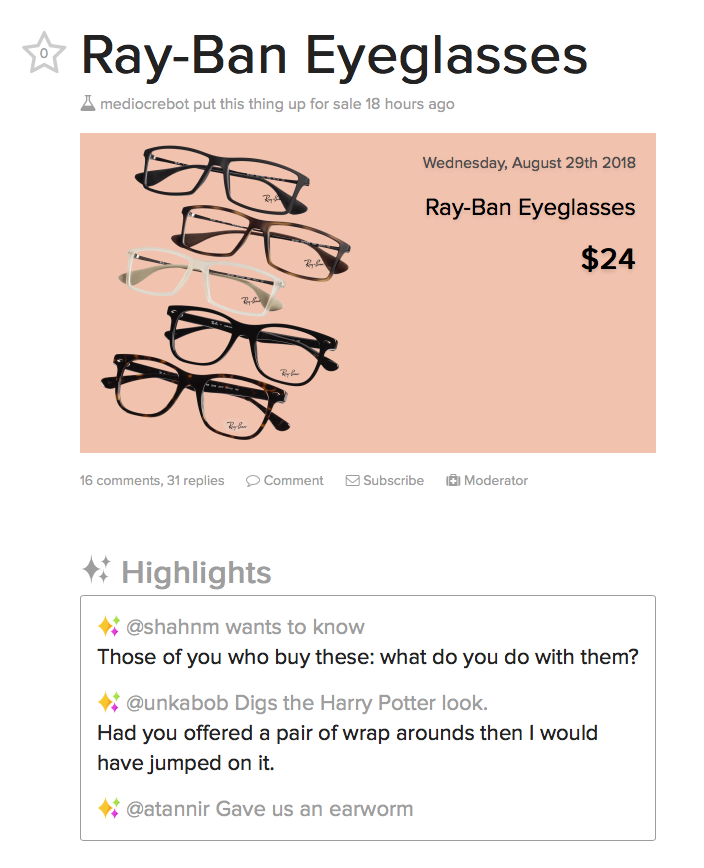
Anatomy of a highlight
A highlight is made up of four components: an emoji, the original poster’s username, some moderator provided flavor text, and a direct quote from a portion of a comment or reply.
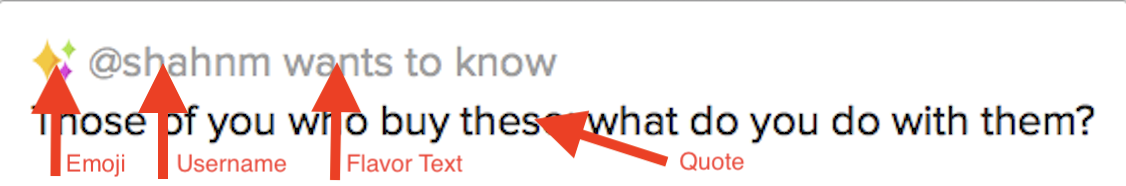
Emoji: When highlighting a post the moderator can pick from any standard Emoji that fits the context of the post. For example, we’ve been using this over on casemates.com to indicate which highlights are lab rat reviews and which are from vintners: https://casemates.com/forum/topics/pedroncelli-red-and-white-mixed-set
Username: Pretty self explanatory. It’s the username of the account that made the comment or reply being highlighted.
Flavor Text: Allows the moderator an opportunity to provide some context for the highlight. Most of the time this is in the form of an action like “said”, “bought this last time and gave us a review”, or “posted a lab rat review”.
Quote: This is optional, but when provided it’s a direct quote from the comment or reply being highlighted.
Click on any part of a highlight to be taken directly to that post.
Moderator Tools
If you’re a moderator you’ll see some fancy new tools that allows easy creation of highlights. Here’s a quick screencast of what that looks like:
Have fun highlighting!
- 2 comments, 5 replies
- Comment
What a great idea!
@therealjrn
You were saying?
@PlacidPenguin I was saying “What a great idea!”
I said it right up there ^^^
@therealjrn
Fair enough.
I have been made an example of…
@shahnm So charge them with battery… (smirk)
@Kidsandliz Wow - that’s cold…