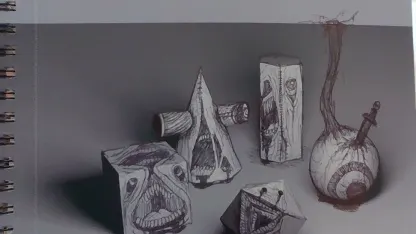11-inch 2014 MacBook Air (Refurbished, With 3 Months AppleCare)


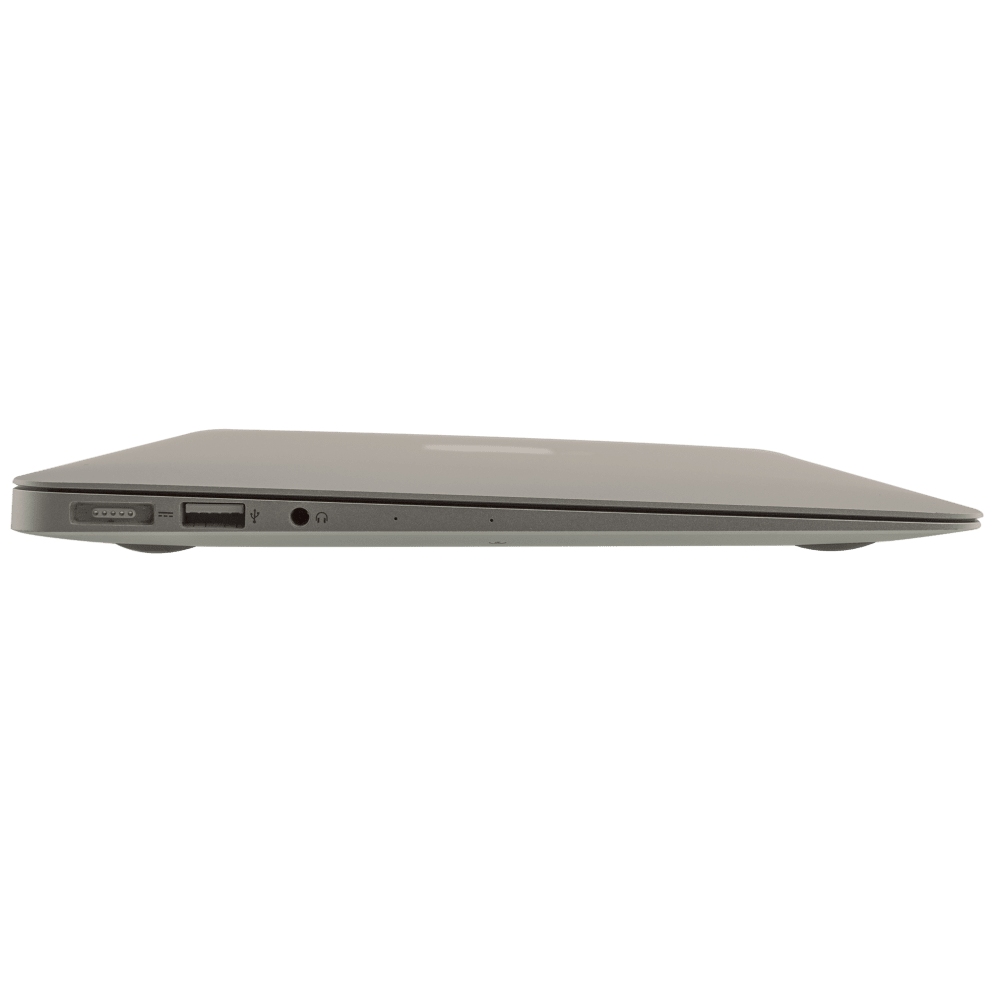
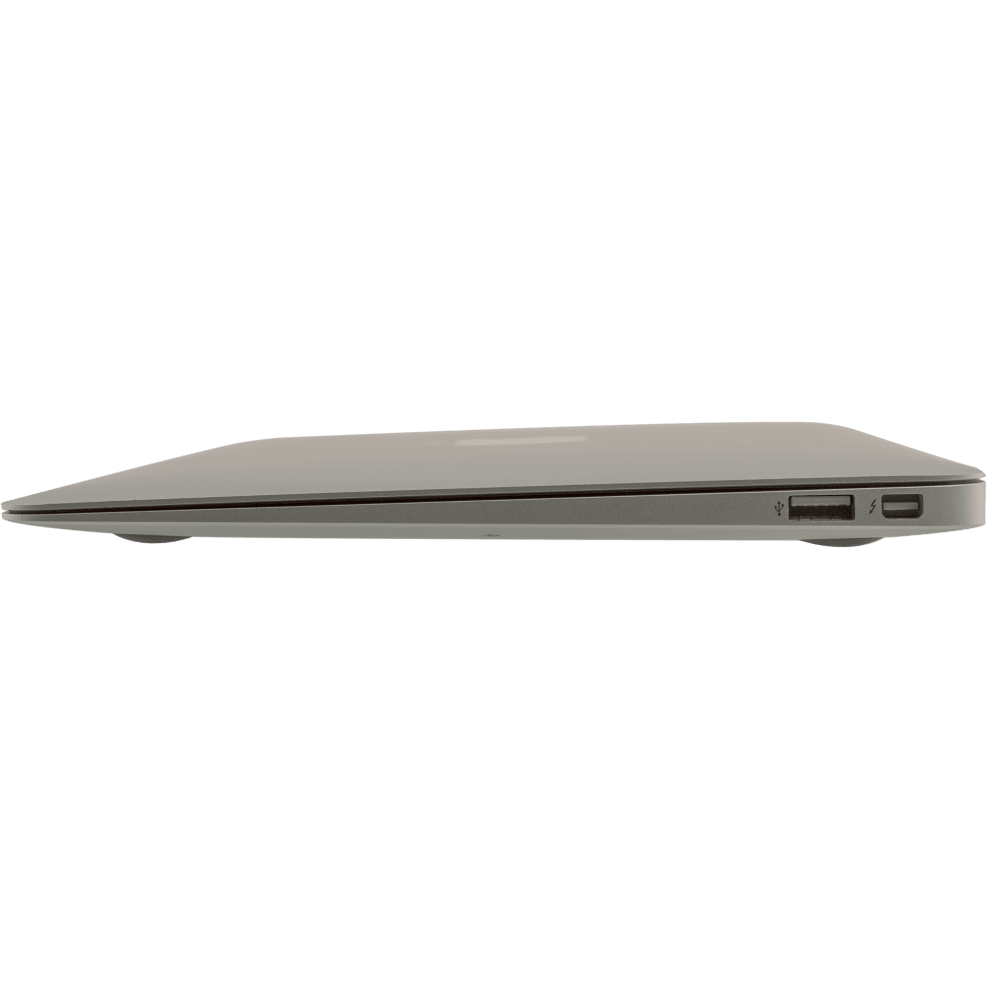
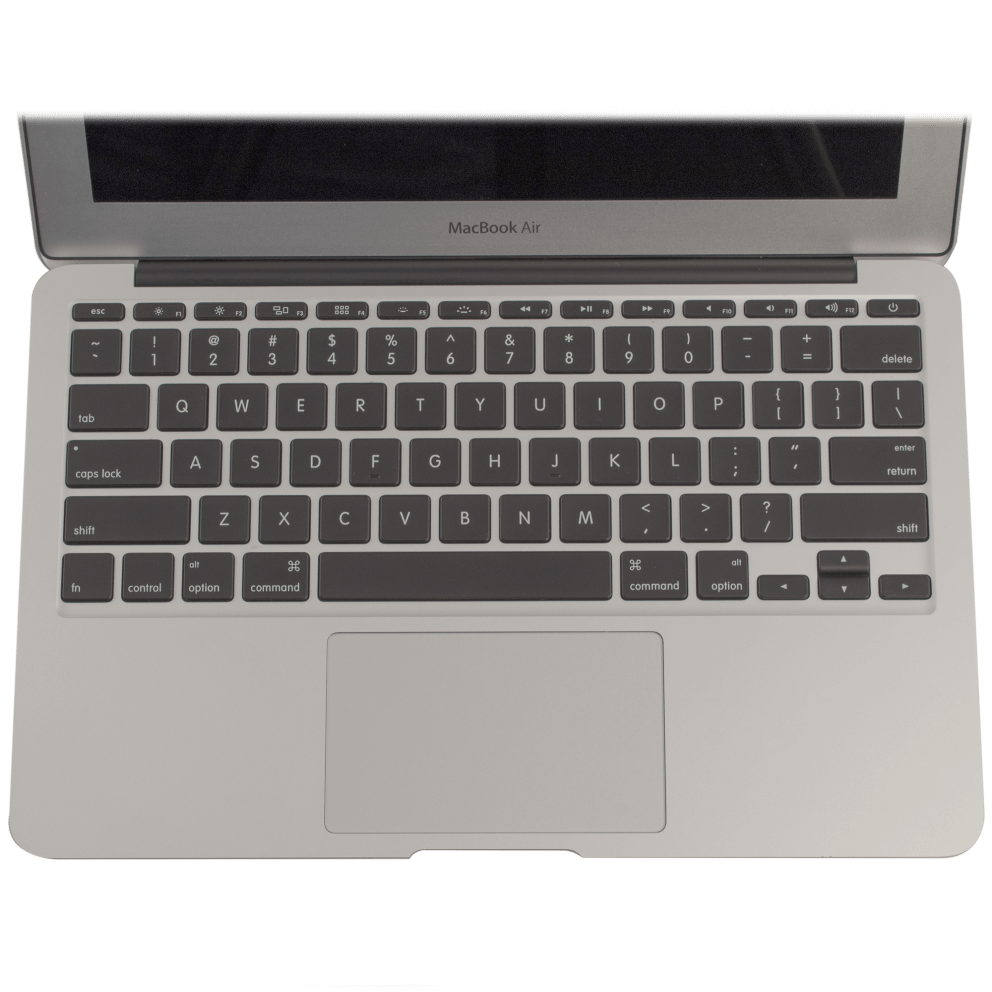
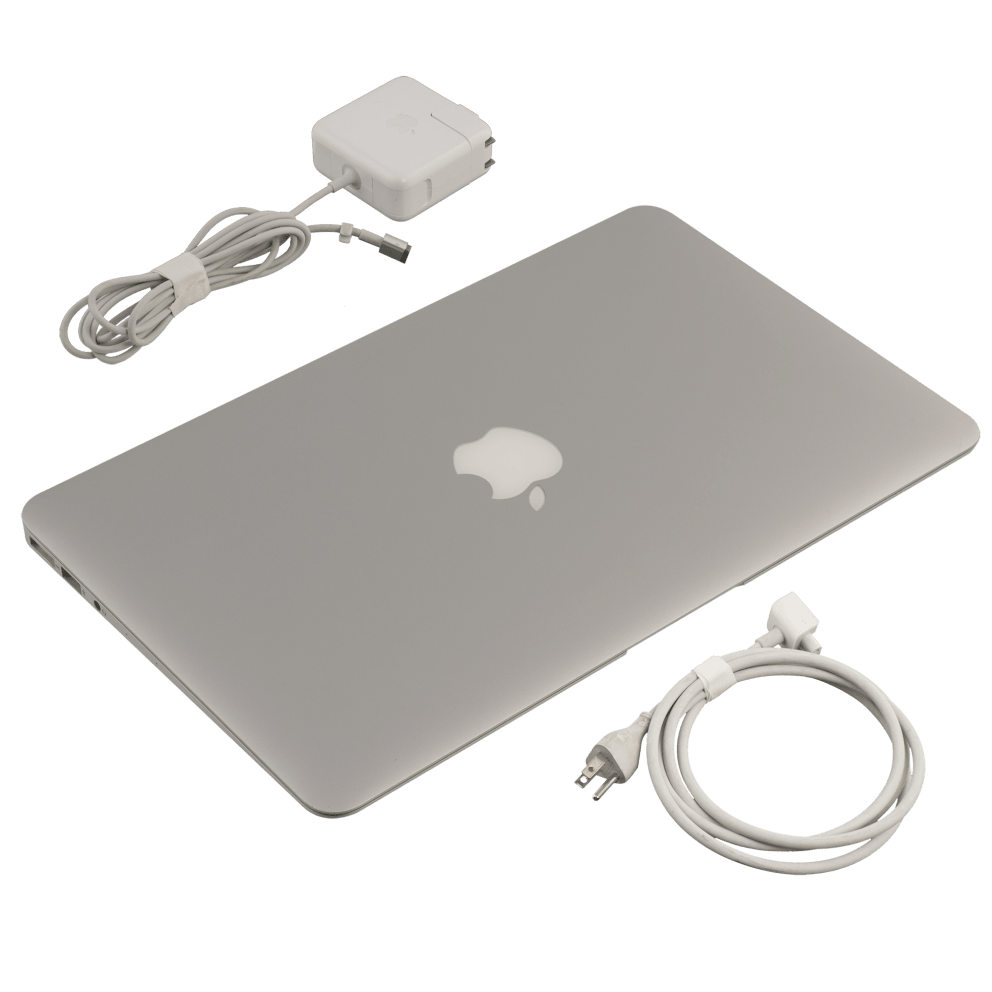

Our Take
- A refurbished MacBook Air from a few years ago at a price that’d make Tim Cook cringe
- 11.6" screen, 4th Gen “Haswell” Intel i5 processor, 128GB SSD storage, 4GB RAM, – i.e. plenty of power for looking at GIFs all day
- 9 hours of battery life doing things people normally do – i.e. looking at GIFs all day
- Includes 3 months of AppleCare (ending December 1st at earliest), unlike most refurbs. Enough to make sure it’s doing everything it’s supposed to be doing
- Is a “Grade B” refurb, which means it’s not brand new, but still looks decent
- It Just Works (Relative To Other Crap Out There, But Not If You Have Expectations So High That Any Minor Hiccup Ever Makes You Sarcastically Say “Oh, ‘It Just Works’ Huh?”)
- Want more specs? Here’s Apple’s page. Want even more specs? Here’s EveryMac’s page
- Model: MD711LL (Compared to the bloated, unsightly, unmanageable model numbers that PC manufacturers slap on their machines, this is Mozart)
Keeping Tabs
You’re not looking at the newest MacBook Air. You’re not looking at the fanciest MacBook Air. But you’re looking at the cheapest MacBook Air, and that alone might make it the right fit.
Personal computers are now like cars – they all run dependably, they all have more power than most people need, and they’re no longer getting much better with each engineering iteration. That means car and PC companies have to pitch the high-end version of their product as lifestyle choices. Owning an expensive car is about being the type of person who owns an expensive car, not how fast they can get it from 0-60. And, for the most part, owning a high-end Mac is about impressing the nerds at the coffee shop, not running resource-intensive programs.
You know what probably strains the memory and processing power of your laptop more than anything else you’re doing on your personal system? Keeping multiple browser tabs open. We’re so spoiled by the power of our machines that we’ll open tab after tab after tab in multiple windows until our operating systems politely ask that we close a few of them. This MacBook Air “only” has 4GB of RAM which means you’ll need to start closing tabs sooner than if you had 8GB.
But you’d probably open tabs until you started experiencing performance issues, whether you had 4GB or 256GB. Like bacteria in a petri dish, your tabs will multiply exponentially until they consume all available resources. Spending $500 more on a brand-new MacBook air would just allow you to open a few more tabs while you forgot about the 24 open tabs you have sitting in a minimized window.
Maybe you maintain the habit you cultivated in the early “web surfing” days of closing old tabs as you open new ones. Maybe you (gasp!) remember the days before tabs. Like a survivor of the Great Depression who still saves scraps from old bars of soap, you remain diligently mindful of not wasting resources. On the one hand, yours is a noble habit. On the other hand, it’s no longer needed. Let your hair down every once in a while and open a few dozen GIPHY tabs.
Maybe you’re worried that an older Mac won’t be able to keep up with new OS releases and you’ll get stuck in a deprecated version. Sadly for hardware manufacturers, but nicely for the rest of us, improvements to hardware are so incremental now that Apple supports old releases going waaay back (currently 2010). This isn’t an iPhone – Apple won’t immediately make you feel like your product is garbage just because it’s a few years old.
Maybe you’re a gamer who requires top-of-the-line video processing to keep your frame rate north of 800 FPS. Why are you looking at a Mac, then?
We’re not saying this is the fastest Mac you can buy, but it might be the highest value. So long as you’re OK with keeping 24 browser tabs open at any given time instead of 48, you should be fine.