What kind of RS485 port is this?
1I just spent 30 minutes trying to figure this out so I can order a connector/plug for my Samsung DVR. The RS-485 plug the camera came with is too big for the port on the DVR. What kind of port is this?
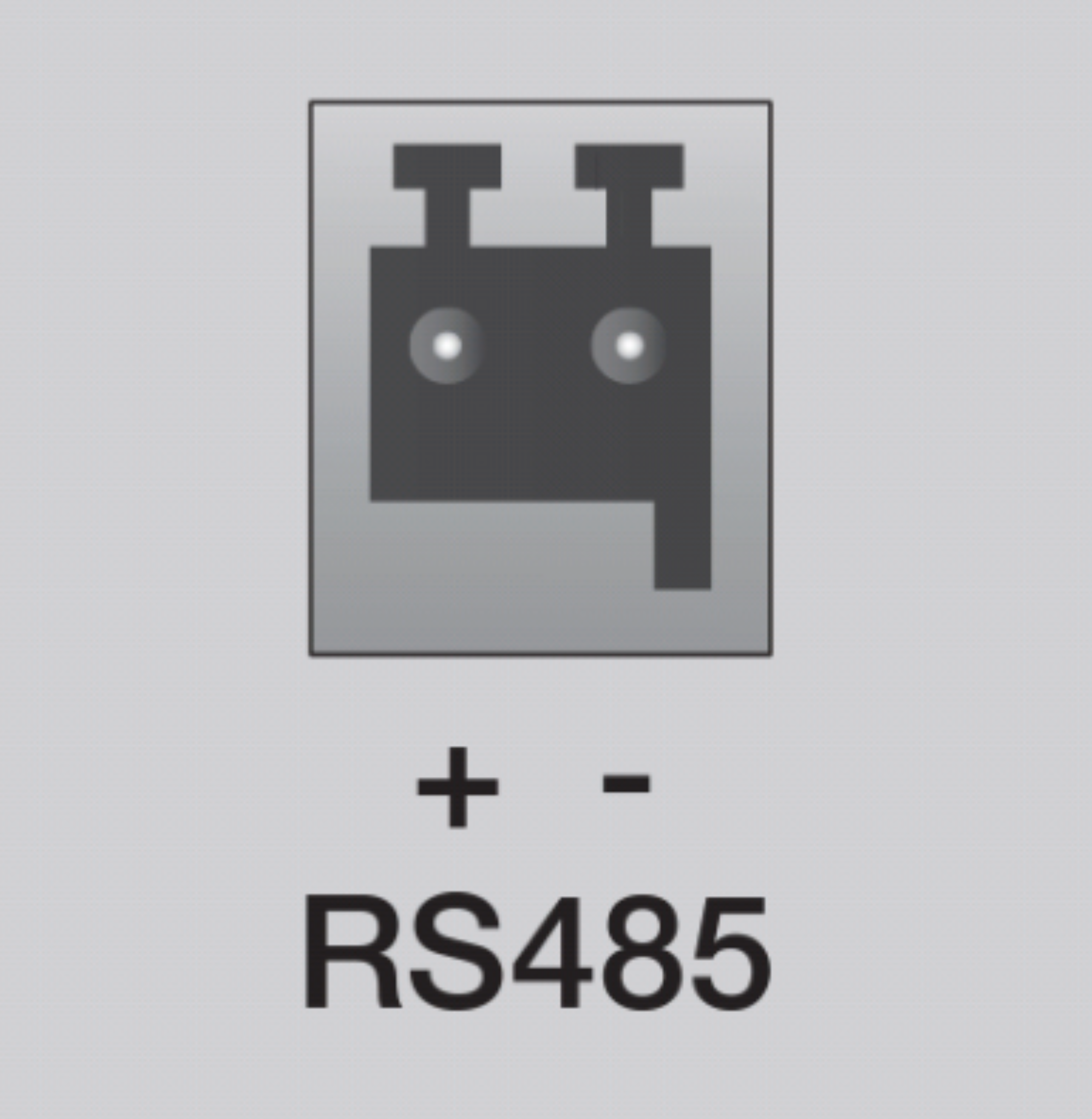

Help me, meh forum. You’re my only hope.
- 17 comments, 36 replies
- Comment
What does the DVR’s manual say?

/image Samsung DVR manual
It looks like a modified molex connector to prevent reversing the polarity of the connection.

/image don’t reverse polarity
@eonfifty identifies the port as:
RS-485 Used to establish RS-485 communications.
ConneCTInG THe rS-485 devICe
Connect the rear [rS-485 +, –] port to the PTZ camera.
J
You can connect and control the PTZ camera which supports the RS-485 communication.Check if the RS-485 device is compatible with the product first.Pay attention not to change the polarity (+/-) of the RS-485 device when connecting it.Depending on camera’s type, connection polarity can be different. For further information,refer to the respective PTZ Camera’s documentation.
The specs show it as:
Serial interface RS-485
@medz It could be a Samsung plug used exclusively for their products. Check the unit’s illustrated diagram in the manual.

Also, if you know which wire is which, you can modify the plug to fit the DVR’s socket. If the plug is soft plastic, you can trim it with a razor.
/giphy trim to fit plastic plug
@eonfifty yeah, probably will try to tear it down. The pins are too close together to just shave it down, but I will probably pull out the female connectors from inside and put them directly over the pins.
@eonfifty @medz
I think I know where you can get a razor today.
When I see green connectors I think Pheonix Contacts. But I can’t make it out in the photo.

@walarney good eye, that is what I pictured but could not find to contribute here. Almost all CCTV documentation I could see with rs485 connections used screw terminals for connecting leads. I bet this pair of terminals is just missing from medz’s DVR.
@djslack @walarney that piece came with the camera and is too big to fit the port on the DVR. I need something like that, but smaller and in the shape of the pic above. (Note the “tail” on the bottom right)
Would you mind mentioning the model number of this “Samsung DVR”?
The manual probably has an accessory part number.
Anything on monoprice? Or the Samsung site?
@mike808 sdr-c75300n
It looks like everyone uses a terminal block and it doesn’t have to match the hole exactly. The shape might be to allow different manufacturers terminal blocks to fit (they use different keyways).
I found this on Axis site, but also at B&H. A 10-pack is $20.

LINK
As long as you get the pin spacing right, you should be good. The I/O ones I saw were 2.5mm spacing. The other ones were listed as a power connector with 3.5mm spacing.
The keyway on the top should be enough to align/lock in the connector. You dont need a connector with both a keyway on the bottom and the top. If it has either, it would ensure correct orientation.
RS-485 is not a physical connector specification, it’s the serial communication protocol - how the camera and DVR talk. If it says “DIN”, then that is a connector specification.
Just make sure you keep which wire is + and which is - straight.
@mike808 you may be on to something. I see that thing has a pitch of 2.5mm while the other rs485 things are 3mm between the two pins.
@mike808 Your boys at B&H haven’t shipped my order yet. What the hell, bro?
@medz Um, good question. Maybe the B&H Order Status page has some answers for you?
CUSTOMER SERVICE 800.221.5743
They have live chat, request a callback, or email as well.
@mike808
Processing…
“Order Status: Drop Ship Order Submitted To Vendor”
I would have bought from ebay had I known this was coming on the slow boat from China.
@medz I would have more faith in B&H dealing with a vendor than DIY and being a 1-time customer on eBay. B&H is on the hook for delivering, not you chasing it.
I can look at a local electronics supplier and see if they might have some. A local specialty surveillance system parts store mightbbe an option as well.
I’m in STL and the place I’m thinking of is Gateway Electronics in Maryland Heights.
@mike808 I think you’ve done quite enough.
Don’t worry about it. I’m only venting.
@medz Thats it. You get your bulk 2-conductor wire, strip the insulation back, and attach to the terminal block. Cut the other end to length, strip the ends, and attach to the terminal block on the other end. Make sure you keep + to + and - to -.
There are wiring diagrams on the net to hook up multiple cameras in series.
@medz looks like you back out those terminal screws a bit (not all the way out), push the bare wire into the hole, and then tighten down the terminal screw to hold the wire in. Don’t tighten it down so hard you strip thd threads. It’s not like you’re using it for a tow strap. I it just needs to hold the wire in position and the screw makes contact with the connector sleeve.
@mike808 those pics were to show it was too big
@medz
you might have one with a bigger spacing block (3.5mm for power, vs 2.5mm for low-voltage I/O, e.g. RS-485). That 2.5mm vs 3.5mm is the distance between the two pins.
@medz
Yeah, that’s what she said.
@mike808
Looks like 2.5mm between pins on the DVR.
This is to control the PTZ on the camera, but the camera has a separate primary power source.
I don’t see any use documented for that rs485 port. What are you trying to hook up to it?
@mike808 Hook up PTZ controls for a camera.

/image rs485 ptz
Hmm, measure the diameter of the pins and just crimp to appropriate bare female connectors and add heat-shrink tubing? Or does it need to be better than that?
@sligett Doesn’t have to be great because it doesn’t move unless I’m pulling it out to hook things up, but those pins are tiny! Not sure I have any means to accurately measure them. I found some single pin female connectors with wire leads attached online that I might be able to use…hard to say without seeing the size.

I tried taking some wires out of this thing to crimp and fit over the pins, but I didn’t trust the fit. (I don’t have and heat shrink tubing)
@medz there is a micro JST connector that has a 2.54mm pitch. The XH version here is that size: https://m.aliexpress.com/item/32809791059.html
@djslack @medz I looked at the micro JST headers, too.
I don’t think they’re deep enough. )
)
(Yeah, that’s what he said.
Here’s an idea. It’s just 2 wires. You could open up the case and with a soldering iron, remove the green header and just solder in some 6" or 12" leads and let them hang out the hole.
Then you can use whatever male/female connectors you like.
RCA screw terminals seem to be popular in the CCTV/security cam crowd.
$7 AMZN
Or you could find another model that has different connector for the RS485 port.
It looks like others have DB9 (old school PC serial port connector), RJ45 (with just 2 pins used), or just another RCA female connector. Some are using USB-A connectors, and USB-to-RS485 converter/adapters that are showing up in Raspberry Pi things.
This might be a silly question but: did you check the box? Usually the manufacturer will include all the various connectors in a baggy in the box…
@smigit2002 yeah. Had the DVR for awhile now, but this if the first PTZ camera. DVR was a refurb, though. likely why not included
@medz Here’s a 3 pin version of what you need. The orange-ish boxes up top are the moveable parts - they’re under spring tension.
It’s a big picture. There’s a video that it was grabbed from:
Around 3:40 they show the connection process.
Here’s another example, but none of this gets you closer to finding the connector. But at least you know what the wemblysnicker looks like.
@G1 Mine seems to be smaller… that 2-pin one has extra space on the right side of the pins and mine does not.
@medz Have you asked Samsung’s customer service people what the part is to use that? I’m sure they’d be happy to sell you a compatible accessory, and once you have the details on the correct part, you can try to find it somewhere else.
@dashcloud Tricky part is Samsung doesn’t really claim the security camera systems…It was something called Wisenet…then like Hanwha Techwin or something… I have trouble even finding the model number of the DVR on these support sites… I’ll submit an email to the Hanwha site and see what happens.
@medz I’ve seen the name iPolaris too.
@mike808 Yeah. iPolis is the app and pc software for viewing camera streams.
This sure looks close… Still don’t know what that extra slot on the bottom right on the DVR is.

https://www.distrelec.de/en/female-header-pitch-mm-2p-phoenix-contact-1881325/p/14845574
Anyone know the difference of that one and the one posted above?
https://meh.com/forum/topics/what-kind-of-rs485-port-is-this#5bd003d7b99d6e008e250860
@medz they look the same except for color to me.
This connector has a different part at the bottom that might need to be shaved off. The part on the Samsung connector looks to just be a key to make it proprietaryish. It’s not to protect polarity, as the keys at the top prevent it from being plugged in upside down, and the other end is for bare wires anyway.
If you take apart a micro JST female connector (like off an old cordless phone battery or maybe an RC toy), those pins should fit your DVR, but if you don’t have any heat shrink tubing I wouldn’t suggest just sticking the bare pins in there long term for fear of shorting something. It would be fine for testing though. On the other hand, if the pitch is right, the whole connector should fit inside that receptacle, you just won’t use any of the keyed parts.
I bet if you got your hands on the connector you have pictured, a little bit of cutting would get you a connector that works perfectly.
There was one of these up on ebay, and if you look at the second picture, he was selling it with the adapter you need. $25 for amother unit for salvage might be worth it. This one isn’t available anymore, though
https://www.ebay.com/itm/Parts-Samsung-SDR-C75300N-Surveillance-DVR-/202371814879?_ul=AR
Here’s the inside if you want to desolder that connector and solder in some new leads.

@mike808 Nice find. This one looks to have the same connector, but $40 is too steep.
https://www.ebay.com/itm/iSMART-C7834SC-DVR-Unit-Only-For-Parts-Not-Working-No-Power-on-A78/221827699164
@mike808 Just noticed that has the same model number, but the back does not look the same! My LAN port isn’t right next to the RS485, but that one is…so odd.
@mike808 Still can’t tell if that adapter is really the one I need This is what mine looks like:


Compared to that ebay pic:
Have you considered just taking the loss (more trouble than any savings you thought you’d get) and getting a different (refurb?) CCTV DVR hub that has more modern, different, and standard connectors for the RS485 serial port?
I know it sucks, but maybe it’s time to cut your losses on this project and spend what you need to on something that works out of the box. Your time is valuable too, and not unlimited. Surely you have other things you want to be doing instead of messing around trying to find this connector or figuring out some kind of workaround.
Not all “savings” are.
@mike808 All the fixed cameras work great. I’m just adding a PTZ camera so I can really creep on my neighbors.
Edit: Also, if I don’t figure out what that stupid green and orange 2 pin connector thing is called, it’ll bother me forever.
If I were you at this point, I would probably just do a wire-wrap to the two posts in the connector to a terminal block or some other more standard connector so you can just connect your serial lines.
If lack of heat shrink tubing is keeping you from trying one of the other suggestions, I’d go ahead and buy some tubing. It’s probably about the same price as a wire wrap tool and terminal block.
Hi…in my case also i found some single pin female connectors with wire leads attached online that I might be able to use hard to say without seeing the size.
I tried taking some wires out of this thing to crimp and fit over the pins,
Drop that proprietary (read: expensive) connection!
Heatshrink tubing is better, but if you have a hot glue gun then you can just wrap the wires and fill the socket to hold it all in place.
Insulation and strain relief in one shot, and you get that authentic “Homebrewed Electronics” look for free.
Terminate with the connector of your choice and you’re good to go!