Stupid Amazon
6I switched last year to Amazon’s cloud drive for my backup needs, primarily because it was unlimited storage for $60 a year. I just got a message this morning that they will no longer be offering that option and once my subscription ends, I have to pick a limited plan or cancel.
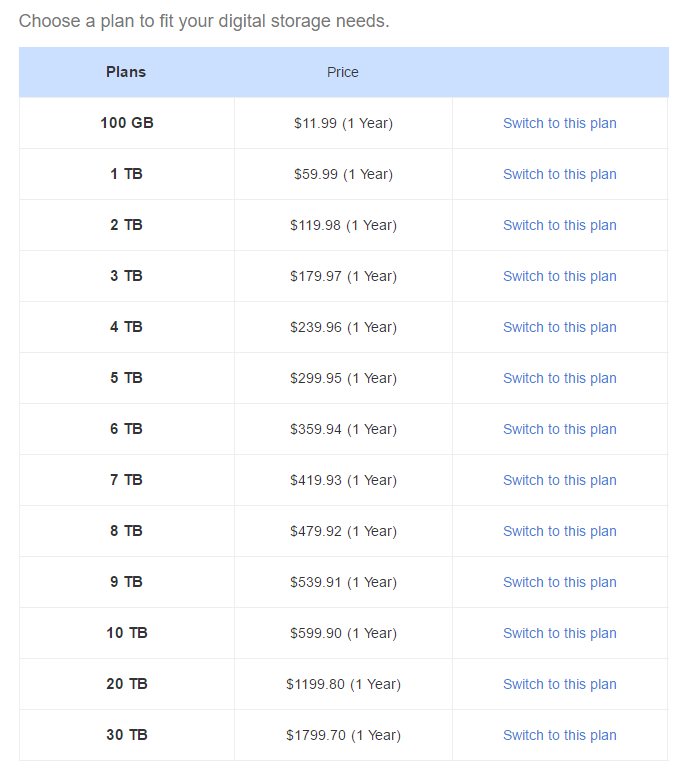
I should be OK with the 1 TB (same price), but I shouldn’t have to worry. Stupid Amazon.
- 21 comments, 29 replies
- Comment
Bummer. I remember when Mozy limited their unlimited plan, and I was already over the limit.
Carbonite is still unlimited. So far.
Putting your fate in the hands of others always leaves you prone to disappointment.
@cranky1950 But keeping your data in one physical location is asking for trouble.
@craigthom Redundant backups. I can’t preach it enough. It’s the redundancy formula: two is one, one is none.
Always maintain a minimum of two backup devices in the cycle. You can have as many devices in the cycle as necessary to give you piece of mind:
Device 1 is onsite actively making a current backup.
Device 2 is offsite being safe. In my case, I’m referring to my office backup, so device 2 is at home in my safe. If you’re backing up personal data at home, you could store device 2 at work, a family member’s home, friend’s house…
How often you rotate and begin a new backup is directly proportionate to the quantity of data you generate, how often it’s modified, and how difficult it will be to recreate any incremental change.
4TB external hard drives are around $100, 2TB drives are closer to $50, 1TB can be had for$35-$40 on sale.
@cranky1950 …says the Goat.
I didn’t get an email yet. I hope they didn’t screw up.
@sammydog01 Mine came as a message through the cloud app – it said “your account is changing” or something – a pop-up in the system tray.
@ACraigL I logged in and found it. My plan was expiring at the end of July. I signed up for 1tb assuming they would charge me at the end of the old term. They charged me today. Bastards.
Does anyone offer storage (backup and other) really really cheap, where you can actively manage the storage (so not just backup), and if you have decent internet, it’s not too big a pain to deal with it?
Who has the best multi-TB storage setup for consumers?
@f00l By “actively manage” do you mean something like Dropbox, where you can use a provided application or Web interface to move files around, or do you want it to be able to use it as attached storage?
sync.com does 2 TB of the former for $96 a year, which isn’t really cheap or really huge.
@craigthom
Not looking for attached storage (tho that would be interesting, I would look at that). File management, not just backup tho. Yeah, want some dropbox type interface.
@f00l Also checkout StableBit CloudDrive. It works with a variety of cloud services and emulates a physical drive. I haven’t actually tried it, because my internet is crap. But I use their DrivePool and Scanner products and like them.
Karma Go (Karma Mobility) also just finished f*cking over their longest term subscribers. It was supposed to be a hotspot, no contract ever, and pay for data that never expires. Pay as you need, and get bonus data for getting other people to sign up while using your hotspot.
Now they changed it so the original program required a monthly payment, initially to even continue to use already paid-for data but they changed that. Now you cannot purchase more data (though you could use data already purchased) unless you go contract.
When my remaining 12GB is used up I’ll have a useless hockey puck unless it can transfer to someone who wants to pay for a contract with a faithless company.
What I find hard to accept about this is that there are no economies of scale to this pricing. Every TB is $60, whether you need just 1, or 30. Heck, if it’s long-term (cold) storage, you might be better off getting an Amazon S3 bucket. All the storage you need at ridiculously low pricing, and you only pay when you need to retrieve (download) the data. Of course, this doesn’t help you if you need a truly dynamic, cloud storage solution. Le sigh.
@danlo That’s not accurate about S3. It can get pretty expensive month to month if you get up in the terabyte range ($0.023/GB, so about $23/TB).
See https://aws.amazon.com/s3/pricing/
Maybe you meant Glacier?
@InnocuousFarmer Yes, good catch. I absolutely meant Glacier (hence “cold” storage). Understandably, that is not a good solution for anyone that needs to access their content regularly, but it is an inexpensive way to backup and protect vital data.
Within S3 though, there are several options to reduce storage costs. You can use reduced redundancy and/or infrequent access (99% uptime opposed to 99.99%) to lower pricing by as much as 50%. In addition, when you allocate S3 buckets you can also choose to store your data on magnetic drives in lieu of SSDs to save even more.
I moved my stuff over to a Synology Diskstation, which has a great interface and is really really easy to use. It has a ton of features, and is easily scalable. It is a little pricy, but it fits my needs. Right now I have two 4TB drives in it with redundancy in case one of them fails, but there are 2 more drive bays I’m not using yet.
The one I have can be used for tons of stuff besides backups. FTP/Web server, DVR for security cameras (2 free licenses came with it), Plex Server (make sure it’s supported if using for transcoding, some are better then others), DNS, VPN etc etc. It can be put anywhere, on or off site.
You can auto sync content between phones/computers, set user permissions, blah blah blah it’s awesome.
Demo of the web interface can be found here:
https://www.synology.com/en-us/dsm/live_demo
There are separate apps for managing content from your phone too.
You could look into Amazon Glacier. Pricing starts at $4-$5/TB/month, but there are a few cons: it is an archive service, so there are fees for uploading and downloading your data, and it isn’t instant, but rather, can take up to 12 hours to pull data.
https://aws.amazon.com/glacier/pricing
During a promotion, I got a free Cerberus account (or drastically discounted). It allowed for tracking of an unlimited number of devices.
Then after a couple years, Cerberus sent out a message to everyone that had one of those accounts and said they are discontinuing them and if you wish to continue with their service, you will need to pay for it and it will be limited to 5 devices. That made me angry because that’s not the original contract that we had and they didn’t keep to their word. I understand they were losing money but that’s their problem, not mine.
I ended up paying for the service using my google survey rewards so I still didn’t pay for anything. But still, that shouldn’t be allowed to happen legally.
There was another time when I was locked into a 2 year contract with Tmobile. They sent out a letter stating that they will begin charging $2.50 (or something close) each month to those people who continue to get paper statements. I didn’t agree to this new fee and argued it with them over the phone and couldn’t get anywhere with them. So I said, if you change my contract price then I wish to get out of my contract. They refused to let me out of the 2 year contract.
I contacted the BBB and FCC with complaints. Finally got a response back that Tmobile backed down on that fee because of people like me that complained about it. It’s my opinion that a company shouldn’t be allowed to change the terms of a contract without letting you out of that contract or at least change the terms after the contract expires. Unbelievable they thought they could get away with that. It was only $2.50 but it’s the principle and I fight for principle. Maybe it bothers me more than it should.
@cengland0 Don’t sign up for a Comcast TV/Internet bundle, you will be very angry every other month.
Three or four? years ago, @publicart told me about a special that Spideroak was running: $125/year forever for unlimited encrypted online backup storage. While this price is no longer available and their current pricing is higher than what you quote above, it has some features that might make it better if cost/GB/year is not your only criteria.
I’ve been using it to backup my files from several computers for several years and have never been dissatisfied with it. I have ~4.5TB of data in their cloud and would pay $279/year were it not for the lifetime $125/year deal.
The main advantage to Spideroak’s offerings is their Zero Knowledge feature: all data is encrypted with my keys before it leaves my computers. Thus, Spideroak cannot give up my data, even via a breach or under a court order, without my permission.
Their backup service (called Spideroak ONE) is very similar to Dropbox, etc. and has full clients for Windows, Mac and Linux systems, and retrieval-only clients for Android and iOS devices. It has Syncs (folders kept in sync between multiple computers), Sharerooms (folders that can be shared over the web with an optional password) and keeps as many old versions as desired. Data is stored across three geographically separated datacenters out there in the cloud. It probably has other features that I’ve forgotten.
Note also that there are two exceptions to Zero Knowledge: (1) data in sharerooms is not encrypted (duh!), and (2) data retrieved to a phone or tablet is not decrypted on the mobile device but rather in RAM on Spideroak’s servers (keys are temporarily uploaded). After the decrypted data is download to the device the data and the keys are purged from their system. This does leave your info vulnerable for a short while if you retrieve to a mobile device.
Having given my spiel for Spideroak, I’ll note that most of the cloud based systems have free accounts (eg. 2.5GB from Dropbox, 1 GB? from Box, 16GB from Google Drive, 20GB? from Microsoft Onedrive, etc.) and as long as you don’t have too much to backup you can probably get away with using some combination of them to handle your backups, albeit without encryption. If you have access to a G Suite (nee Google Apps for Education) account, it has “unlimited” data and Office 365 for Education accounts might also be unlimited (I’ve never cared enough to force a straight answer out of Microsoft on that one). Not sure if you want to put your backups into your school’s cloud storage tho… I wouldn’t, at least not as my primary backup.
If you have more data than the free solutions will hold, the cheapest cloud based solution in terms of cost/GB/year is very likely AWS S3 Glacier (or IA if Glacier’s policies are too restrictive) though one would need some kind of front end application to run locally and copy your data there. (You could do it via the AWS GUI but you do not want to because backups need to be painless and the AWS GUI is far from painless… tho if you can script, PowerShell on Windows or something on Linux could handle the application part fairly easily). Also, unless you completely trust Amazon, the NSA, all the hackers out there, etc. (in other words, unless you are a clueless moron) the application would need to encrypt your data before copying it to the cloud. (This also applies to all other methods that don’t encrypt data, but then I’ve always preferred safe to sorry, especially when safe costs almost nothing per day.)
Shit; this turned out much longer than I intended.
@baqui63 speaks the truth. I’ve been using SpiderOak since 2012 it’s HIPPA compliant. I came upon it while trying to find a backup solution that was actually compliant with the need for non-profits that work with personal information.
I love it. Another fun thing it does is it is able to save iterations of files, but it’s doing it incrementally and with diffs. It results in less space usage to store many many versions of your files. Better explanation of all of this here: https://spideroak.com/faq/what-is-deduplication
I couldn’t recommend SpiderOak enough.
One other thing that I have considered but never actually did is this: buy two NAS with at least RAID 1 and enough space for both your data and your friend’s data and some room to spare. Your friend should live far enough away that the same meteor, crashing plane, wildfire, tornado, etc. cannot effect both of you. You both need adequate internet, say at least 5MB up and faster down.
You start with the first NAS (call it Fred) and your friend starts with the other one (Ginger!). You make a backup to Fred and they do one to Ginger. Then swap Fred and Ginger and connect them to your networks (Fred to your friend’s and Ginger to yours). Then set up Fred to mirror (copy) their backups to Ginger and set up Ginger to mirror your backups to Fred (use a VPN tunnel or port forwarding or any of the bajillions of ways to do this and set up some kind of rate limit or schedule so it doesn’t chew up too much of your upstream bandwidth).
Then you make backups to Ginger (which mirrors them to Fred) and your friend makes backups to Fred (which mirrors them to Ginger). If your place is tornadoed or meteored or a B737 engine falls on it, your data is safe on Fred and vice-versa should your friends place be destroyed by a wildfire or minor zombie outbreak that is quickly contained (tho only after Fred is destroyed).
As I stated, I’ve considered this but never had any friends with enough data to make it worth their while.
@baqui63 huh… what would such a setup cost with say, 6TB of storage per unit?
then of course there’s the issue of me not having a clue as to how to set this up.
I have a friend that would definitely be up for this, and we live a good 100mi apart…
@earlyre Right now, 6TB NAS drives look to be $200-$250 each, so four drives (ie. a pair of RAID1 arrays) is $800-$1000 for a total of 12TB storage. (This is for backup so there is ZERO reason to buy fast drives.)
Depending on their features, a pair of low end 2-bay NAS units is probably $250-$400. Thus the cost for 3TB of backup stored in two locations (3TB on site, 3TB remote) for each of you would be $1050-$1400 total or $525-$700 each. Figure you’ll get at least 3-5 years use out of it, so if we do that math for four years you’re spending less than $117/TB/year.
Right now, 8TB drives look to give you 33% more space for less than 33% more money, and soon 10TB drives (66% more) will be at the same price point. (This presumes of course that the extra space is worth it to you.)
BUT! Unless you really want to do this yourself for the fun, I’m not sure I see the point. Given how cheap and, much more important when it comes to backup, EASY, things like Spideroak are, I’m not sure it is worth it to roll your own. 5TB of encrypted, easy to use and manage storage from Spideroak is $280/year (less than $0.77 per day), paid yearly. To do it yourself, you’d have to lay out 4-5 times that up front, get it running yourself and you would get less storage as well (unless you used 10TB drives, which likely means 5-6 times as much $ up front).
Another thing to check out is Backblaze’s B2 cloud storage, which does $5/TB/month, and actually would let you go as high as you want. https://www.backblaze.com/b2/cloud-storage.html
If you’ve got an insane amount of internal/attached storage, their regular consumer backup plan for $5/month will handle any amount you have.
@dashcloud +1 for Backblaze. Use and love them.
I keep waiting for someone to talk about Crash Plan (https://store.crashplan.com/store/), which is one of the solutions I’ve had recommended by friends. Please note that the one I’m considering is the home solution, multiple computers, for $149, and not looking at any free solutions. It runs on multiple operating systems (as long as they’re Windows, Mac, or Linux), and it’s one of the biggest reasons I started looking at it.
Opinions? Bad experiences? Good ones?
@Shrdlu No knowledge if it. I will look to see if anyone mentions it here and look at it myself. While I’m happy with Spideroak, maybe I could be happier.
Earlier today, I was cleaning up “oldish” email and noticed you @mentioned me here last month about Mailman. I looked around and it would appear that I lost your IRL contact info (unless I also forgot your given name but I hope I’m not yet quite that senile.)
You can reach me as the tech contact for the qc.edu domain (tho I really should update my title as I’ve not run any Novell servers for a long long time).
@Shrdlu A few years back I used the original CrashPlan (known peer backup - trade space with your buddy) with good success. I haven’t used their paid service but do remember their software client was decent and trouble-free, so they at least have that going for them.
@baqui63 Domain expires in July (just in case no one was paying attention).
@Shrdlu Thanks, I saw that when I verified that my contact info is still correct. It’s not been forgotten tho within a month or so I’ll be wishing it could be.
Due to the processes and procedures required by NY State to make sure that i’s are properly crossed and t’s are correctly dotted, I cannot just do the sane and simple thing and pay that $40 invoice with a personal credit card and then request reimbursement.
Instead, we must generate a purchase request which leads to a purchase order. This is done with a confusing application based on Peoplesoft that requires the approval of multiple high-level people.
However, the entire process is made even more complicated by the fact that our fiscal year rolls over on June 30, but funds are generally not available for purchases until much later in the Summer. This means that a special request is required, which of course needs special approvals involving more high-level people.
All this to make sure that taxpayer money is not wasted when paying a $40 bill that comes every year in early July.
I should just pay it with my credit card and not put in for reimbursement. Probably no one would notice or care. Except that in the current political climate (much like a witch hunt, albeit due to actual financial indiscretions at other CUNY schools rather than warts) doing something like that might trigger an audit or even worse. (I’m kidding, but only slightly.)
@Shrdlu I use Crashplan for home, and I’ve only had good experiences. My workplace also just bought Crashplan, and I’ve been using it there with mixed results. It’s still great (just recently saved my bacon), but the client has this nasty habit of sucking up way more of my CPU than I would like. I think it’s just interference with one of the other management tools they have loaded on everyone’s computer.
@jwsmart You can adjust the clients behavior with how much it steals of your bandwidth and cpu.
But mostly its compressing stuff before sending it is why it takes the CPU cycles.
@darkzrobe You’re supposed to be able to do that… It was flat out ignoring those settings (and pinning an entire core). I’m told there was an exclusion the backup folks forgot to put in, which caused a tug-of-war over some temp files with some of our client management software… But I haven’t tested that.
@jwsmart Yay file read/write locks!
Ouch. That would be absurdly expensive for my needs. I’ve used Backblaze in the past with no regrets (beyond the futilty of pushing many terabytes of data over a shit connection).
I ran across this new provider yesterday. They claim to be faster and cheaper than Amazon, although not sure which level of Amazon pricing they refer to. 1TB is $47.92/yr. https://wasabi.com/
I’ve also heard good things about Backblaze at the $5/mo price point.
I use Backblaze for consumer-level backups ($5/month) and AWS S3 for professional backups. I store many files as “Infrequent Access” which is $0.0125 per GB per month, and I store other files as Glacier, which is $0.004 per GB per month, or, roughly, $4 per TB.
It’s pretty unix-y, but take a gander at tarsnap:
https://www.tarsnap.com/
There’s even a book:
https://www.amazon.com/Tarsnap-Mastery-Online-Backups-Paranoid-ebook/dp/B00U7YWXPY/ref=sr_1_1?ie=UTF8&qid=1496981793&sr=8-1&keywords=tarsnap
I put in $20 three years ago, and am down to $18.something now. De-dupe, etc.
@daddy099999 Liking how ‘unix-y’ that is, bit embarrassed I’d never heard of it before. Thanks!
TB USB drives are cheap; I just back up to them and stash them in the bank safety deposit box. I wouldn’t trust Amazon (not to mention the budget cloud storage services) to keep my data safe from hackers or government.
Besides my porn collection alone puts me in the 4TB bracket.
@uwacn who in the hell backs up their porn collection?
@capguncowboy In a safety deposit box?
@sammydog01 sounds reasonable to me.
@InnocuousFarmer And if I send a blank USB drive can I have a copy?
I just want to remind you to not call the wrong amazon stupid.
@cranky1950 Hey now, Amazon had their chance with Woot. They blew it. Unless of course Meh will someday be sold - with accompanying community base - to Amazon in the future as well? Hmmm.
I know it costs more, but I really like Dropbox. I am using about 600GB (just backing up pictures, home videos, etc) of my 1TB storage option right now, but I’m hoping that they’ll up the amount before I ever get to where I need more than that. I get a discount through my employer, so it’s $80/year instead of the usual $99.
I prefer Dropbox because of the photo backup option from virtually every Android phone out there. I know Google offers that for free, but they also require you to compress (or diminish the resolution). Dropbox doesn’t set limits for me.
I don’t know. Maybe I just like for things to stay the same, but it sure does make things easier.
my “grandfathered-in” original iPhone plan from ATT circa 2007 or so was unlimited talk text data forever. they persistently try to lure me off of it now. at one point changed it on me when i got a replacement iphone and it took 5 hours of calls to get it back and most recently have begun raising the price per month on it so it hardly seems like a bargain. makes me wonder what exactly in this plan is untouchable. apparently nothing and no one has the team of lawyers ATT has to fight you over contract loopholes. that sucks.