So what's up with this site and iOS compatibility?
1TL;DR? I struggle with iOS devices and Meh.com “enhancements”. Am I the only one?
I generally access the site from my laptops (Win10 or WinVista), but occasionally I’ll check in from my iPhone or iPad. I can’t imagine I’m the only one that struggles on iOS with the “enhancements” here?
For example, 8am ET this morning (6am for me) I’m laying in bed waiting to hit the “refresh page” command in Safari on my iPhone and iPad when the clock ticks 8am. At 8 I refresh the page and the site appears in less than 2 seconds (a miracle compared to the last several days!). I mash down on “Buy It” on the iPad, and my screen goes dark… not black, but dark… with some sort of ghosted animation across the entire screen, and just sits there. The status bar shows that the page is fully loaded, not pending, but nothing is happening on the screen:
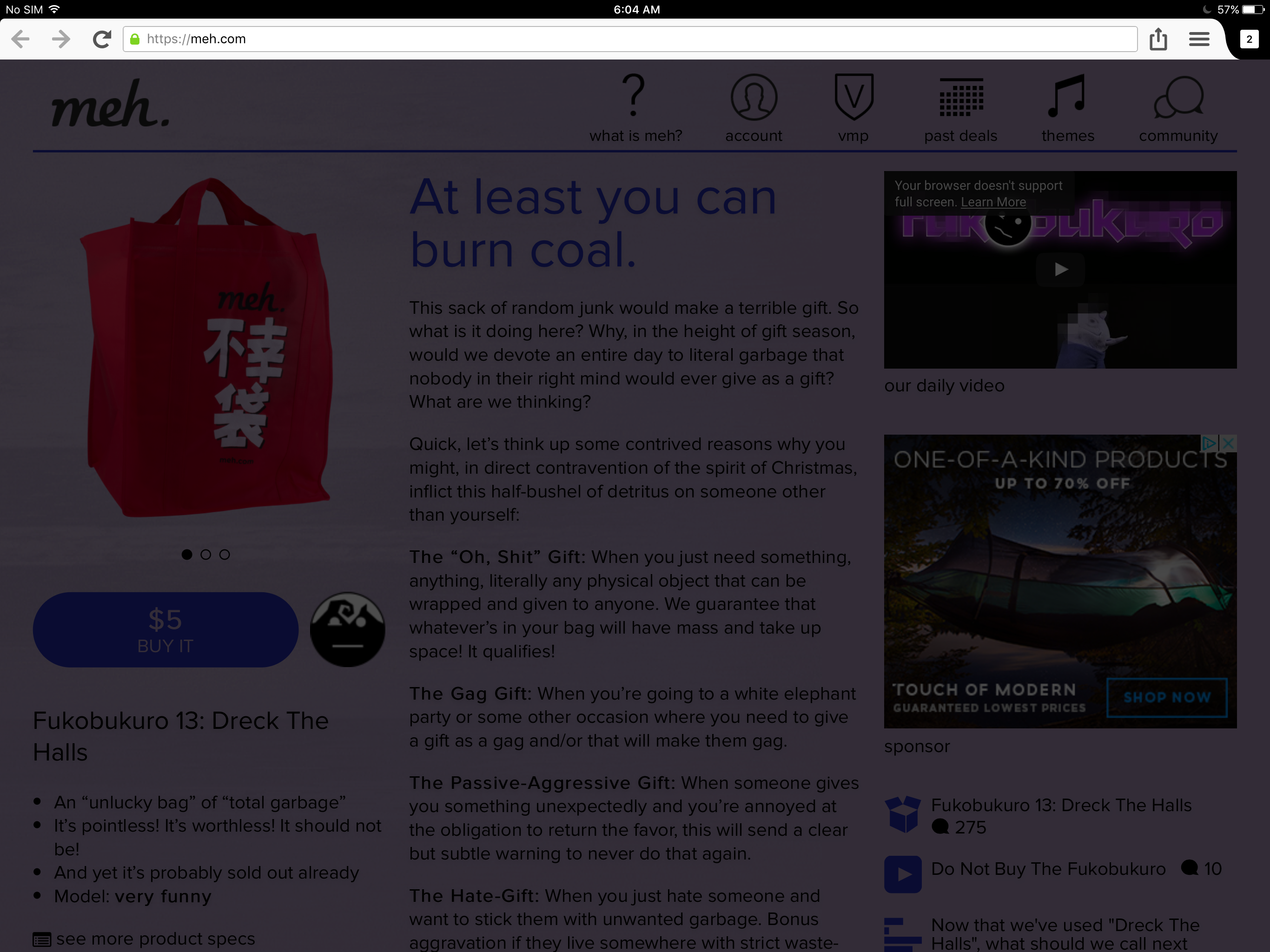
So at 8:00.10 hit refresh again, and I switch to the iPhone. I quickly hit refresh on the iPhone. It shows me the Buy It button again. Great! There’s still some left! I hit Buy It… but the same thing happens. Status bar sweeps across the address bar, shows the page is loaded, but all I see is a dark screen with ghosted animation.
8:00.25 I launch Firefox in Desktop mode and try again. Buy It button is still available. I touch it and the page loads and… same thing! Dark screen!
So by then I’ve started speculating there’s some sort of captcha event taking place, but it’s not showing up in my iOS browsers. I switch back to Safari and hit refresh again… still showing available so I try yet again… and the same result. Dark screen loads, but nothing else. I refresh the iPhone and iPad several times until, at about 8:01.12ish the “Deal Paused” message appears over the button.
So… is there something about my particular iOS devices? Was anyone else successful in purchasing from Safari running on iOS 10.x?
And for the record, this isn’t the only anomaly I experience here on the i devices. For example, the “:” and “/” enhancements are screwy on iOS as well.
When I type a : on my PC, I get a quick access list of 5 emoticons, and a bar at the bottom that says “more…” If I click “more…” I get a full window of all the various emoticon options.
In iOS Safari or iOS Firefox, the : brings up the quick access list:
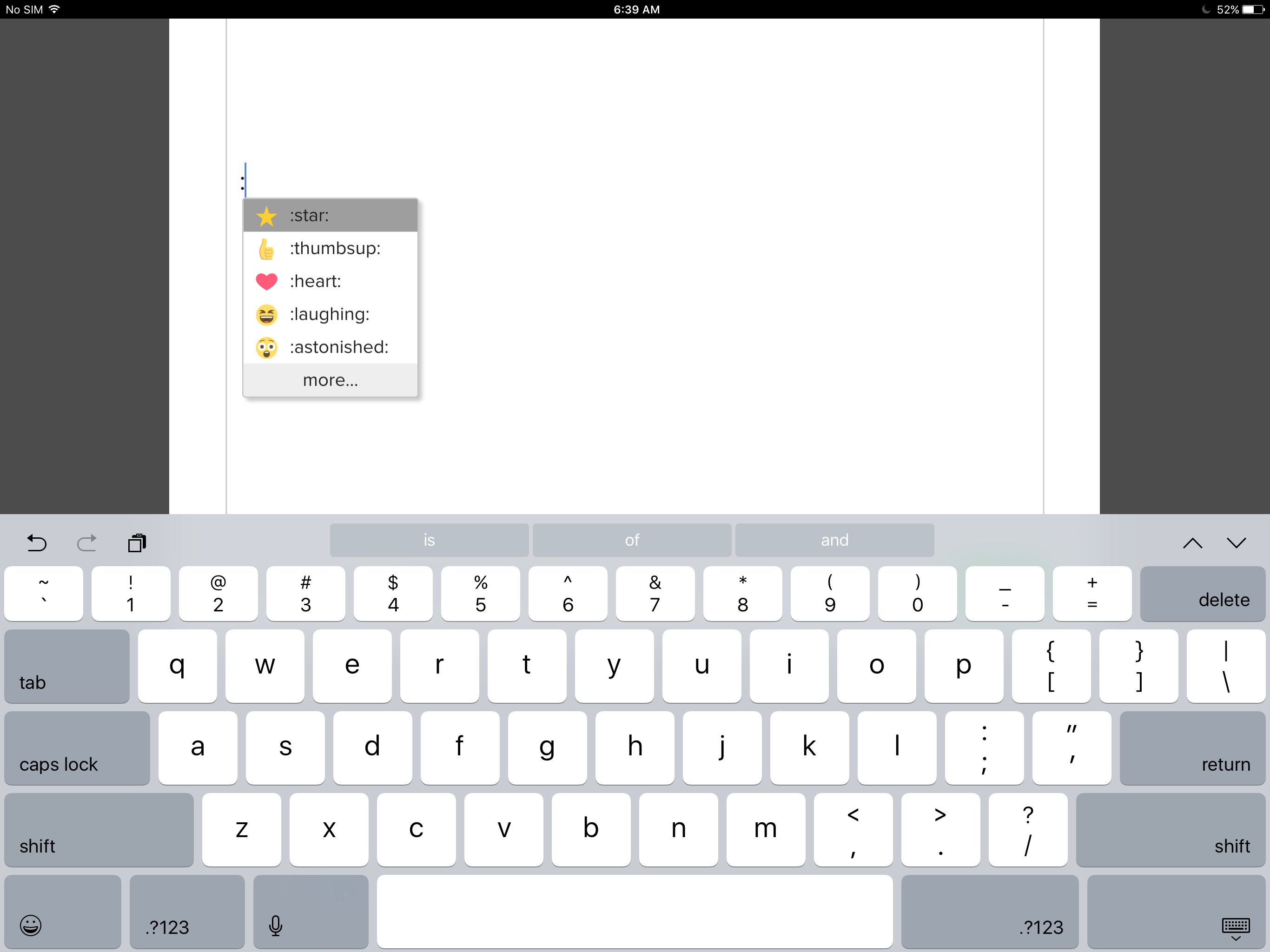
But when I touch “more…” it just takes me back to the message window with a lonely colon:
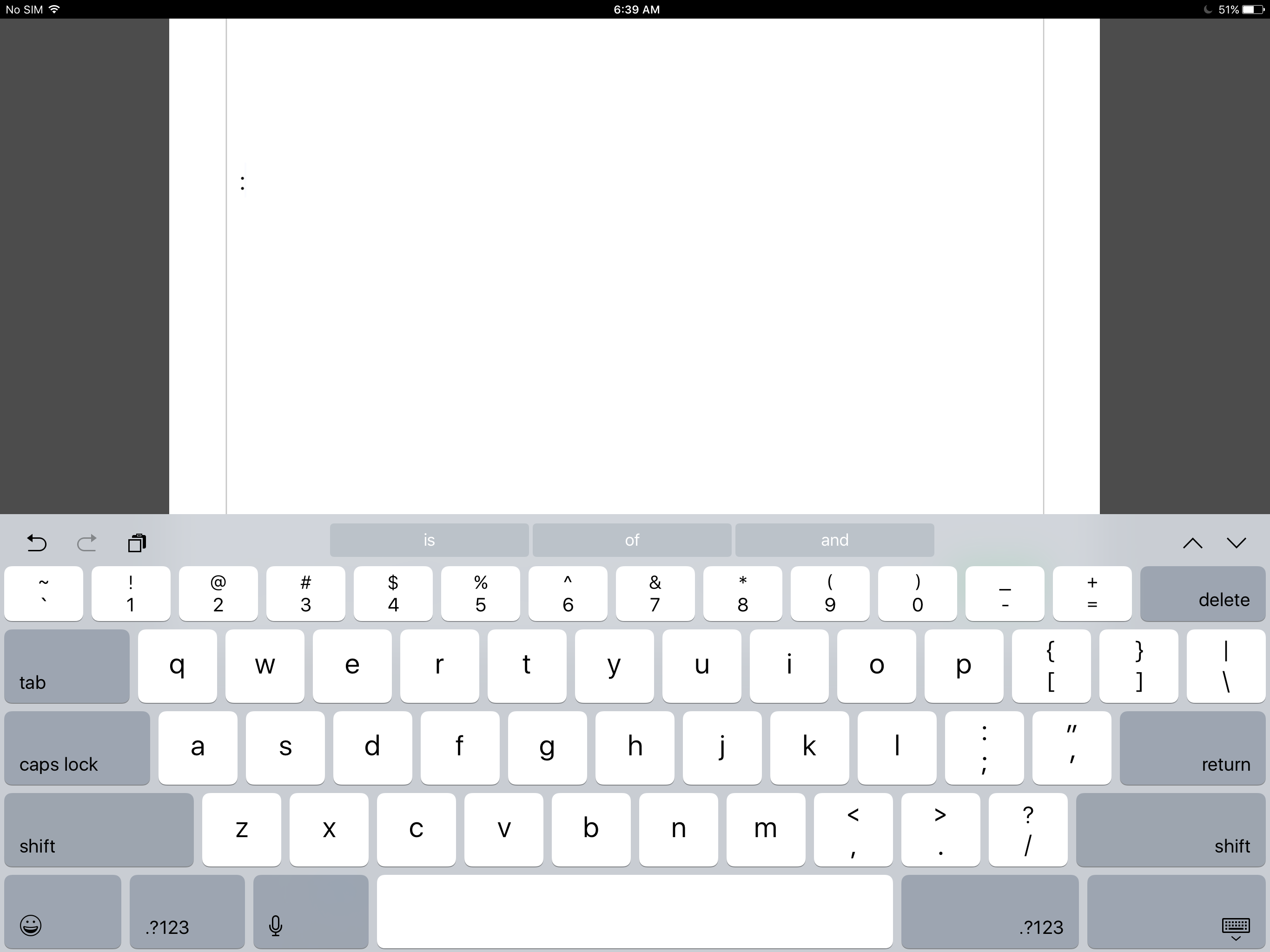
Same thing with slash commands. I type / and I get:
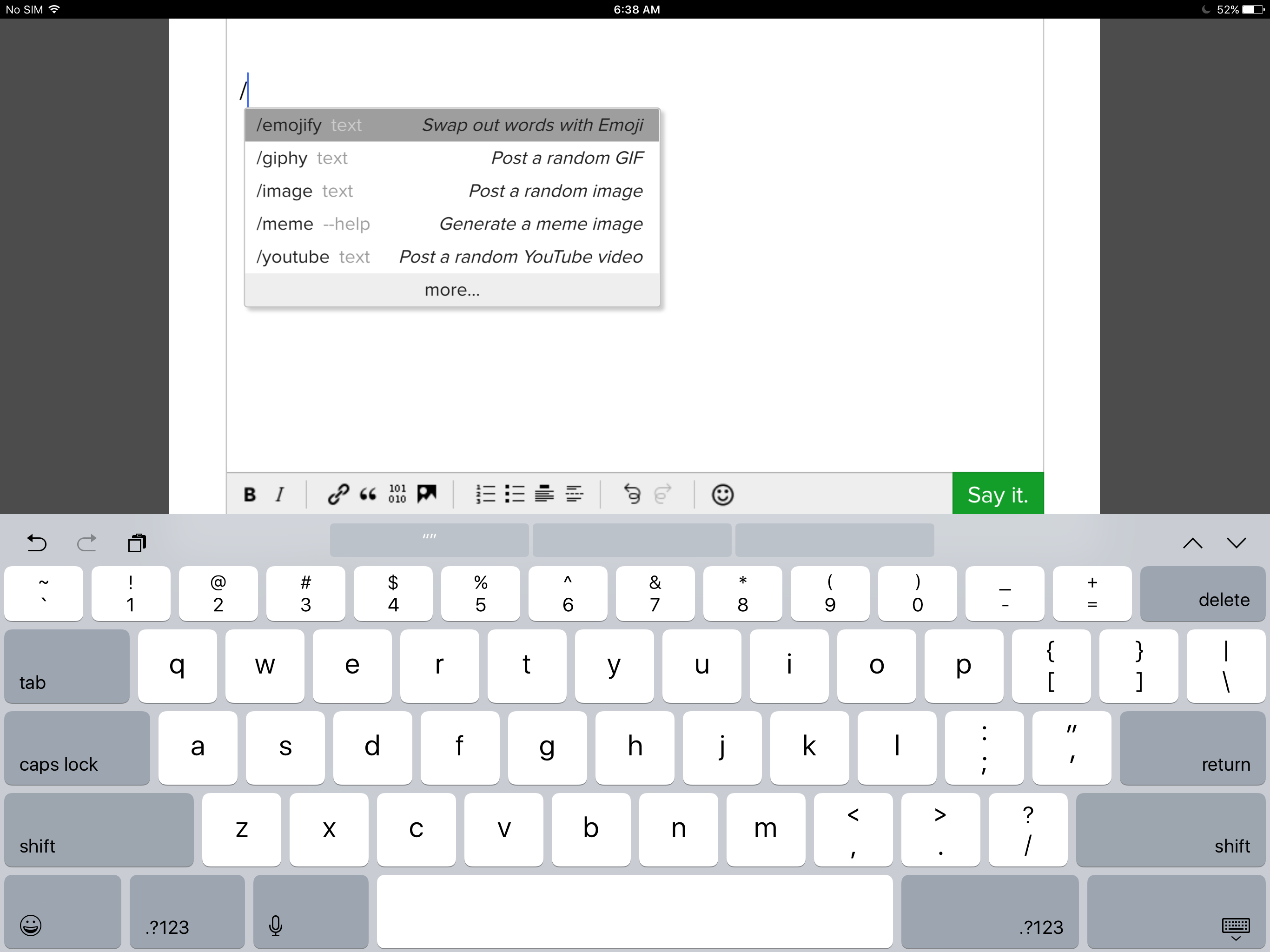
But when I touch “more…” I get a lonely orphaned slash in the message window:
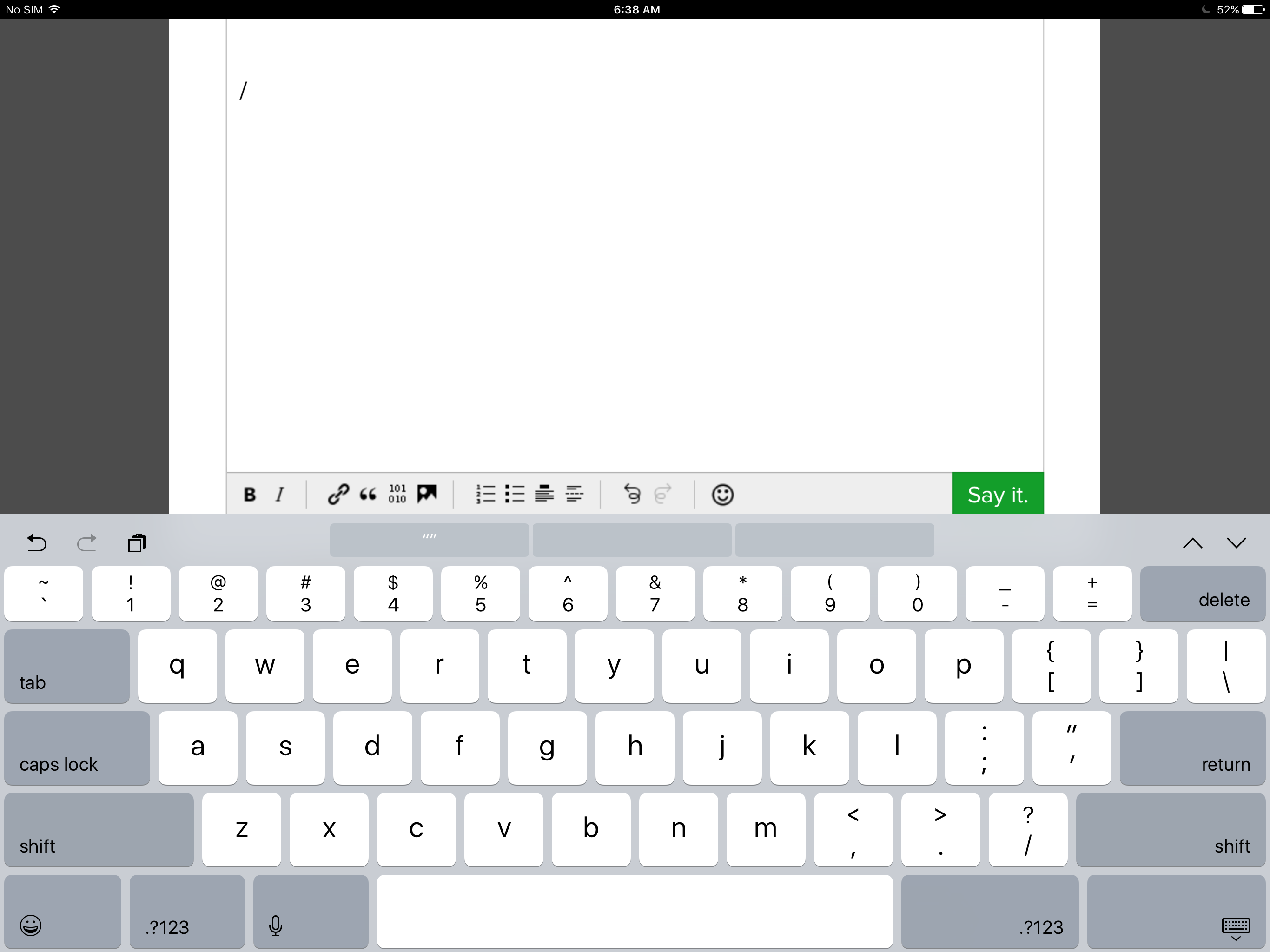
So what gives? Am I the only one having this problem? Something I’ve configured in my iOS settings that’s causing this? Or perhaps this is a known issue and there’s some workaround like using Dolphin browser or iOS Chrome?
Thank you in advance for your wisdom!
- 7 comments, 20 replies
- Comment
Bought with iOS 10.1.1 and latest Safari without issue.
/giphy Mic Drop

@BillLehecka Must be something screwy in my settings then. I would blame my DSL connection, but I had the iPhone disconnected from Wifi and used LTE there, and Wifi on the iPad, but for the life of me couldn’t get past the “Buy it” button.
What about slash and colon commands? Do those work correctly for you as well?
@ruouttaurmind Colon and Slash do not work in iOS. I assume it’s a compatibility issue.
@ruouttaurmind you should be able to use the apple keyboard’s emoji picker.
@jbartus Surely enough, it works!
@ruouttaurmind web based emoji pickers are usually disabled on phones for just this reason.
@jbartus I guess I got out of the habit of using my mobile device emoji picker years ago, back when Android and iOS didn’t share the same emoji standard, and I never considered it since.
I appreciate your expertise!
@ruouttaurmind no problem!
BTW, the gray screen you’re seeing is because of server load. Many users causing a bottleneck that makes it not show up. I’ve had it happen on April Fool’s Day with the multiple Captcha’s. If thousands are trying to purchase, no server can handle that load without slowdown and delays in loading.
@BillLehecka The puzzling part for me was Safari and Firefox both showed the page was fully loaded. I guess it was just another anomaly associated with excessive server load.
@ruouttaurmind
My browsers sometimes show the page loaded when it isn’t.
@BillLehecka I admit I whine about not getting a Fuku, but I’m not ever mad about it…except April Fools Day. I was so mad that day that I didn’t talk to Meh for like two days. Thanks for reminding me about that…I think.
The dark screen today was likely a server load issue because I experienced the same on my Nexus 6P, as well as on my laptop in both Chrome and Firefox.
@PurplePawprints Gotcha. I was interested because every time I’ve tried to get a Fuk from iOS I have not been successful. But each time I’ve tried the laptop, I have been successful. Lesson learned? I think so!
vista? why?
@Pantheist
Vista.
The horror. The horror.
@Pantheist @f00l, It’s my 12 year old Dell Inspiron 6400. I keep it next to the recliner in the living room for basic web browsing and email. It still does those things well enough, so I just don’t have the heart to put it out to pasture.
@ruouttaurmind haha I understand how that goes
@ruouttaurmind That sounds like our 1st gen iPad
@ruouttaurmind
I’ve still got 2 inherited Vista machine in a storage closet.
The idea of booting them just to get the media off them pains me.
@f00l
Want me to come boot them for you? And after you get the media off of them, I could take them off your hands.
https://meh.com/@ruouttaurmind
Firefox iOS latest Iphonr 6s here. No issues except I didn’t get a Fuko
No : keyboard menu just hit the emoji button
No / keyboard menu at all
@f00l you’ll only get the menus in landscape
@Ignorant
Which is a pita on a phone. But thx will try.
Aren’t you paused?
@f00l Well that’s a Fuking drag.
/giphy apple sucks

My computer is slow- I have better luck on my iPhone.