PSA: Maintain your data backups (aka: Fire may be harmful to data)
13This is a gentle reminder for any of you who haven’t made a complete computer system backup recently (ever maybe?).
If your system happens to, oh, I don’t know CATCH ON FIRE, there is the very tiniest possibility your data may be at risk.
Fire? Nah. Never happens. That’s a myth. That only happened in the olden days before CE and UL product certs. Right? RIGHT??
I arrived to the office, unlocked the door and the moment I opened the door I thought “well that smells odd”. A second later I noticed the smoke, and traced it to my server room. My Mac G5/OS X Server based client server was on fire. Actual, genuine, REAL fire. Like flames ticking out the ventilation grille and everything. I kinda wish I had thought to take a vid of the actual fire, but of course my first thought was to extinguish the flames.
Turns out the HVAC unit blew a fuse during the night, and the excessive temperature in the server room pushed my old G5 to commit seppuku. Nearly as I can tell, (some speculation here) one of the HDD overheated which caused the HDD power supply wires to ignite. At some point the computer power supply short circuited, backfed into the power conditioner, taking out my Apple XServe production file server, and a network switch. Fortunately nothing beyond the switch was affected. It could have been really catastrophic if the switch fed back into the rest of the network and the other servers and workstations.
Of course it occurred to me only after the incident how it was a bad choice to share a power conditioner among devices. Penny wise, pound foolish.
The silver lining? I am an absolute fanatic about data backups. I have multiple redundancies built into my backup strategy. I was able to grab an old Mac G5 and had the production server back online in a couple hours. The client server was online by the end of the day.
The sum total of my lost data? Server activity logs for any events occurring after I left for the evening. The last thing I do every evening is take one of the multiple backup drives with me. So I lost no production data, no client data, no archives… nada.
Please take this as a reminder to backup your data! As a general rule, I recommend a backup frequency relative to the volume of data you generate, divided by your ability to recreate the data in the event of a loss.
I deal with a bunch of creative IP. That stuff can be like lightning in a bottle. It’s not always easily recreated if lost. If your data consists mostly of static data… stuff that doesn’t often change, very low volume, or data that’s very easily recreated using hard copy invoices or sales slips, etc, then you can reduce the frequency with which you do a backup.
And always, ALWAYS keep an offsite copy of your data! If your office or home is burglarized, fire, flood, name your catastrophe, and you don’t have an offsite copy, you might just as well have skipped the backup process entirely.
Pics or it didn’t happen:
Signs of the smoke damage, ash and discoloration
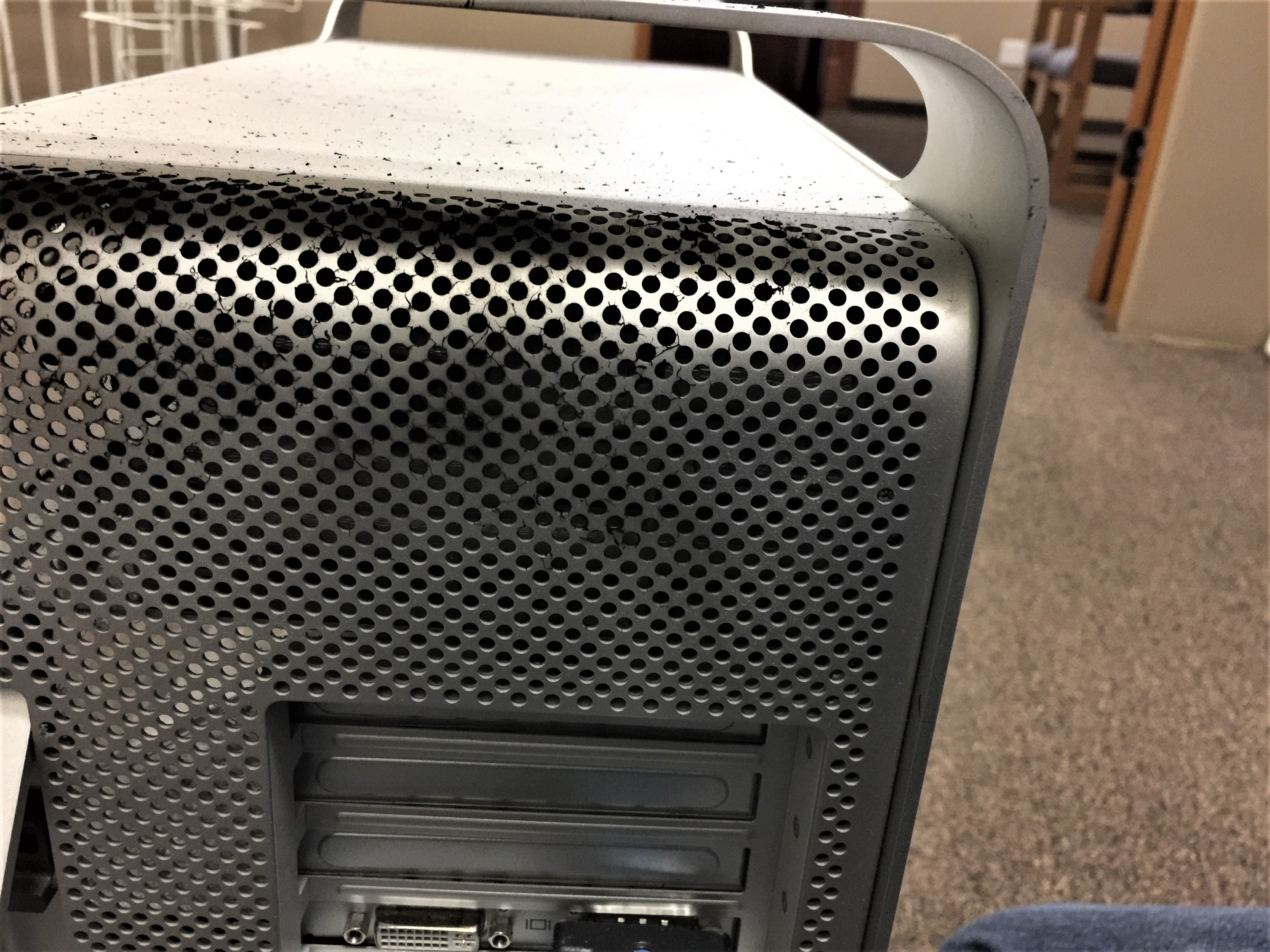
The burned up HDD
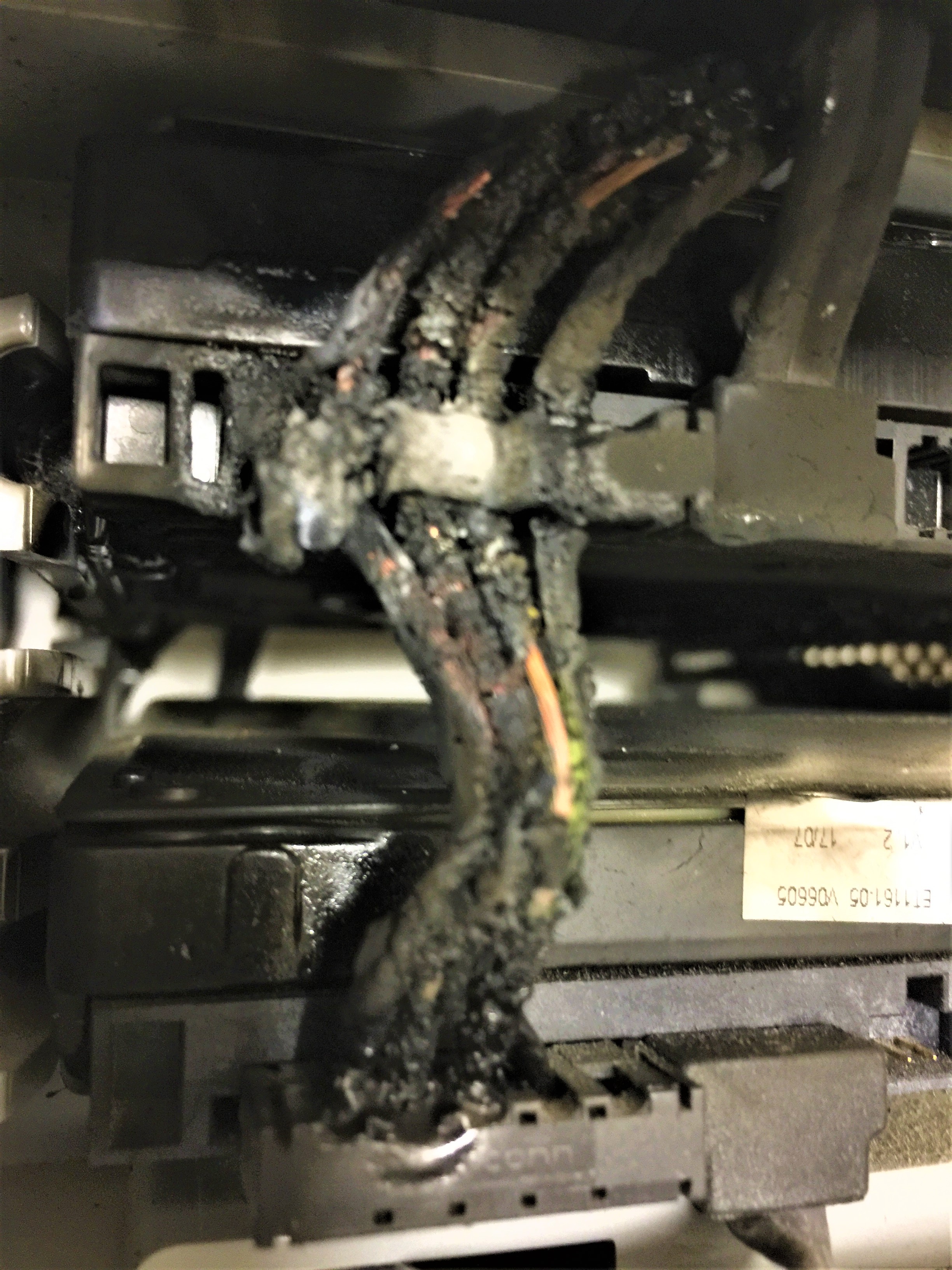


Ash and discoloration from the fire

- 8 comments, 72 replies
- Comment
You needed to also blame the goat. TODAY’S goat. Good think you got to work before the fire got any bigger.
@Kidsandliz I was kinda storing up blame for, oh, dunno, TOMORROW’S GOAT?
The building has a fire sprinkler system, so the fire would have been extinguished and the building saved, but oh what a mess that would have made!
@ruouttaurmind Happened today. Not my problem. And maybe I won’t be goat. The_Hoff is running nearly neck and neck with me.
Freakin’ Hoff the dreamkiller.
/giphy eye roll

@ruouttaurmind I work in fire protection; the cleanup would have definitely been messy!
That said, UL listings are a safety standard, but CE isn’t one. It’s a self-verified set of rules that allows a product to be sold in the EU – so you know that every company making a product for the lowest cost possible with absolutely make sure that they have every safeguard in place …
UL: good.
CSA: good.
ETL: good.
CE: ignore.
@ruouttaurmind had a post written earlier that somehow didn’t post, but part if it was that I’m super glad your sprinklers didn’t go off.
PSA
Buy gas or diesel now. If you can.
Many stations are out in DFW.
Also get bottled water now if you are traveling or are in a hard hit area.
(Assuming any of this stuff is still available for purchase.)
@f00l Of course if you were even a slightly (healthily) paranoid person you’d already have a week or four of food and water and sundry supplies. Seriously, who doesn’t do that these days?
We’re in ill-annoy so not expecting anything beyond a potentially sharp increase in prices, and given our .gov another excuse to jerk up taxes (can you tax flood water? They’ll find a way to do it here) but I did fill up a couple of jerry cans (and we both filled up the car tanks) last weekend. And we’ve got the setaside food/water rotation. Its darn cheap insurance.
@f00l The gas problem is going to be big, at least regionally. It’s already affecting Louisiana. Prices went up about 20 cents today on average and I’ve heard of stations being out as well.
@f00l every station in the country will take advantage and jack at least 20-30 cents over this week.
Except formulaic sellers like Costco and Sams where the price will likely move a small percentage of the station customer-haters.
@RedOak Most gas stations make very little profit off the gas. Most of their profit comes from the convenience store. Mrs. cengland0 has a cousin that owns a gas station so I get the inside story.
It’s amazing how someone would complain about a 3 cents increase over the station across the street but they don’t complain about paying $2 for a bottle of coke when you can get the same thing from Walmart for $1. The gas stations take advantage of this philosophy by keeping the gas as low as possible to get you to come to their store where they inflate the prices much higher than any grocery store in the area.
@djslack
@RedOak
The problem here in DFW isn’t the jacked prices. It’s that many many stations are out.
QuikTrip has announced they will ship fuel to 1/3 or 1/2 of their local stations. You can figure out which ones using their app. But the ones that get shipments may sell out.
GasBuddy (as annoying as they are) may be useful for getting some idea which stations have fuel.
Everyone I know who planned to travel this weekend has had to cancel due to lack of fuel.
A lot of people who had planned to go south, either to return home after the storm, or to volunteer, or to help friends and relatives with the clean up, have had to cancel if they have not already left. Because of fuel shortages.
It is related to some pipeline safety shutdowns.
I didn’t know how widespread the shortages might get.
I expect the pipelines and refineries to come back online very quickly. Those are supposedly built to survive catastrophe and to be functional after a flood.
The biggest problems for them may simply be getting the roads open, getting living accommodations for their employees, fuel for the employees and delivery vehicles, logistics, etc.
@f00l
’Was referring to the entire country, not just Texas. We saw prices go up at least 20 cents in a couple days in the upper midwest. (Our state’s primary refinery is local and midwest.)
@cengland0
Yah, I think everyone by now realizes gas stations pay their rent via the convenience store part. When was the last time you saw a gas station with only a candy counter?
In general, gas (at the retail level) is a wonderful example of free market competition and pricing transparency. The price is out there for everybody to see and if you’re high, you lose customers. For most folks, it is a commodity (the only gas we refuse to buy is Citgo/Valero). The market has competed the margin to the thinest level.
As a result, gas has become a loss-leader ‘get people in the door product’. At convenience stores, grocery stores, big box stores, and warehouse clubs.
We must apply similar free market principles to Healthcare or we’ll be forever fighting costs.
@RedOak I wish there was a law that forced doctors to publish their prices for procedures. It’s a complete rip-off and you never know how much it is until the procedure is done and charged to the insurance.
They bill the insurance company $3,000 for a nerve block injection but if I pay cash instead of using insurance, they do it for $250 plus the $86 office visit. That practice should be illegal.
Since I take pain meds, they perform random urine tests. Last time they billed my insurance nearly $1,500 for that urine test. I could go to the Quest lab across the street and get a test for 10 different drugs plus ethanol (11 total) for $225.
@cengland0 those are perfect examples of how transparent pricing can blow healthcare costs out of the water. Murky black box pricing guarantees price gouging and eliminates the pressure to control costs.
I’m not aware of any laws or regulations that prevent healthcare providers from publicizing prices but those hurdles need to be eliminated immediately if they exist.
Unfortunately, “free” healthcare makes our system-wide cost problem worse, not better. Nobody in the process cares about cost.
Flat deductibles for simple procedures and hybrid flat/% deductibles for complex procedures might help by putting some incentive on patients to shop price, not just “name”.
I love the cropping up of “urgent care” facilities. Not only do they show “traditional” providers how to provide fast, efficient service - they are also a lot more price transparent.
Simply opening up procedure price transparency alone would solve a huge portion, if not most, of our healthcare cost problem. Do that first, then we can talk about tort reform and other solutions.
It’s almost as if we’re somehow afraid to apply the same competitive forces to healthcare that are proven to work elsewhere. Crazy.
@RedOak
I completely support mandatory transparency in health care pricing.
Beyond that, the issue of health care becomes far more complex.
What if certain procedures or treatments are so costly that they essentially fall into “luxury purchase” status? Should people who can’t afford them still have access to them? I strongly answer “Yes”. Others, particularly persons with libertarian leanings, may disagree.
What about prescriptions that are sold for far less in other 1st world countries than here?
–
I don’t know much about combustion engines. If I did, I suppose it would be faulty easy for me to have a reasonable well-informed opinions of fuel quality and the benefits (or lack of benefits) of additives.
Compare that to the difficulty of getting info about quality and how much quality matters with regards to healthcare providers or treatments.
My brother, a physician, believes that quality matters enormously with regards to a surgical team, or physician care. How does one get that info? It’s basically not available anywhere public. The people who know - physicians and their teams - won’t speak publicly. They don’t have the time and energy to defend themselves if they go public.
So you have to be able to privately ask physicians who they would send their own family to. Which means to you to know physicians in private life. And then you have to be able to get some among those physicians to accept you as a patient. Excellent physicians usually have full practices. They may accept family members of their own personal and professional connections, as a matter of professional courtesy, but the general public may have no access to them.
What about the quality of an imaging facility or lab? Or other medical providers? Does that matter? I have no idea. Where does one get that info? Again, I have no idea.
What sorts of practical daily and institutional efficiencies would lower the cost of good health care without affecting quality? I have no idea.
It all gets complicated pretty quickly.
We could start by mandating publicly posted pricing, tho. And in addition a posted comparison to Medicare pricing, if the medical care bprovider accepts Medicare-coverage patients.
@f00l “healthcare” certainly is a complex issue.
That’s why it pains me to see attempts to lump “fixing” it into one big answer.
We need to separate the “social” issues from the cost issues.
And fixing the cost issues actually makes a lot of the social issues easier to address.
I do not support “mandatory” price transparency. We need smart industry folks to work with healthcare associations to further standardize procedure definitions so the underlying procedures are easier to standard-price. And “complications” can also be standard-priced.
We as consumers need to demand transparent pricing. To ask ahead of time and to comparison shop. The way to induce that is by us having skin in the game. So doing so saves us money personally.
As to US pharma consumers subsidizing rest of world pharma pricing (in essence, subsidizing R&D ourselves), the one thing we need to do is allow buying pharma products globally. That would immediately standardize pricing across borders. We do it to ourselves by our own law making it technically illegal to buy pharma stuff from other countries.
@RedOak
Yes. Across border pharma purchasing from certified labs would be a huge improvement.
I say “certified” because I suspect that a lot of what people currently purchase illegally by mail order from some less developed countries isn’t what it is supposed to be.
@f00l I’m not really concerned about mandating buying from “certified labs”. The responsibility to buy from a reputable supplier should be ours, not the govt’s.
And global buying by Americans would very quickly become a non-issue once the law was stripped since US prices would have to come down in order for US suppliers to stay in business… and in fact since the drugs are largely made in the US, once freed from the stupid US law, our prices might actually drop lower than foreign prices!
The bottom line effect: R&D costs properly spread across all consumers, regardless of country.
@RedOak FWIW, I have worked in many different areas of health care for approx 30 years from psychiatric technician [guys in white coats AKA “They’re coming to take me away, Ha Ha” ] to my current PA in Urgent Care position, and it is all very complicated mostly by the intervention of the govt and insurance companies.
I used to work in a community health center where many of my patients were the poorest of the poor, and if I tried to discount or forgive their encounters, I [was] would be written up and also subject to prosecution for fraud, because I didn’t give similar discounts to 'Caid patients, hence “defrauding” the govt by charging them more.
We see abuse of 'Caid daily by people coming in on day 1 of a cold etc, and are sick and disgusted by it, but aside from fighting with them about not giving in and rx’ing an antibiotic, we can’t say anything about them coming in inappropriately, or we [and our parent health system] will be cited for “discriminating” against them. I agree that they should have to pay something out of pocket for every visit, just to get them to to stop abusing the system.
As far as charges go, we’re told by insurers what we can charge them for each item of health care from Band-Aids to Coronary Artery By-Passes, then they only pay part of it, insist that the patients pay “their fair share”, and then withhold some of what they promised to pay us [typically 15% gross], in case they have a “bad” year. i.e., don’t make as much profit as they planned. …And if they have a better than good year, you may get the 15% back at the end of the year [or more then likely the beginning of the next year], IF you qualify by not referring “too much”, prescribing “too much”, or doing anything else for patient benefit that the insurers say affects their bottom line too much.
Dirty Secret: even not-for-profit and non-profit health insurers and hospitals have very highly paid professional corporate heads, etc AND slush funds…
Don’t even get me started on the “For-Profit” health insurers and hospital systems.
PA
@RedOak
There are enormous potential public taxpayer costs involved if an Rx manufacturer or dispenser with decent to large sales gets it wrong. This has happened within the US based pharmacy industry.
Possibly even potential public health. catastrophies. Expensive ones.
I think Rx manufacturers in the USA are subject to regulation. Fine by me.
So I research the reputation of a lab or pharmacy. It’s good. I’m no chemist, I have to go on reputation.
Then something happens on the other side of the world or someplace, and this uncertified, unregulated lab is suddenly bad or hacked in some respect.
I’m supposed to know that how? I’m supposed to do what, sue after I’m dead?
My insurance or the government and public health systems are supposed to just bear the emergency cost for a massive or costly set of serious errors or even a terrorist type event?
Maybe they can be reimbursed later? I don’t think that works very well.
I’d rather not. If we start doing legal but unregulated and uncertified mail order pharmaceuticals from all over the world; well, we already have some useless illegal fake or poorly made pharmaceuticals coming in now. Not to mention mail order fentanyl from China, some if which is so potent that police officers who simply got a tiny bit of little powder on their skin wound up in intensive care, with survival uncertain for a bit.
Incidentally, pharmaceuticals are a pretty obvious potential vector of attack.
@f00l
The FDA is an anachronism. (Similarly, the Federal Reserve.)
It does more harm than good. It is a complete waste of money.
Examples abound of life-saving drugs being blocked by an over burdensome FDA bureaucracy. As a result people suffer and die when they don’t have to. We should be free to take individual risks. The FDA blocks that.
As with virtually all big govt bureaucracy, the FDA is subject to corporate cronyism. One example is influencing the FDA to drag its feet approving a potentially more effective and less expensive drug that would undercut another drug. The FDA is a tool used by big corporations against consumer choice.
Only huge pharmaceutical companies can afford to deal with the massive red tape (much of it purely red tape) required to earn the FDA’s blessing. The FDA is anti-competitive, blocking smaller players, and driving costs higher.
A recent example is the EpiPen - a clever investor saw that epinephrine competitors had left the market, bought the sole provider, and leveraged that FDA-enabled monopoly with obscene price increases. Blaming “the free market” is the wrong answer. The FDA is solely to blame. Competitors were ready to blow EpiPen pricing out of the water but were blocked by FDA pettiness. FDA pettiness that should never have existed for a proven, safe drug.
In fact, the FDA is used as a safety crutch by Pharma companies. It is not in Pharma companies’ to harm patients. Too much of that and they lose all their capital - they go out of business. But the FDA, at taxpayer expense, shoulders risk that should be borne by Pharma. I might even reluctantly understand the existence of the FDA if 100% of its pharmaceutical related cost were borne by Pharma.
Other industries have independent private certification entities. They independently test and certify. In most cases of which I am aware, those certification entities do not block the entry of products into the market. However, the absence of their certification can kill a product in the market. This is as it should be in the Pharma industry. Nothing blocks us from drinking gasoline as a treatment for constipation. We don’t do it because there is no credible evidence it works. In the absence of the FDA, people (and doctors) are not going to simply recommend we drink gasoline.
Life can never be without risk. But I don’t want a faceless bureaucracy making the choice as to whether an option should or should not be available to me.
And adding insult to injury, making what choices I have left too expensive for me to even use.
@RedOak While I agree with you, this would not work out well in the long-term because it requires people & companies to work against their best interests (can I get $x more profit or cut costs by $y by reducing the overhead or safety margin).
More importantly, supplement/non-drug companies would see it as open season to do whatever the hell they want- they know it’ll take a long time to get a bill or a response into place, and unless the President issues an executive order, there will be public comment/debate- spending a small amount on lobbying/ads is well worth preserving your multi-million business.
I don’t really have good answers on what to do here, because it’s a complex situation where rules came up because people/companies fucked up, and others because they sounded reasonable at the time.
@dashcloud
I couldn’t disagee more with your lack of confidence in a truly open market.
And we haven’t even given it a chance to work.
“Acting in ones own self interest” is exactly what earned us virtually every innovation since the beginning of time.
In the absence of govt enabled crony-monopolies, evil (dishonest) actors will be taken down 10 times out of 10. By the market.
Can there be short term pain while evil actors are being spanked? Of course.
But that short term pain is far preferable to the deeper, broader, longer term pain caused by govt meddling. Nobody in govt, no matter how bright, is smarter or more efficient at correcting economic imbalances than the market. Nobody. Never in history.
@RedOak
You and I approach this from very different philosophical perspectives.
All your mentions of shortcomings within the FDA are true. And then you appear to advocate a simple and - to me - magical solution.
Without accounting for the cost is not having anything like an FDA (as corrupt as it is).
A wild west free market approach in pharmaceuticals seems insanely dangerous to me.
Suing someone after we are dead won’t help us much.
Not to mention the security implications and terrorist opportunities.
The “magical market” has no brain of its own. It sort of works somewhat ok within the various financial markets, with extensive gaming and dishonesty that almost always benefit the rich and powerful along the way.
All these free and controlled markets are exploited daily by the powerful. The closer they get to complete “freedom”, the more they get exploited (huge huge huge info imbalances and ability to take action and to misinform). The further the markets get from freedom the more they get exploited politically.
If you clamp down too much - or perhaps clamp down at all - you also get the potential for massive exploitation and manipulation. Same with ultimate freedom in markets. Rich get richer. Poor get poorer. There are reasons those are some song lyrics.
Reasonable market freedom is essential for small business startups and for the daily operations of all business. (We have no top-down algorithm for that).
That’s not the same as absolute freedom in markets. (Which, as you point out, has never existed in a global economy; and will never exIst, since it’s too easy and profitable for the extremely wealthy and powerful to subvert “free markets” or “controlled markets” to their own political and economic ends.
And they always will. No matter how free or unfree, they’re doing it. They will keep doing it.
So, what’s the solution? You see the solution as being absolute free markets. I see the solution as being a bit of a mess that we muddle through, and try to do our best. We try to struggle toward a very imperfect balance.
Mine isn’t as pretty. Or as elegant. And it’s far more bureaucratic than yours. I (imho only here) believe yours is strictly fictional as a final best practice for everything.
Elegant algorithms and philosophies have their attractions. That doesn’t make them true or accurate.
I’m not trying to get into a libertarian vs non-libertarian decision matrix here.
I know you believe what you believe after giving all these issues much thought. I hope, for my part, I have done that as well.
@f00l
So we can agree on one thing. We have very different philosophies. That’s fine with me. As long as we have clarity about that which we disagree.
I believe there’s nothing “magical” about the market. But I do believe the thing that made America great - and the same thing is improving China at an incredible rate - the market -absolutely does “have a brain” in some sense.
Free markets reduce poverty and increase general freedom like no other mechanism.
The more govt interference we have, the less responsive the govt. The bigger the govt, the less free the people. The bigger the govt, the smaller the people.
I have found no convincing argument otherwise but am certainly open to it if their should be one.
@RedOak In many markets, this is likely true, but the pharmaceutical market is different in some key ways that put what’s best for the market and the players against what’s best for consumers.
One of the biggest things is that there wouldn’t be a clear party looking out for the consumer, and lawsuits are a very time-consuming method of fixing things (all the time from initial harm to the final verdict).
Also, generally the consumer is at a serious disadvantage with regards to making informed decisions (through generally no fault of their own- this is a complicated area, and unless you work in the field or have special needs, the time investment is not likely to pay off).
With no FDA, there’s no one to regulate advertising, and there’s plenty of harm you can do by just stretching the truth (or lying by omission)- and once a competitor does it, and nothing happens, the urge to do it is pretty strong for someone, if not you.
What about supplements?
If you suddenly weren’t required to say “these statements weren’t evaluated by the FDA”, you could make an awful lot of money.
You’ve mentioned that some drugs that would be helpful weren’t approved by the FDA- so how would drugs be approved now? (or wouldn’t they?)
What does this do or not to the clinical trial process, and the subjects there?
Generally all of these have been following a theme: With no FDA, what’s keeping companies & individuals honest? The market will care until it stops being in the interest of companies to be scrupulous, and so bit by bit corners will be cut and standards will be dropped. It takes many years now for problems to surface, and I don’t expect much change there, except that the industry will know much sooner than consumers because their folks are immersed in the day-to-day workings, and so know what the trends are.
@dashcloud I disagree for the reasons stated above. I do not believe the Pharma market should be materially different than other markets.
The “regulation” you mention can be provided more efficiently by an independent party in the form of testing and certification.
But I do not believe it is proper for the govt or any other entity to tell me I can’t avail myself of a medical solution. If I am willing to take the risk of a new solution because I am about to die anyway, I should be able to do so.
Otherwise if I am cautious, I am free to hold out for independent certification.
@RedOak Thalidomide.
@Pantheist 1950’s technology/testing.
And severe problems have developed from FDA approved drugs as well.
This expectation of a life 100% free from risk is a societal illness.
From excessive litigiousness to hermit life-avoiding, stress-inducing decision paralysis and paranoia.
@RedOak
Absolutely. However, so is the idea that the route with maximum profit is the best societal route. Look at the environment and working class in places like China to see where libertarian policies lead.
@Pantheist
The anti-profit agenda is also a societal illness.
The profit motive has earned us every innovation since the beginning of time.
The profit motive elevated standards of living like no other mechanism ever.
China is actually a wonderful example of the profit motive. In many ways China had become more capitalist than the US.
Every society in history, as it moved from undeveloped to developed went through a period of change, typically including increased pollution.
Followed by a cleaning up their act. China is dong this now.
The economic boom in China, while it has brought some painful change, has also raised the standard of living like no point in its history.
The best part? (For us) China is becoming more free. They can no longer put the Jeanie back in the bottle. 50 years ago who would have dreamed the Chinese govt would acknowledge they are becoming a Socialist Democracy?
(Our daughter has lived in China for almost three years.)
BTW, China is hardly an example of “Libertarianism”.
Anti-profit folks think they hate profit. What they really hate is the effects of crony-capitalism. Govt-enabled and blessed crony-capitalism.
The solution is not more govt. The solution is less govt. Small potential competitors have no hope of breaking up govt-protected (for example with expensive regulations only big companies love and can afford) monopolies.
I hunger for a small and as local as possible govt. A govt I can force to be responsive to my vote. As contrasted with a distant, huge, faceless, and unresponsive govt.
@RedOak
It is an example of the disastrous consequences of removing/reducing worker and environmental protection laws.
@Pantheist no. That part of China’s boom is the result of crony-Socialism. Those workers don’t have a vote.
@Pantheist
Every form of big govt cronyism screws the little guy first and worst.
Yeah, this is kind of (one of) my worst nightmares. I work in a creative environment too, for a rapidly growing company who recently upgraded the storage to a spiffy SSD-based server but are hesitant to put them in an environmentally controlled space. I’m going to share this post with mgmt this week for sure. The pics alone should spur some discussion and hopefully action!
@MrHappypants Standalone hvac is highly recommended. I’d go so far as to call it a basic requirement for any real server room, although I’ve seen plenty without it (my current one included, though I’m working hard to change that). Standalone waterless fire control if you can afford it is also a plus. Water will put the fire out but it will also ensure everything is ruined.
@djslack Unless you own the property and your data is mission critical, this wouldn’t be an option I’d think about. $50k (to start + ongoing maintenance) can be better spent elsewhere.
@narfcake It’s just something I’ve always thought about. I defer to your expertise (especially the part about owning the property, i did neglect that), but it doesn’t take a lot of it equipment to make that a worthwhile investment. It would cost less than the value of equipment protected if there were a fire in my meager server room. But my company wouldn’t make that investment, at least for the foreseeable future.
Making sure your equipment is insured if the sprinklers do go off and that you have a working data recovery strategy that meets your organization’s needs for recovery point and time to recovery are more basic steps to consider.
@djslack In my modest little incident I lost around $2,500 in equipment and about 3x that in productivity. I have a small staff and limited number of active projects at any given time. The more people and projects involved, I imagine the cost increases exponentially. If we were in the middle of a production cycle it could have cost much, much more in press time and failure to perform fees.
In other words… there’s no question you’re encouraging the proper path.
My resources are limited so I’m forced to assume certain risks. But I would have no problem allocating a large portion of my operating budget (if the money was available) enhancing my infrastructure and implementing more precautions such as you mention above.
I used to help friends and neighbors with their computers. Don’t do that any more because they never have a backup. The two main failures were either an OS issue or a hard drive failure. Whenever I got their computer working again and was ready to reinstall their software, they didn’t have a copy of the software. Who knows where they got it originally – probably a bootleg from a friend or downloaded it from the Internet and that’s why the OS crashed. Next it was time to put back all their Word, Excel, and photos back on. Unfortunately they never had a backup and they get upset with me.
Long story short, have a disk of all your software, a disk of your OS just in case you need to do a fresh install (with serial numbers), and a backup of all your data. You can get a cheap USB drive almost anywhere for $100 that would probably handle the data for most home users.
@cengland0 Yes. This is very frustrating. If the machine is truly hosed and you have to reformat or factory reset, it’s tough to get things back “the way they were” if you don’t have the software or files to put back on it. Lots of computers don’t even come with OS discs anymore, so the user has to create a recovery disc after they get it set up. Literally nobody ever does this.
I had to restore one of my PCs and I made sure to copy the files to 2 external hard drives then restore one of those to another computer and verify the files were accessible before I wiped the original PC.
@medz I made the recovery CDs for my laptop because it came with the OS pre installed. It took hours for the computer to prepare the backup data and after burning each disk, it took hours to get ready for the next one. A complete pain in the ass do create 7 recovery disks.
So then I upgraded my hard drive to an SSD and attempted to restore to factory settings with the recovery disks. They didn’t work. It seemed to install everything but it wouldn’t boot off the HD. The SSD came with software to copy the old HD to the new SSD and it had the same problem. Tried many duplication programs and they didn’t work.
Finally, I used a an external device that allows you to insert two drives and it will clone drive A to drive B. That worked.
Now I have to keep the original HD in case something happens to my new SSD. Makes me wonder what people do when they make those recovery CDs and then try to restore them later.
FYI, I also tried software on my Apple Mac to copy and the copying worked perfectly except the drive still wasn’t bootable. Only the hardware copy solution worked.
@cengland0 Yeah, that sucks. Did the new SSD have a switch (or jumper) on it to change between slave drive and boot drive? Did you set it up as a boot drive in BIOS?
@cengland0 I will say that Windows 10 does have a lot better recovery options than Windows 7. I upgraded a PC that came pre-installed with 7 to 10 and I was able to “factory” restore it to a clean Windows 10 without having any recovery media for Windows 10.
@medz Huh, what?!?! Jumpers were 20 years ago with EIDE PATA drives. Today, SATA drives are all masters. If you have a computer with multiple drives, you have a separate cable going to each drive individually.
Regarding the BIOS, since this was a laptop and only one drive available, I did not need to make any changes to CMOS settings. Changed the drive, went into the BIOS menu and confirmed it detected my drive and the boot order was set to boot from CD first, then the HD second. I did change it to boot from HD first so it doesn’t waste time looking at the CD/DVD drive every time it boots. That cuts a couple seconds off each boot. But you have to change that back if you plan on using your recovery CD’s.
I know all the files copied correctly with software. I can boot with a special utility CD that allows me to inspect the contents of disks. I can see the directory structure was correct. It’s possible the MBR wasn’t set correctly with any of the software solutions which is frustrating. For someone like me with experience, it wasn’t that much of an issue. But for someone like Mrs. cengland0 or my parents, there is no way in hell they could figure that out.
@medz This laptop came with Windows 8 and I upgraded to 8.1. It was directly from the factory that I made the recovery CDs. Now it has windows 10 on it.
If I need to recover sometime in the future, I will need to use the original CD that it came with and then upgrade to windows 10 again – if Microsoft will let me. There was a short time window to upgrade for free and that window has closed so I hope they keep track of all the serial numbers for future re-installations.
@cengland0 A quick search resulted in this:
http://www.techradar.com/how-to/software/operating-systems/how-to-create-a-windows-10-recovery-disk-1302377
@cengland0 20 years? Surely it hasn’t been that long… Ok, so maybe it’s been awhile since I built my own multi-drive rig…
FYI: Free Windows 10 upgrade is still available for people who use Accessibility software like magnifying glass and such.
@medz A lot of things “hasn’t been that long” … but I started when memory were individual dip chips, hard drives had to be low level formatted yourself (g=c800:5) with bad sector tables manually entered, IRQs and DMAs were set via jumpers, and “portable” was a better term than “laptop” because of the weight.
@narfcake Ha! You’re old.

/giphy haha
@medz and @narfcake You’re all kids in my book. I used to pull the I/O board out of a Symbolics so I could pull the chip off that had the Ethernet address on it (and not have to change IP addresses because the “hardware” address was still the same). I/O boards were often problematic. I probably changed out 10 or so on various machines in the 36xx series.
http://www.wikiwand.com/en/Symbolics
(Page down on there, and click on the “Symbolics Boards” photo for a closeup of the boards.)
Man, I really miss those machines.
@narfcake
You mean like these?
A friend had one and was generous. I borrowed it all the time just for the fun of using it. I so wanted one.
@Shrdlu
Now that’s something:
1 March 15, 1985 symbolics.com Symbolics
2 April 24, 1985 bbn.com BBN Technologies
3 May 24, 1985 think.com Thinking Machines
4 July 11, 1985 mcc.com Microelectronics and Computer Technology Corporation
5 September 30, 1985 dec.com Digital Equipment Corporation
6 November 7, 1985 northrop.com Northrop Corporation
7 January 9, 1986 xerox.com Xerox
8 January 17, 1986 sri.com SRI International
9 March 3, 1986 hp.com Hewlett-Packard
10 March 5, 1986 bellcore.com Bell Communications Research
11 March 19, 1986 ibm.com IBM
12 March 19, 1986 sun.com Sun Microsystems
13 March 25, 1986 intel.com Intel
14 March 25, 1986 ti.com Texas Instruments
15 April 25, 1986 att.com AT&T
16 May 8, 1986 gmr.com General Motors Research Laboratories
17 May 8, 1986 tek.com Tektronix
18 July 10, 1986 fmc.com FMC Corporation
19 July 10, 1986 ub.com Ungermann-Bass
20 August 5, 1986 bell-atl.com Bell Atlantic
The list goes on.
Here:
http://www.wikiwand.com/en/List_of_the_oldest_currently_registered_Internet_domain_names
I knew some folks who worked for BBN. But Symbolics has them beat.
The reg is current, even tho the company is not extant.
Too bad the current domain owner appears to be some sort of investment house or something. It’s a no class move for some hedge fund to jump on that name. A name which meant something once.
From the page you originally linked to:
: (
@f00l That couldn’t be battery powered, could it?
I was thinking more about something like this 14 pound Compaq.
http://www.computinghistory.org.uk/det/2223/Compaq-Portable-slt-286-1903/
@narfcake I always think of the compaq portable PC, which i guess is portable in the sense that it’s smaller than the trunk of most cars, and that it was contained in one box.

Stats say 28 pounds. My friend’s dad had one and I thought it was the coolest thing ever.
The tiny display on that Osborne tickles me.
@narfcake
I don’t remember if the original Osbornes, or some later generation, could be battery powered. Seems like not?
I do remember seeing a rig with an inverter hooked to a car battery.
Back then, people mostly expected just radios, boomboxes, and flashlights to be battery powered.
The idea of a machine that you should take with you to another power source was a pretty big deal.
I think my first true portable or laptop was a Compaq 286 or 386 or similar? For which I paid more than $2K? I think my first consumer loan (non-auto) was for that machine. I used floppies and some version of DOS, I forget which one.
It did have the form factor of a modern laptop, but weighed something like 6 pounds and the battery life wasn’t much.
I loved it to distraction. I wonder what happened to it? I must have upgraded and given it away to someone.
@f00l That’s quite the built-in monitor.
@f00l Maybe it was a Compaq Aero? That was one of their early laptops- you could get it with DOS or DOS+Win 3.1. Lazy Game Reviews has been doing a bunch of old laptops recently:
@Shrdlu Before my time, but I like the shape of the EIA4 port- looks like you could easily feel to make sure it’s right-side up.
@Pantheist
Text, baby, text!
Something apprently broke
Completely and totally broke
The server’s on fire
There’s a whole lot of smoke
Something apparently broke
not sure if those are the exact right lyrics, but meh
@katylava I love that song.
@ruouttaurmind P-U! All of that burning wire insulation musta caused a STANK.
What, no selfie of you smiling in the foreground while people’s houses…err, servers burned up in flames? Glad you had the peace of mind to go for the extinguisher first;
makes for a better ending to the story, too.
edit: what I meant to say: "the fact that you had everything backed up made for a better ending to the story."
Got ahead of myselfie.
@gregormehndel Of course in retrospect, I would loved to have that on my YT channel.
I keep a c02 extinguisher in the server room “just in case”. Not as effective as dry powder, but no mess to clean up afterwards. In this case it was highly effective and the fire was out in a matter of a couple seconds.
@ruouttaurmind you’re not supposed to let the magic smoke out. Electronics need the magic smoke inside to work.
I have about 1TB or critical personal data that I have on several local backups. What would you recommend for a cloud backup service? Anything free or included with stuff like Google or Amazon Prime?
@medz Anyone who’s ever dealt with an old British car knows this.

/image Lucas replacement smoke
As for free backup, I don’t know, but for $50/year, CatBlaze (aka BackBlaze) does unlimited.
@narfcake That is AWESOME!
@medz TL;DR? I’m not the guy to ask about cloud storage.
I will certainly be laughed out of the forum for this… but I don’t have room in my life for cloud storage. In my personal or professional life. I don’t use OneDrive, Google Drive or even iCloud with my Apple devices.
Fool me once, shame on you… I’ve been caught by the “free unlimited storage” cloud game in the past. Got to rely on it. Then suddenly there were data limits. Then lower data limits. The really, really low data limits, and the cost for more space was not inexpensive. And by the time you’ve come to rely on it, they’ve got you by the short hairs.
More importantly for my business application, my office is in a semi-rural area. We have access to two ISP options: Hughes Net or a local one-man show with better performance than Hughes, but some reliability issues. I chose the one-man show for the performance (Huges is HORRIBLY slow and quite costly).
So if I’m storing everything in the cloud and my ISP is offline for even a short time, we’re dead in the water. Can’t access our data. Storing everything locally, at least we can still be productive until the ISP issue is resolved. Remote employees can’t get to us, but that’s a smaller percentage of productivity in the bigger picture.
@ruouttaurmind Offsite is the 1 portion of the 3-2-1 backup strategy.
3 copies total, one of which is in use.
2 backups, one of which is local.
1 offsite in case of disaster or catastrophe. Think fire, floods, a tornado flinging your shelf full of backup drives a mile away into the side of a concrete building, etc.
/google 3-2-1 backup strategy.
Backup Strategies: Why the 3-2-1 Backup Strategy is the Best
https://www.backblaze.com/blog/the-3-2-1-backup-strategy/
@narfcake @ruouttaurmind I may go with putting an external hard drive in a safety deposit box at a bank as that may be cheaper than having an annual subscription to a cloud backup. Even if I only refreshed it 4 times per year, that would be better than nothing. Probably need an SSD in case someone else is storing speaker magnets in the adjacent deposit boxes…
Theft, fire, or tornado is what I’m worried about. I could hide a backup pretty well to prevent theft. I would have to get some amazing fireproof/waterproof safe and bolt that to the foundation of the house to have a chance at beating the fire or tornado.
@medz That’s better than nothing, but it does leave the potential for up to 3 months of lost data. Also, what if the drive goes bad for some reason?
@medz I’m with @narfcake. At least 2 backup devices MINIMUM.
Also, I’m dubious regarding the reliability of consumer level SSD drives. Further reinforcement for the idea of keeping at least 2 backup devices. Also, storing them in 2 different locations isn’t a bad idea. I maintain 2 archives and store them offsite. One at the bank, one at home in my safe.
@narfcake well, if the drive goes bad during its 3 months in the vault, let’s hope I didn’t also have a fire at home during that time frame that destroyed the onsite backup. The likelihood of both things happening over the course of 3 months is probably a risk I’m willing to assume.
What if a fire destroyed your home and the cloud service you use was infected by ransomware? What if you carry a backup on your person at all times, but you die in a fiery car crash the same day your home burns down? You can “what-if” until the cows come home. At some point, you have to realize the universe hates you, cut your losses, and say at least you tried.
We’ve had several business continuity and disaster recovery discussions at work and someone always goes nuclear with it and derails the whole conversation… “What if the whole town and infrastructure is wiped-out and the same disaster wipes-out the town 50 miles away that has some of our physical backups?” I mean, we have some sort of cloud service that we could connect to once we relocate/rebuild the entire facility, but let’s just start with a local hardware failure and get that plan sorted out first, ok?
@medz The tipping point of “what-ifs” is different for everyone, but it’s something to think about and can be weighed against with costs.
The what-if on the drive is from personal experience. It was working when I put it away. It didn’t 2 months later.
(FUCK YOU, MAXTOR!!)
Buy a NAS (or a second one), leave at a relatives home (or second home if you’re fortunate). Set up a 2AM nightly backup over your consumer ISPs; You’re both paying for service anyway. Additionally, I’ve got hundreds of gigs of family photos burned off to blueray disks, sitting in my parent’s safe. If the machine fails or the backup scheme fails, at least there should be a hard copy of the irreplaceable photos
@caffeineguy crashplan used to be perfect for this. I’m unsure if they still offer a free peer to peer backup option.
@djslack
If they don’t, somebody does.
spideroak?
Anyway I’ve seen it discussed recently somewhere.
@f00l looks like crashplan is out, and I don’t think spideroak does (but I could be wrong, haven’t used them in a year or two).
This looks similar though: http://www.buddybackup.com