Computer Advice - Again
3So about a year ago I reached out looking for guidance on a new computer purchase. Well because of the pandemic and all I decided to hold off on any major expenses.
So last week I found what I thought was a good deal (albeit the laptop was HUGE at 17"), and all I can say is I was so wrong. It was SLOW and had considerable drag when opening new programs.
Open MS Office and have to wait 30 seconds to a minute before I can type anything. Open Microsoft Edge and the same issue to simply enter a URL. It. Was. FRUSTRATING.
Tl:DR I am returning the computer and am in the market again. Would appreciate guidance
Before anyone asks, here are the specs for the Dell I am returning
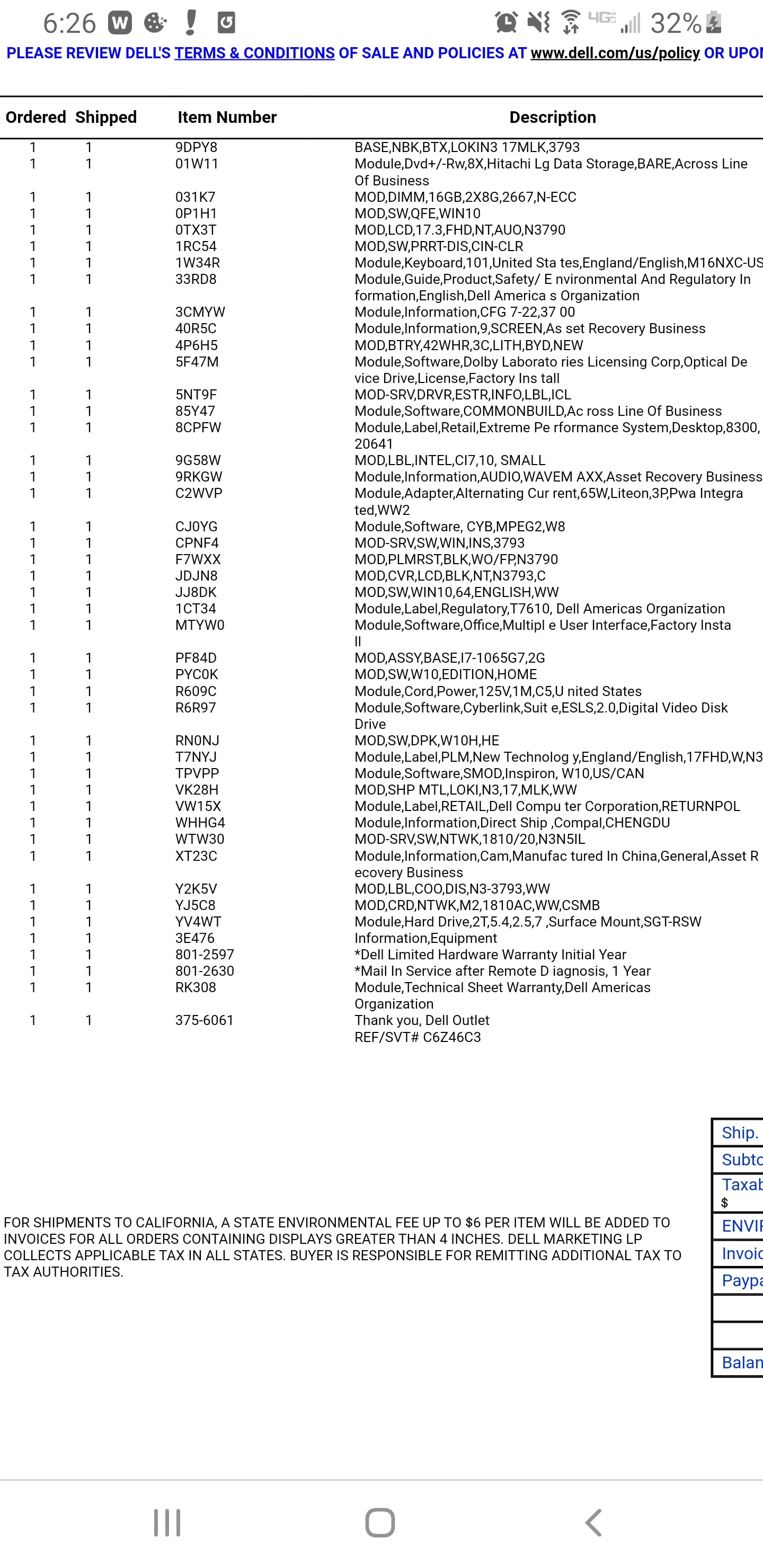
- 13 comments, 17 replies
- Comment
Hmm, I’m searching for the hard drive specs and having difficulty but the last line includes the service tag number so I think I found your computer (Inspiron 3793). I’m looking at the HDD inside as the main culprit for the slow application load times. Honestly, I think if you swapped out the 2TB HDD for a 250GB or 500GB SSD, you’d be really happy w/ your computer. Maybe even increasing the page file size of the current drive might be sufficient too.
My two cents for your next:
RAM >= 16GB (Current:16GB)
Hard Drive >= 250GB SSD (not hybrid) (Current: 2TB HDD).
Video RAM (optional) >= 4GB (Current: 2GB dedicated)
Processor > Intel i5-9xxx (Current: Intel i7 10xxx)
Sorry the initial purchase didn’t workout. FWIW, I think Dell is a good brand if you get the right specs.
Tier 1: Dell, HP
Tier 1a: Lenovo
Tier 2: ASUS
Tier 3: Samsung
Tier infinity: Acer
Consider skipping the CD drive btw, unless you really use it, to save a few dollars.
@njfan thanks for the summary. I really do want at least 1T for the hard drive. But that shouldn’t slow down the machine, should it? Or was it the HDD vs SSD that was the issue?
@njfan @tinamarie1974 Definitely SSD. But your single-channel memory stick doesn’t help, either.
If I were to spec a computer, it would have SSD at least. Having two sticks of memory is nice but it’s likely not necessary.
Also I second the disc drive delete. Look back and think about when you actually used it. If you insist on having one “just in case,” go get an external one on the cheap.
@njfan @tinamarie1974 i think the primary problem is the hard drive
im pretty sure this is the exact model you have https://www.officedepot.com/a/products/6946250/Dell-Inspiron-17-3793-Laptop-173/
the processor is a really new Intel Core i7-1065G7
according to the dell website https://www.dell.com/en-us/shop/dell-laptops/inspiron-17-3000-laptop/spd/inspiron-17-3793-laptop
there are 2 slots for hard drives, a 2.5in slot(which currently has a 2Tb slow hard drive inside) . and a M.2 slot which can fit a m.2 ssd inside
you can buy a 1Tb 2.5in ssd or a 1Tb m.2 ssd for under $100 and install it into the system(you can download windows 10 for free at microsoft dot com and clean install)
but that is a lot of hassle
these laptops look good for performance/price, the only thing you might need is a external hard drive since they are ssd only
https://www.walmart.com/ip/Gateway-Creator-Series-15-6-FHD-Performance-Notebook-AMD-Ryzen-5-4600H-NVIDIA-1650-GTX-8GB-RAM-256GB-SSD-Xbox-Game-Pass-PC-HD-Webcam-Cortana-Windows-/466827503
https://www.newegg.com/asus-f513ia-nh77/p/N82E16834235514
@communist @njfan so clearly I screwed up on the hard drive. I could install an SSD drive but would rather not open it up and risk voiding the warranty. I’ve contacted Dell to initiate the return.
What do you guys think of this one? No optical drive, but I can buy an external for the few times a year I would use it.
https://www.microcenter.com/product/631774/hp-elitebook-840-g3-14-laptop-computer-off-lease---silver
@communist @tinamarie1974 it looks good but if you go to the store, you might want to verify if there is bluetooth and a webcam. The processor is a bit dated but I’m not sure you’ll notice most of the time (unless you are a gamer, or a high end audio/video designer). 1TB SSD - very nice!
Also, here is HP’s off lease website: https://h41369.www4.hp.com/pps-offers.php?prod_cat=notebook_pcs%2Cnotebooks
Here is Dell’s off lease website: https://www.dellrefurbished.com/
I only mention it because you maybe able to find coupons to cut back on the cost and they are the actual vendors themselves (but Microcenter has been pretty reliable for me in the past).
@njfan Might part of the bottleneck be Office 365, considering it wants to get on the internet to work?
@njfan @PocketBrain thanks both! No gaming. Web browsing, MS Office, this site. Stuff like that. I would say I am a pretty lite user all things considered.
I’ll check out the mfg sites as well. As far as MS Office I am not using 365, I have 2019 home and student. Purchased a good deal on that OTHER site.
It looks like that drive was a 5400rpm drive, which isn’t so surprising when you look at huge capacities. If you can swing a terabyte solid state, you’ll be much happier. If you find a computer that’s otherwise great, you can also always upgrade it with one, as they’re getting cheaper all the time
I agree SSD is the way to go. I bought a new computer a year ago with a 512 SSD and the speed in which it accesses and opens my tax programs is amazing. Just bought my daughter a Dell 2 in1 with a 512 SSD 8 gigs of RAM and an I5 processor (9th generation) for $ 530. She says the speed compared to her last computer is amazing. BTW-my wife has a 17" laptop and loves it.
There’s likely nothing inherently wrong with your computer, aside from the lack of SSD as already mentioned, and whatever junkware is present from the factory install. Many OEM builders stick security suites on there by default, and those can drastically slow everything down with their on-access scanning.
In order to provide proper advice, we’re going to need 2 things from you:
If anyone will be playing any modern games on the computer is also a consideration.
Just to pile on with the SSD bandwagon. My laptop is a 5-year-old HP 17-in. About a year ago it was taking anywhere from 30 seconds to 15 minutes to boot. It was random and was usually closer to the 15 minutes. After that it seemed to run fine. I swapped out the old terabyte HDD to a new Samsung terabyte SSD. It’s basically like a new computer for the last year. It boots up in about 10 seconds, and it performs well overall. SSD is certainly the way to go
@jaybird Use your old HDD as your clone backup drive. SSD’s still drop a few 1’s and 0’s now and again. (They’ll lose memory blocks after a while.)
Also, buy brand-name SSD’s from real companies. When you find that Samsung M.2 2 TB card for $29.99, the only part of that which is accurate will be $29.99.
@G1 @jaybird
Quality, brand-name SSDs shouldn’t drop any data unless you leave them powered off for a few years.
@jaybird @ShotgunX Or, if you beat the ever-living shit outta them, by fill/dump cycling (for a purpose).
We were getting some RARE failures, where we’d lose access to X MB chunks of Sammy 960 1 TB. We didn’t lose the whole chip on the board, just a small section.
We were operating way over expected use, but the boards do have a read/write quantity spec.
NOT a concern with a home PC.
You could also be having disk fragmentation issues. From the search bar, type “defrag” and launch the “Defragment and Optimize Drives” app.
Select your hard drive and click on “Optimize”. A heavily fragmented drive might take a while.
There are some tools for cleaning up old installed software and prior upgrades of Windows that hang around, but that’s probably more than you want to deal with.
Bottom line, PCs are not maintenance-free.
And replacing the hard drive with an SSD might need someone technical who won’t fubar your licensing or installed software and files migrating it.
Try the defrag and see if it gets better.
1+ on the SSD. I use a Toshiba laptop with a 4th gen i7 processor. It came equipped with a 500GB hard drive. After using it for a few months, adding programmes and data, etc the boot times increased to over a minute.
Swapped out the hard drive for a decent 250GB SSD and boot times are reliably 5 to 7 seconds from the time I punch the power button until I can launch a program. Before the upgrade, QuickBooks was taking about 50 seconds from launch to ready. After SSD it’s 12 to 15 seconds.
No other upgrades were done, so the performance improvement is 100% attributable to the SSD.
By the way, I installed the old HDD into an external USB hard drive enclosure and use it for data storage and Photoshop/Adobe Premier scratch disk, making the internal 250GB SSD more than sufficient.
Add another to the SSD hard drive recommendations. Use a good external if you need that kind of space, but SSD is so much faster.
What I did a long time ago, was bought an SSD drive to use as my boot drive. I have a HDD data drive that serves as the back up to cloud (OneDrive) for me. Nothing in it is not backed up, it is just quicker and more sure to stream music I own, for example from the drive so I leave my bandwidth for meh (well gaming really, lol) and I can still play it when the net goes poof.
A SSD is a minimum standard these days, as they are about, 5-6x faster than magnetic spinny bois. Where did you even get that? I was an IT manager for the DOD up until shortly before the pandemic (huge bullet dodge of troubleshooting work from home lol), and that looks like one of our standard issue, taxpayer’s good faith betraying Dell POS laptops which are bought on bulk contract, ridiculously overpriced, and loaded with outdated hardware that was procured by someone who hits ‘reply to all’ on every. single. email. and sends unencrypted ALLCAPS emails of sensitive information to dozens of people who don’t have a security clearance or ‘need to know’.
You, as an individual, should probably never buy a Dell laptop. They aren’t bad but they certainly aren’t anything special. In the same way that a cappacino is made by adding 5$ to a cup of coffee, a basic laptop + 500$ is a Dell. They are certainly not (imo) tier 1 as was asserted above nor is a brand tier list relevant: all those companies make models from budget chromebook to premium ultrabook, and an Acer Predator Triton900 will smoke anything that isn’t absolutely top of the line from those other manufacturers. It costs 4300$, and it competes in that price bracket, which brings my loquacious ass to the most important point:
What do you need your new computer to do? Gaming or video editing? Spreadsheets and power point? Digital art? Music production? Just buying stuff from Meh/web browsing and email? App development? What kind of input ports and how many? Touch sceen? Price desired?
Does it really need to be a laptop?
Laptops always come with a price to performance tax over desktops, and will allways be significantly slower, as they have tuned down specs because of heat dissapation and battery life constraints. Obviously the trade off is mobility but do note desktops don’t have to be huge towers anymore and if you’re planning to use it in one location, a wireless mouse and keyboard and wireless display adapter will get you a better experience that is functionally similar, but for cheaper and can also be upgraded by component as needed in the future. I build and sell custom office and gaming computers, so I am a bit biased that way, but i also own a Surface Pro 2-in-one that is awesome, and relatively inexpensive, particularly if you get a used one
OWLS! TOWELS! JOWLS! AWESOME!
I semi agree with everyone above, in that I would not buy another computer without a SSD for the boot drive. And in that laptop, the HDD should be the bottleneck. But the described speed seems way too slow for those specs. Office and Edge don’t have that much to pull from disc to open up. Even with a 5400RPM disk and the usual crud software the manufacturers include, that laptop should boot in 60s or less (unless Windows 10 is installing its 10th update of the week).
If I had to guess, I would say some piece is failing or improperly installed: bad drive, bad RAM, bad heat sink installation, etc. Basically a lemon.
Since you are returning it, you can replace it with a model with an SSD. It’s hard to recommend a laptop without more budget and usage info, but at any price point an SSD will be worth it (except at super budget where a eMMC might be the only choice).
@fibrs86 Totally agree with this!
We used 5400RPM drives forever and never had to wait that long for simple programs to open. There is something very wrong with a new computer that takes 30 seconds to let you type after opening word or edge.
@callow @fibrs86 Perhaps the programs being opened today are no longer simple…
My Tandy desktop on dialup works great.
@AndyChase
Running TRS-DOS?
@AndyChase @f00l
My old TRS-80 died of dysentery.
@AndyChase @f00l @PocketBrain

Serious question: Are you running Office 365?
I am as surprised as everyone else that the machine you posted is having trouble with Office. I haven’t taken the time to look into it, but Office 365 is supposed to be moving of a cloud-based SaaS system. It’s possible you’re actually getting bogged down more by your network connection than the specs of your laptop.
But this is a lot of conjecture on my part. As I said, I haven’t looked at 365 very much yet.
@Limewater hi, no. Running home/student version of 2019, but there was drag before I installed it.
I gave up and returned it. Now I am on the hunt for something new