@haydesigner As a keyboard, yes, but the programmable stuff wouldn’t be there. Also Alt instead of Command.
If I had a Mac Studio and no keyboard I would definitely give this a try at that price. Unless you like quiet. Mechanical keys, while nice to type on, tend to be loud. Especially blue switches. Here’s a guy talking about blue switches:
@ArmchairGamer I’m really confused here… this is basically the ONLY review I’m finding on this particular keyboard. I’m seeing a lot of ones with the same model name, but they don’t have the macro keys and volume control. Some even say they have metal bodies.
Did this brand release a lot of different revisions with the same model number?
In for two. Cherry MX Blue Keys are my favorite. I put an o-ring under each key to soften the click just a bit, the o-ring gives it a very nice, tactile feel. I know this is a Cherry MX Blue Clone, just saying that is my favorite keyboard feel. Not a fan of the bigger than normal keyboard base, and the “B” and “O” and “P” keys bug me, I prefer a solid graphic, the “O” especially, can sometimes look like a “( )”, and I have yet to find a reasonable “PBT” keycap set in a color that I like, and is reasonably priced. If anyone knows of a keycap set, please let me know!
@BuddTX I put Theo rings on my last keyboard. I liked the results, but the process was tedious. Maybe there’s a magical key cap puller i don’t know about.
@BuddTX For double-shot keycaps, the solid portion needs to be continuous with the interior of a letter due to the translucent layer. Printed keycaps do allow for solid letters, but print durability is way less than that double-shot.
Yeah, thought about it a bit more, and I really don’t think I’m going to like the clicky blue switches.
Sorry, but gonna cancel. It will probably sell out, so that’s one more for y’all.
@phendrick Me. Because none of those voice recognition systems is even remotely reliable for me, and I am not going to waste another millisecend trying to train them to not be complete fecking idiots. I suffer through having to edit the alarming mistranscriptions on the phone because that’s sometimes marginally faster than the keyboard given the number of errors that my hand tremor generates, but I still hate all of them.
These are GREAT to give as presents. I’ve bought a couple from this brand for that purpose. They’re wonderful to give to people who would probably never upgrade their keyboard on their own. If I recall, there was some difficulty with the software not doing a whole lot, but the keyboard itself otherwise worked fine. The keys showed use very quickly, the most used keys & part of the space bar got shiney. The blue switches are definitely audible, but far less so than the typewriter we also had in our office. I gave an Aukey keyboard to an assistant in my office, she loved the sound while I know her boss hated it, so like I said, probably one of the best presents I’ve ever given
Earlier today I was thinking I should start working on getting a replacement for my 26 year old IBM KB-8923; it will be sad if I’m unable to keep it going, but it is really showing its age, eg. the T key frequently skips.
Good use of a Meh coupon. My daughter wants a mechanical keyboard and we both have had great luck with Aukey stuff. The Toms review says the keys are equivalent to Cherry Blue’s. Sure it’s not as good as the Roccat Vulcan that I am typing this on but for $19 (with my IRK coupon) this is kind of a no brainer.
Blue switches are the “clickiest” switch out there. They are the loudest ones as well. Non-removable USB and north facing LED’s. Keyboard has decent reviews for the cheaper category. Good starter keeb as the kids say!
Essentially the keys will light up better. If you plan on replacing the key caps you might have an issue with certain styles bottoming out on the switch that will not affect the ability to type but might affect how much you like to type.
Sitting in front of the keyboard means North-facing LEDs give you indirect lighting effect from under the keys, and South-facing are more direct and thus brighter since they’re pointing towards you rather than away
@tweezak …no need to trouble yourself. already sold-out. So it was an easy pass because no matter how hard you try, the button still won’t click for ya.
@pmarin I saw it earlier and pretty much decided then but came back to check the comparison price. I’m glad I didn’t get it when I had the chance. I prefer to pay $5 for my regrets.
Just got mine and unboxed it. It’s nice, actually. Not very heavy, lots of plastic of course, it doesn’t feel like a premium keyboard but it doesn’t feel like junk either. The key action actually feels really good but that click, though. It’s like it’s meant to be as loud as possible.
Going to swap it in and work for a while, and i may invest in a set of o-rings to see if they will quiet it down some if I like it enough to put in the effort.
Anyone had any luck programming the G buttons? How about finding a manual? I was able to install and use the KM-G17 software, but still can’t get the G buttons to function.
@thebigtverberg yup, super easy! Press the blue dot button next to the G buttons, press your G button, the indicator lights should start blinking, type your macro, press the blue dot button when done.
@talidal Oops, didn’t see the prior response. Also, I’ve just started having issues with ours. My son is a bit rough on EVERYTHING, but I’m going to try to give cleaning it a try before replacing any keys. The space bar and d key don’t always work (Gaming fatigue).
Aukey support is non-responsive. Part of the 10-key was dead on arrival and now one of the function keys has failed. Support does not respond to email, Twitter, Facebook, or even the chat on their website.
In case this comes back in the future the side LEDs are impossible to turn off.
FN+ScrLk cycles the side lights through the 3 settings, rainbow scroll, rainbow cycle, off.
True, the app doesn’t let you change those lights, but the built in controls work just fine.
edit: Oh, wait, off doesn’t turn off the volume light.
Specs
Product: Aukey KM-G17 Mechanical RGB Backlit Blue Switch Keyboard
Model: KM-G17
Condition: New
What’s Included?
Price Comparison
$35.99 on Aukey
Warranty
1 Year
Estimated Delivery
Thursday, Dec 11 - Monday, Dec 15
Nothing snarky… just cool keyboard. In for one.
/buy
@guybrush01 It worked! Your order number is: intense-touching-ear
/image intense touching ear

@mediocrebot
/giphy intense-touching-ear

I didn’t know Ruth Bader Ginsburg made keyboards. Must have multiple liberal uses across the board.
@mcemanuel If only there were downvotes… Get your dyslexia checked out, and leave your political bullshit on truth social.
Can this be converted to CMYK?
@heartny Sure, but with the color gamut change it’ll be so much less vibrant. #PrintNerd
I’ll stick with my KeyTronics keyboard.
Not gunna lie, I kinda low key want this. But I generally only use my Mac Studio for design and photography. Would this work fine for that?
@haydesigner just draw a command symbol over the alt key and you’re good.
@haydesigner As a keyboard, yes, but the programmable stuff wouldn’t be there. Also Alt instead of Command.
If I had a Mac Studio and no keyboard I would definitely give this a try at that price. Unless you like quiet. Mechanical keys, while nice to type on, tend to be loud. Especially blue switches. Here’s a guy talking about blue switches:
@haydesigner @ParadisePete Thanks for the video. I’m new to keyboard tech, so this was helpful.
When’s the expiration?
Ah, you know what… fuck it. It’s the kid’s birthday next month, and I know he’ll get a kick out of it at least.
/buy
@haydesigner It worked! Your order number is: historic-scrawny-minotaur
/image historic scrawny minotaur

Bright LEDs and clicky keys are absolutely NEVER going to annoy your SO while they try to sleep during your late night gaming session! Uh-huh!
@ciabelle
I sort of feel like this isnt going to be the widespread problem you are envisioning.
@ciabelle my office and gaming room is at the other end of the house, so not a problem!
@ciabelle If your SO was really S they’d be gaming too.
You don’t need another keyboard, he thinks to himself… But you don’t NOT need one, either… Blue switches, you say?
/Buy
@fuzzmanmatt It worked! Your order number is: vapid-particular-chestnut
/image vapid particular chestnut

Adding this to my other two budget mechanical keyboards waiting for a tryout. Because three makes a collection. Two is just bookends
Give it to me
/buy
@afwaller It worked! Your order number is: woven-cordially-bit
/image woven cordially bit

Seems good for the price, found this review:
https://www.tomshardware.com/reviews/aukey-km-g17-gaming-keyboard
I have a feeling they’ll sell out if I wait until I remember late in the evening, so…
/buy
@ArmchairGamer It worked! Your order number is: standing-fatal-wave
/image standing fatal wave

@ArmchairGamer I’m really confused here… this is basically the ONLY review I’m finding on this particular keyboard. I’m seeing a lot of ones with the same model name, but they don’t have the macro keys and volume control. Some even say they have metal bodies.
Did this brand release a lot of different revisions with the same model number?
@ArmchairGamer and… they did sell out, so congrats.
No much of a saving with standard shipping.
In for two. Cherry MX Blue Keys are my favorite. I put an o-ring under each key to soften the click just a bit, the o-ring gives it a very nice, tactile feel. I know this is a Cherry MX Blue Clone, just saying that is my favorite keyboard feel. Not a fan of the bigger than normal keyboard base, and the “B” and “O” and “P” keys bug me, I prefer a solid graphic, the “O” especially, can sometimes look like a “( )”, and I have yet to find a reasonable “PBT” keycap set in a color that I like, and is reasonably priced. If anyone knows of a keycap set, please let me know!
@BuddTX I put Theo rings on my last keyboard. I liked the results, but the process was tedious. Maybe there’s a magical key cap puller i don’t know about.
@BuddTX For double-shot keycaps, the solid portion needs to be continuous with the interior of a letter due to the translucent layer. Printed keycaps do allow for solid letters, but print durability is way less than that double-shot.
@BuddTX Time to correct myself – double-shot keycaps with full lettering do exist.
https://smile.amazon.com/XVX-Pudding-Keycaps-Universal-Compatiability/dp/B09JRSQC1M/
@narfcake +1 for the smile link.
+1 for the smile link.
/buy
@mike808 It worked! Your order number is: vertical-frivolous-prawn
/image vertical frivolous prawn
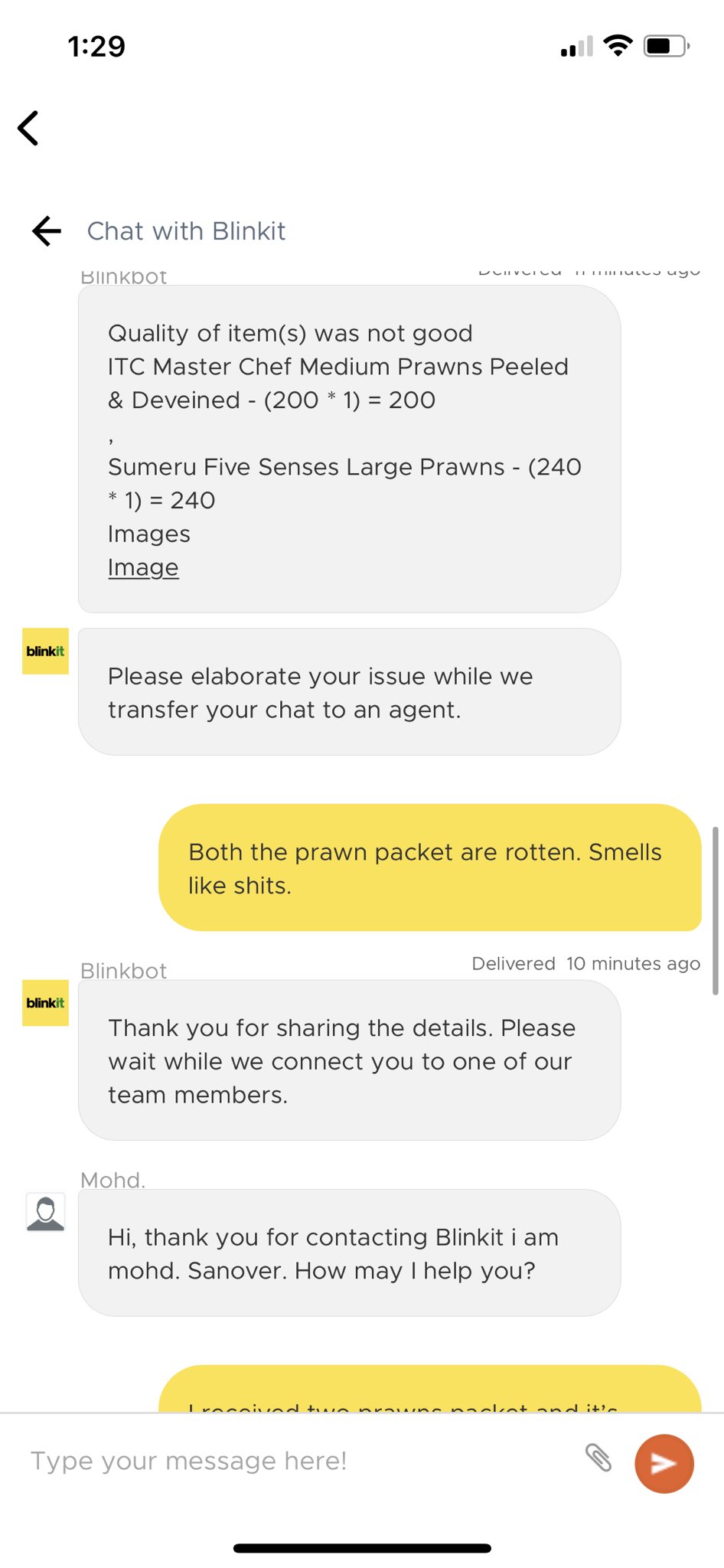
@mediocrebot @mike808 So does @mediocrebot now have a sense of humor? Scary.
Yeah, thought about it a bit more, and I really don’t think I’m going to like the clicky blue switches.
Sorry, but gonna cancel. It will probably sell out, so that’s one more for y’all.
Who needs a keyboard when you can have Google, Siri, Alexa, et al., making a database of your voice commands?
@phendrick Me. Because none of those voice recognition systems is even remotely reliable for me, and I am not going to waste another millisecend trying to train them to not be complete fecking idiots. I suffer through having to edit the alarming mistranscriptions on the phone because that’s sometimes marginally faster than the keyboard given the number of errors that my hand tremor generates, but I still hate all of them.
@werehatrack Yours is a serious (and accurate) reply; mine was not meant to be.
@phendrick with the calm and respectful reply. Did you forget that you’re on the internet?
@ParadisePete No, I’m not able to forget. There is always someone/something there to remind me.
Why not?
/buy
@craigthom It worked! Your order number is: auburn-puzzling-chin
/image auburn puzzling chin

Do I really need another keyboard? Guess we will find out.
/buy
@Digital_Warrior It worked! Your order number is: tireless-rewarding-coconut
/image tireless rewarding coconut

These are GREAT to give as presents. I’ve bought a couple from this brand for that purpose. They’re wonderful to give to people who would probably never upgrade their keyboard on their own. If I recall, there was some difficulty with the software not doing a whole lot, but the keyboard itself otherwise worked fine. The keys showed use very quickly, the most used keys & part of the space bar got shiney. The blue switches are definitely audible, but far less so than the typewriter we also had in our office. I gave an Aukey keyboard to an assistant in my office, she loved the sound while I know her boss hated it, so like I said, probably one of the best presents I’ve ever given
Earlier today I was thinking I should start working on getting a replacement for my 26 year old IBM KB-8923; it will be sad if I’m unable to keep it going, but it is really showing its age, eg. the T key frequently skips.
/buy
@baqui63 It worked! Your order number is: ashamedly-honored-sock
/image ashamedly honored sock

@baqui63 You know that both the original IBM one (made by the outfit that IBM spun off) and an updated version with Windoze keys are available, right?
If they supplied this with a removable palm rest, I’d buy three. Non-detachable palm rest? Pass.
Some really good comments tonight. That’s surprising, seeing that Meh is selling a keyboard used to make those comments.
No mention of margaritas, so I’ll ask…
It is margarita-proof?
@werehatrack No, but you can use it to order one. Or two. Or three. Or floor.
@werehatrack My Razer is not sweet tea proof. Well… I’m just dealing with some sticky keys. Wonder if Razer Synapse would work with this one.
Welp.
/image tacky worst scarf

Hmm, can’t detach the wrist rest: pass
Why not?
/Buy
@CrazyJeff It worked! Your order number is: grody-premium-earwig
/image grody premium earwig
Play us out, Keyboard Cat.
Good use of a Meh coupon. My daughter wants a mechanical keyboard and we both have had great luck with Aukey stuff. The Toms review says the keys are equivalent to Cherry Blue’s. Sure it’s not as good as the Roccat Vulcan that I am typing this on but for $19 (with my IRK coupon) this is kind of a no brainer.
/giphy lean-grizzly-jeans

Why am I buying this?
/buy
@EmptiMind It worked! Your order number is: barbarous-festering-illusionist
/image barbarous festering illusionist

Can you turn off the lights or must it be unplugged to do so? Want to use on a bedroom desk.
@bwiderski So the clicky-clacky of the keys can keep you awake?
@mike808 I’m the only one in the room- if it’s typing when I’m in bed I’ve got worse problems than lights…
<Scottish accent> “A keyboard… How quaint!”
Found it on Amazon, albeit under a different name for 1$ more.
https://a.co/d/8C7e8pk
@thebigtverberg 5% cash back on the Prime card = $.24 saved!
@thebigtverberg You’re sure it’s the same and not manufactured more cheaply or anything?
@novacarolnathan
Sorry, can’t be certain. Tried to find some ties between the companies but was unable to. Unable to edit reply now.
so, with the right set-up, it comes in Georgia Red ?
@ekw Maybe. You have to disable the @Barney purple mode first.
@ekw @mike808 Hey! I resemble that remark (and I’m not talking about Georgia Red).
/image trained-overrated-turtle

Blue switches are the “clickiest” switch out there. They are the loudest ones as well. Non-removable USB and north facing LED’s. Keyboard has decent reviews for the cheaper category. Good starter keeb as the kids say!
@jeffreyarhodes So for those of us who have not known what “kids say” for 30 years or so, what are “north facing LEDs?”
@jeffreyarhodes @pmarin here’s a brief rundown of north vs south facing switches
https://keyboardable.com/north-facing-switches-vs-south-facing-switches/
Essentially the keys will light up better. If you plan on replacing the key caps you might have an issue with certain styles bottoming out on the switch that will not affect the ability to type but might affect how much you like to type.
@djslack @jeffreyarhodes @pmarin

Sitting in front of the keyboard means North-facing LEDs give you indirect lighting effect from under the keys, and South-facing are more direct and thus brighter since they’re pointing towards you rather than away
Man, I keep killing keyboards. I knew I should have pulled the trigger on this last night but I didn’t because I wanted to think about it. Ah well
@sinless come back in an hour and a half and try for one of the dozen that are left!
@djslack I’m gonna try!
30% off a keyboard that is priced like it’s cheap garbage to begin with? Hard pass.
@tweezak …no need to trouble yourself. already sold-out. So it was an easy pass because no matter how hard you try, the button still won’t click for ya.
@pmarin @tweezak
 )
)
Unless you’re a VMP.
Oh, wait, that’s not you.
(just trolling
@pmarin I saw it earlier and pretty much decided then but came back to check the comparison price. I’m glad I didn’t get it when I had the chance. I prefer to pay $5 for my regrets.
That VMP sold out quick. Did they hold back like 2 keyboards?
@Prizeless 12
@Barney Ooh, I nailed it!
@djslack From your lips to Meh’s ears.
I almost got this last night, but there wasn’t enough money in the account to pay for it.
Eh, I’ll just get it tomorrow, I thought. I moved money this morning. Then I came over here. It was still available.
Now, it isn’t. Good thing I came over here earlier.
/giphy cheerful-accused-wafer

Shoot-- just returned from a week with two Troops at BSA camp. Would’ve bought one. Glad to see computer accessories back in the mix, anyway.
Just got mine and unboxed it. It’s nice, actually. Not very heavy, lots of plastic of course, it doesn’t feel like a premium keyboard but it doesn’t feel like junk either. The key action actually feels really good but that click, though. It’s like it’s meant to be as loud as possible.
Going to swap it in and work for a while, and i may invest in a set of o-rings to see if they will quiet it down some if I like it enough to put in the effort.
Mine left Olathe, KS, was supposed to be here yesterday but apparently never reached it’s destination so now there is no delivery date.
Anyone had any luck programming the G buttons? How about finding a manual? I was able to install and use the KM-G17 software, but still can’t get the G buttons to function.
@thebigtverberg Looking at their downloads page, I’m not seeing the manual either.
https://www.aukey.com/pages/downloads
Maybe email their support?
(I didn’t buy one on account that have dozens of keyboards over the
yearsdecades already.)@thebigtverberg yup, super easy! Press the blue dot button next to the G buttons, press your G button, the indicator lights should start blinking, type your macro, press the blue dot button when done.
https://manuals.plus/aukey/mechanical-keyboard-manual
@fuzzmanmatt Awesome! Thanks!
VAN MURALS! GROUND SQUIRRELS! SPIT CURLS! AWESOME!
@thebigtverberg Where did you find the software? I looked on the Aukey site and wasn’t able to find it.
@thebigtverberg I found it if anyone else is looking: https://www.aukey.com/pages/downloads
@talidal Oops, didn’t see the prior response. Also, I’ve just started having issues with ours. My son is a bit rough on EVERYTHING, but I’m going to try to give cleaning it a try before replacing any keys. The space bar and d key don’t always work (Gaming fatigue).
Aukey support is non-responsive. Part of the 10-key was dead on arrival and now one of the function keys has failed. Support does not respond to email, Twitter, Facebook, or even the chat on their website.
In case this comes back in the future the side LEDs are impossible to turn off.
FN+ScrLk cycles the side lights through the 3 settings, rainbow scroll, rainbow cycle, off.
True, the app doesn’t let you change those lights, but the built in controls work just fine.
edit: Oh, wait, off doesn’t turn off the volume light.